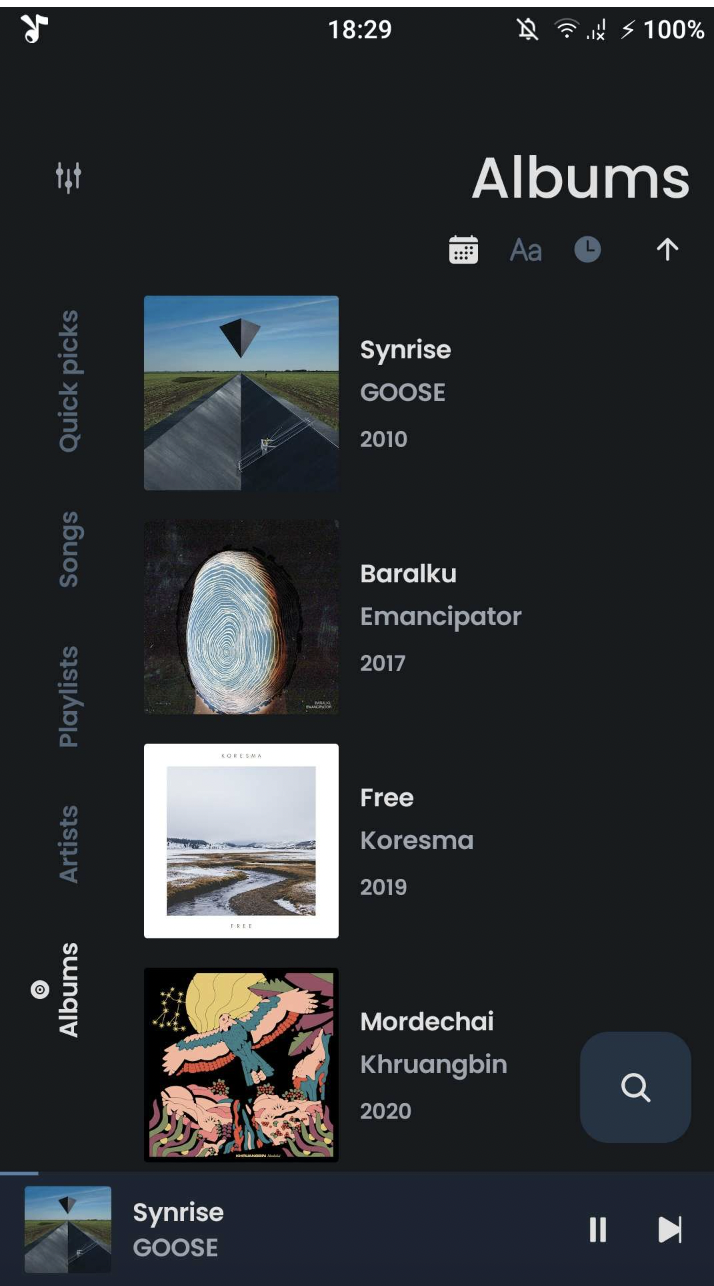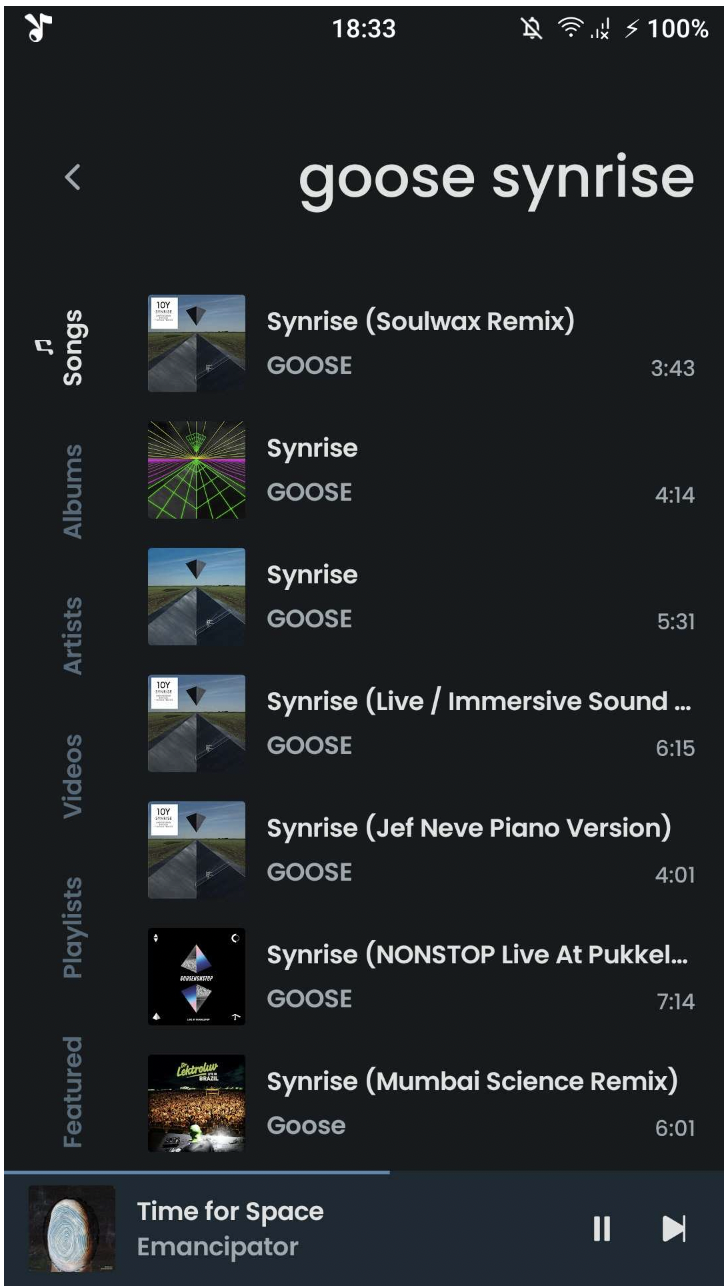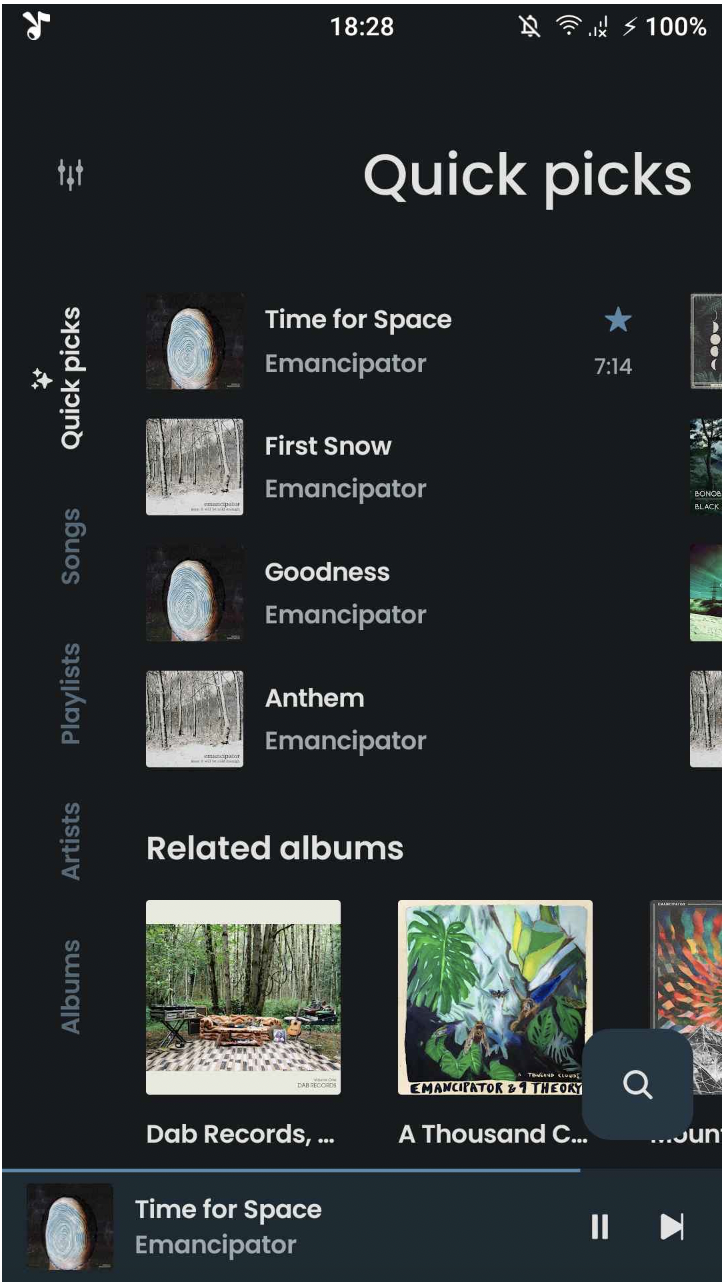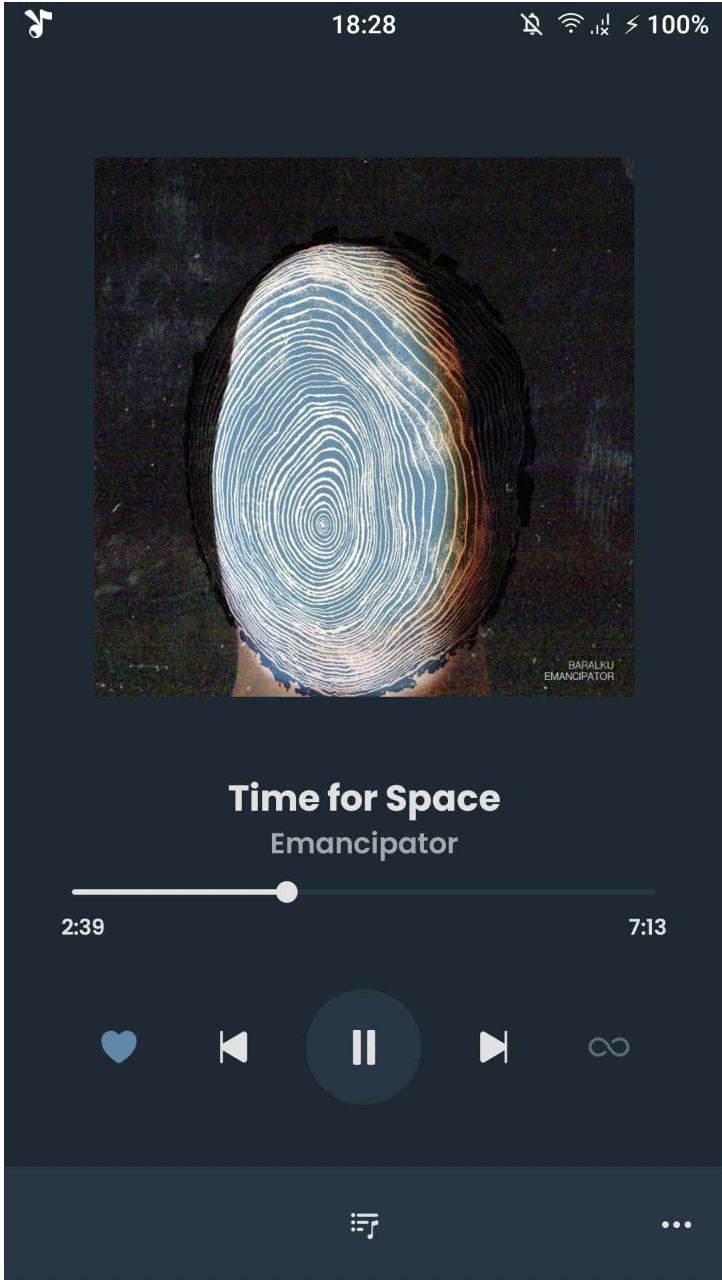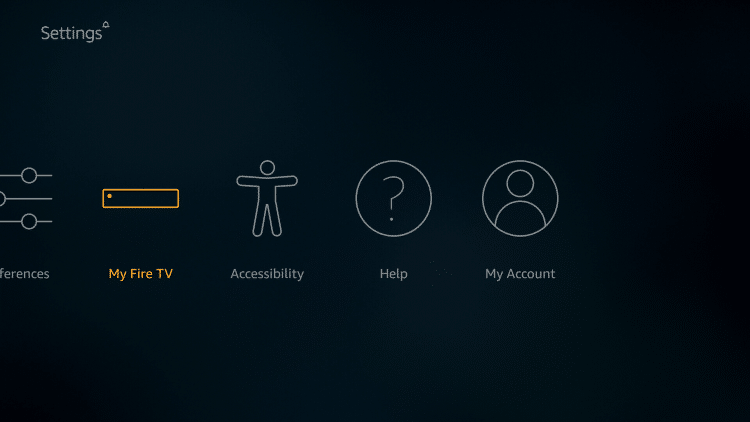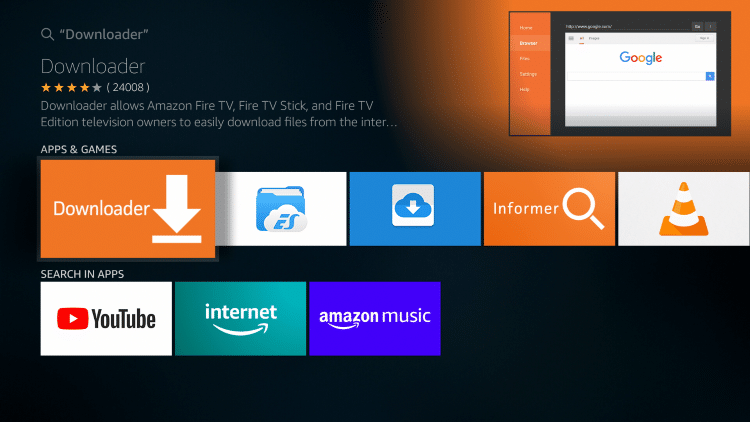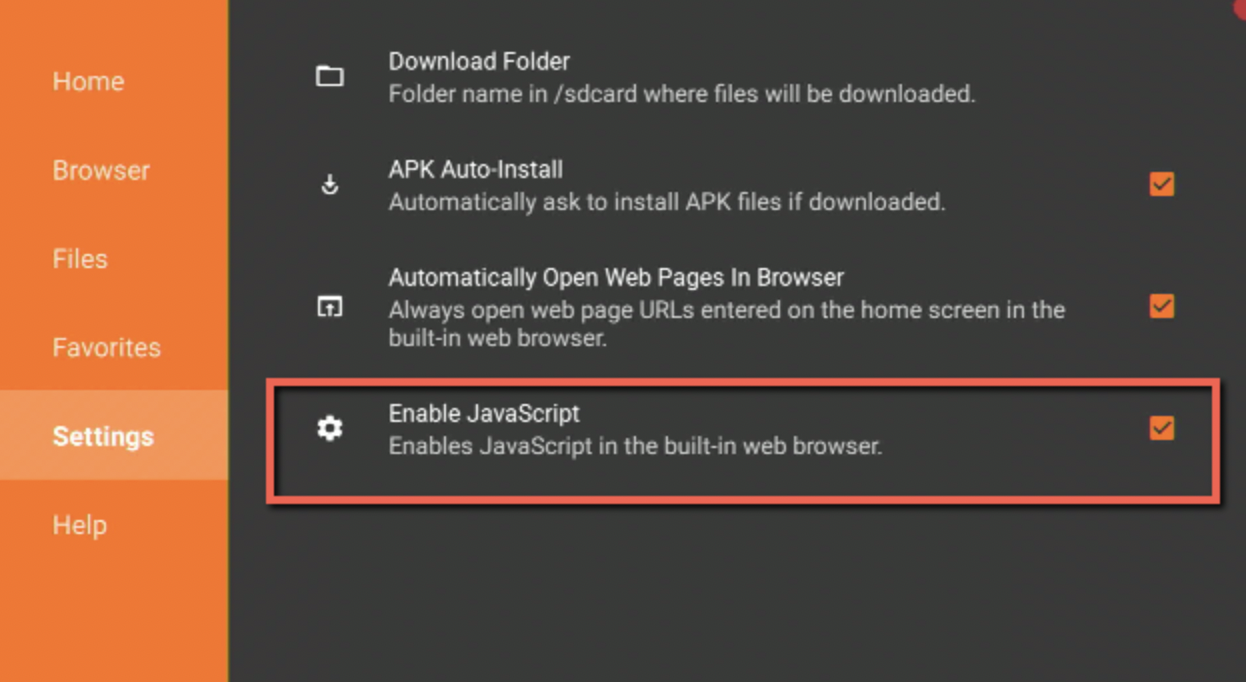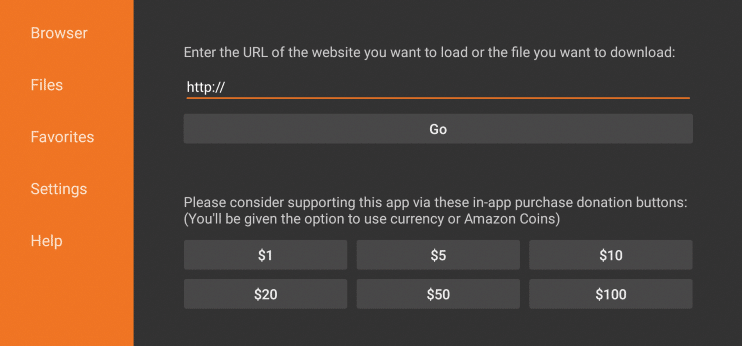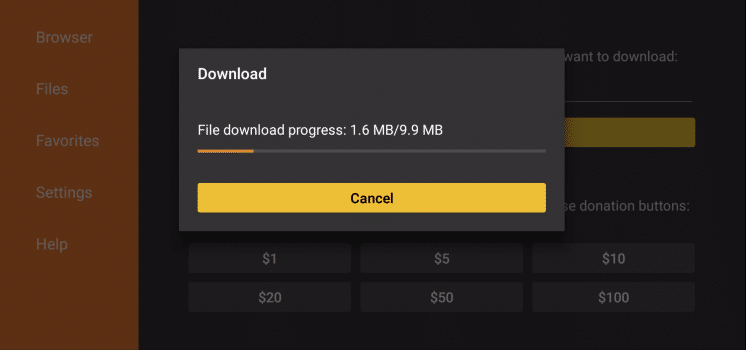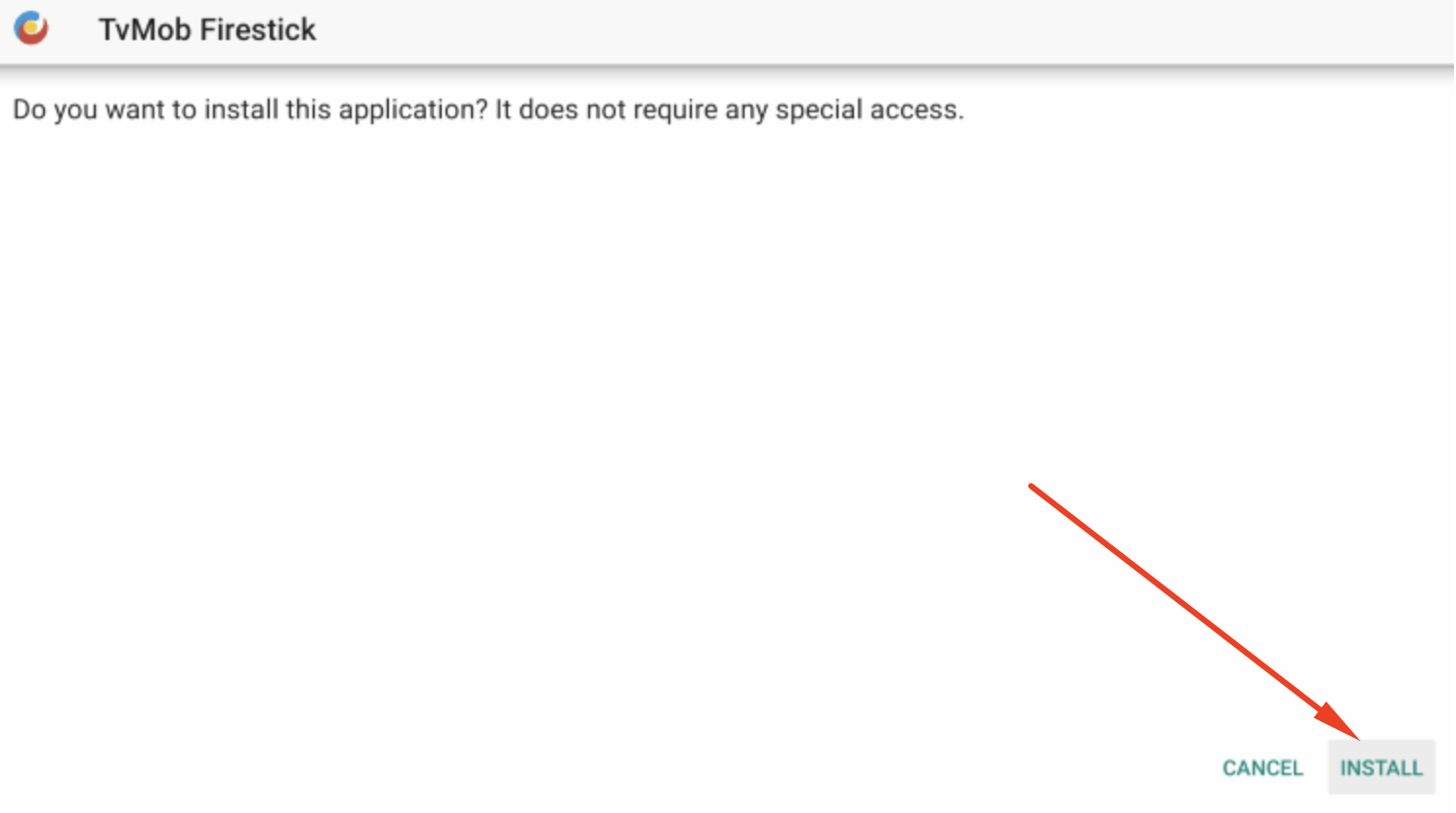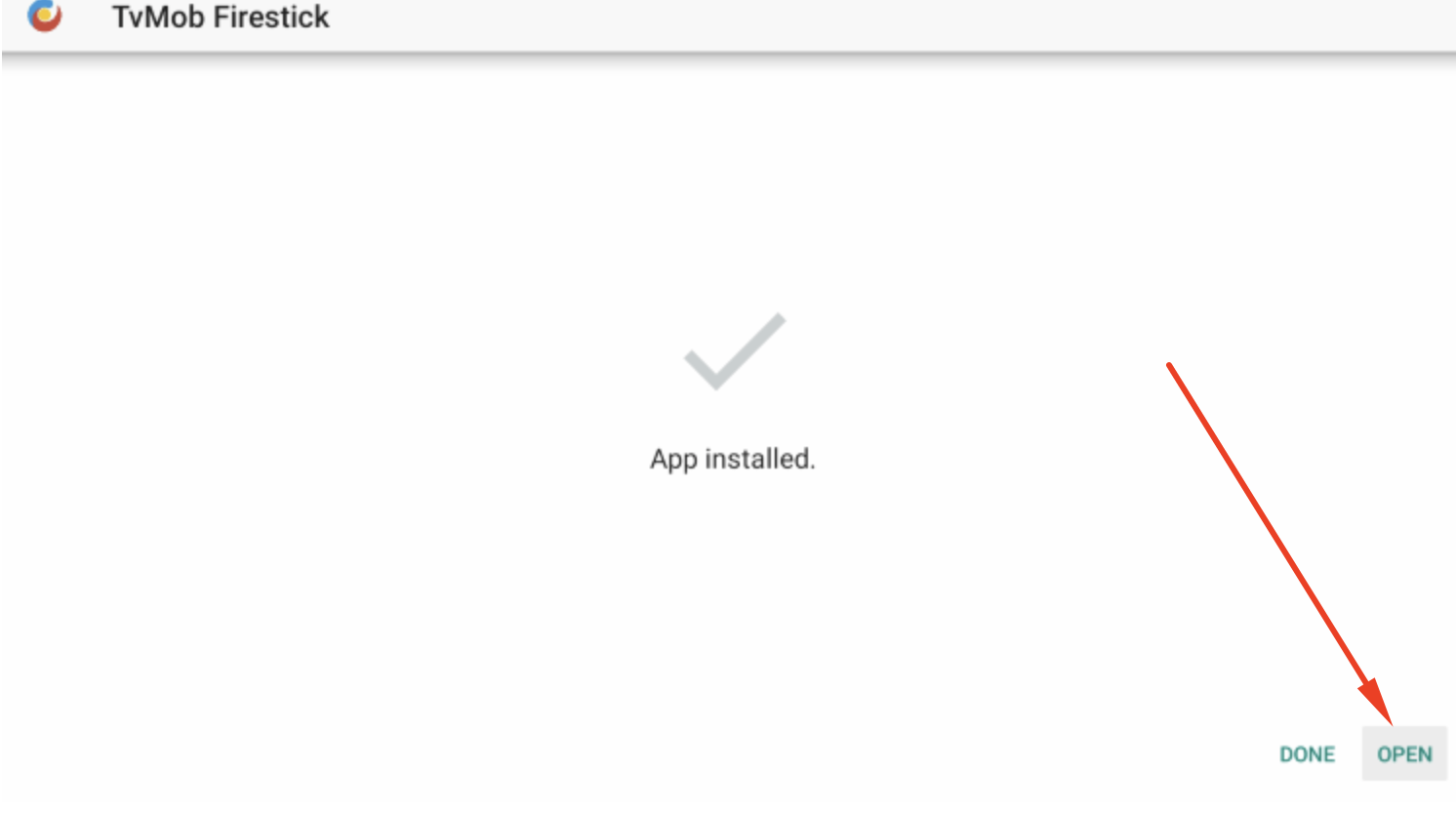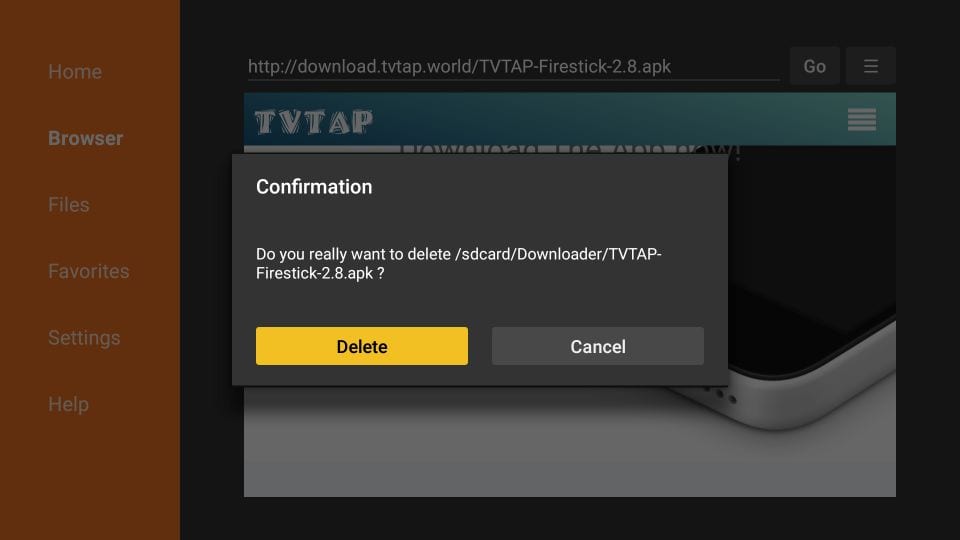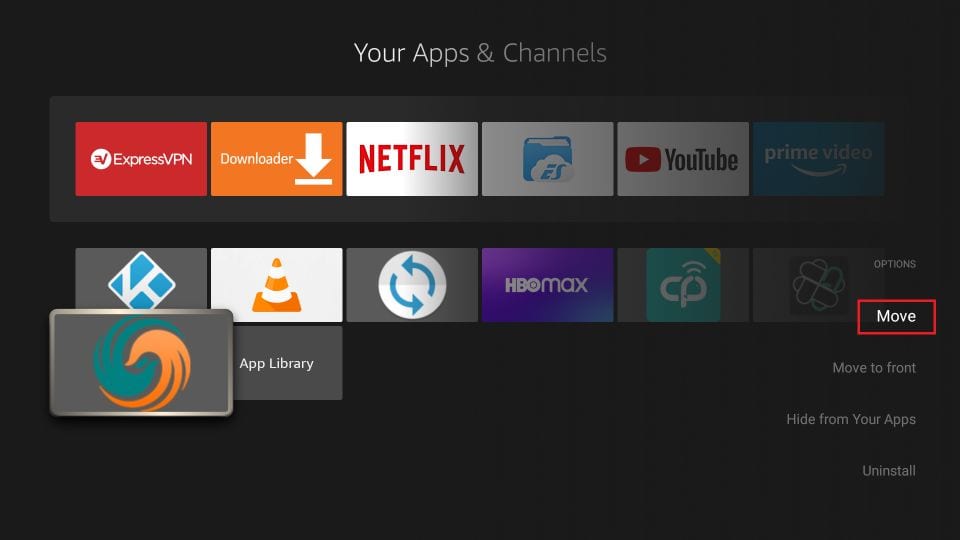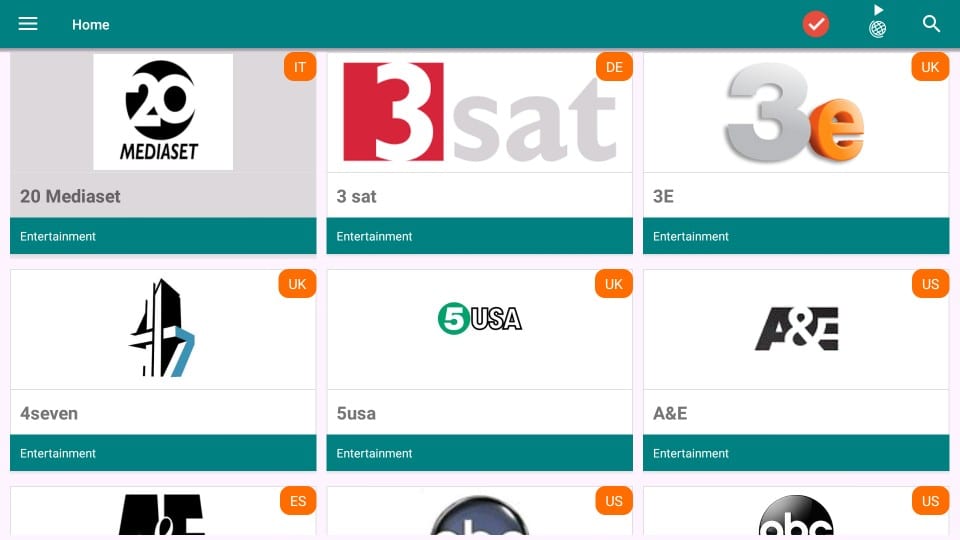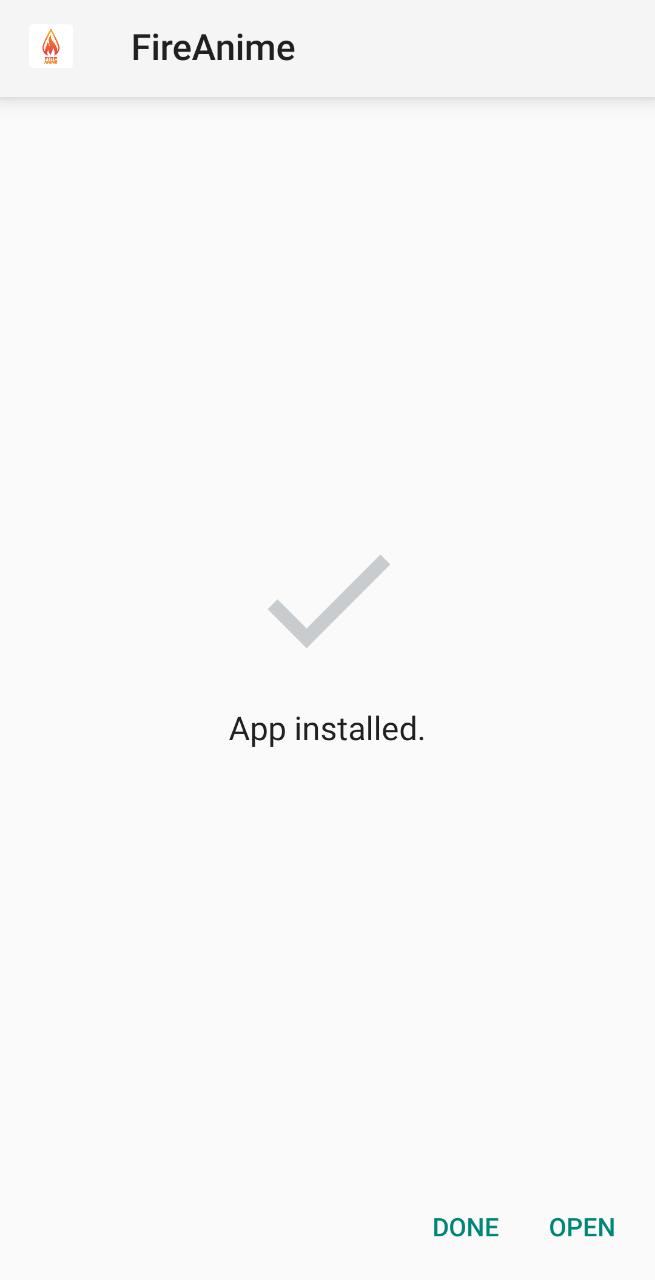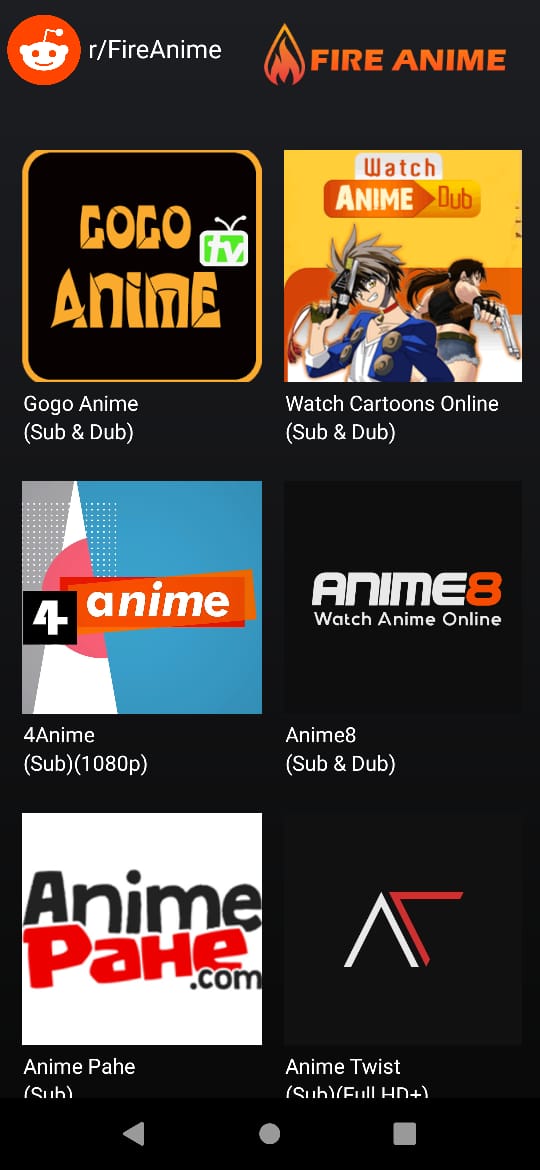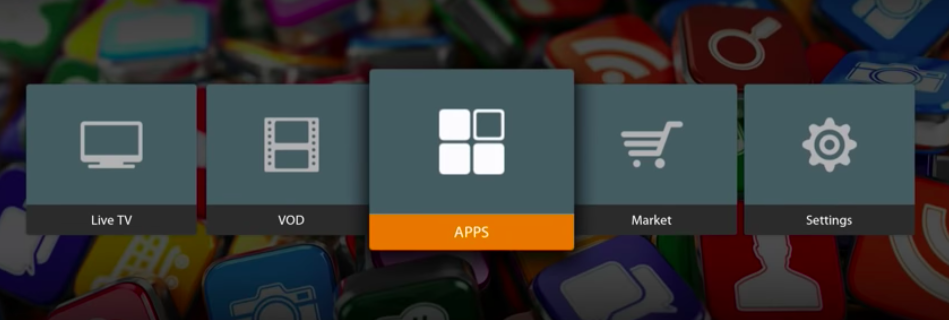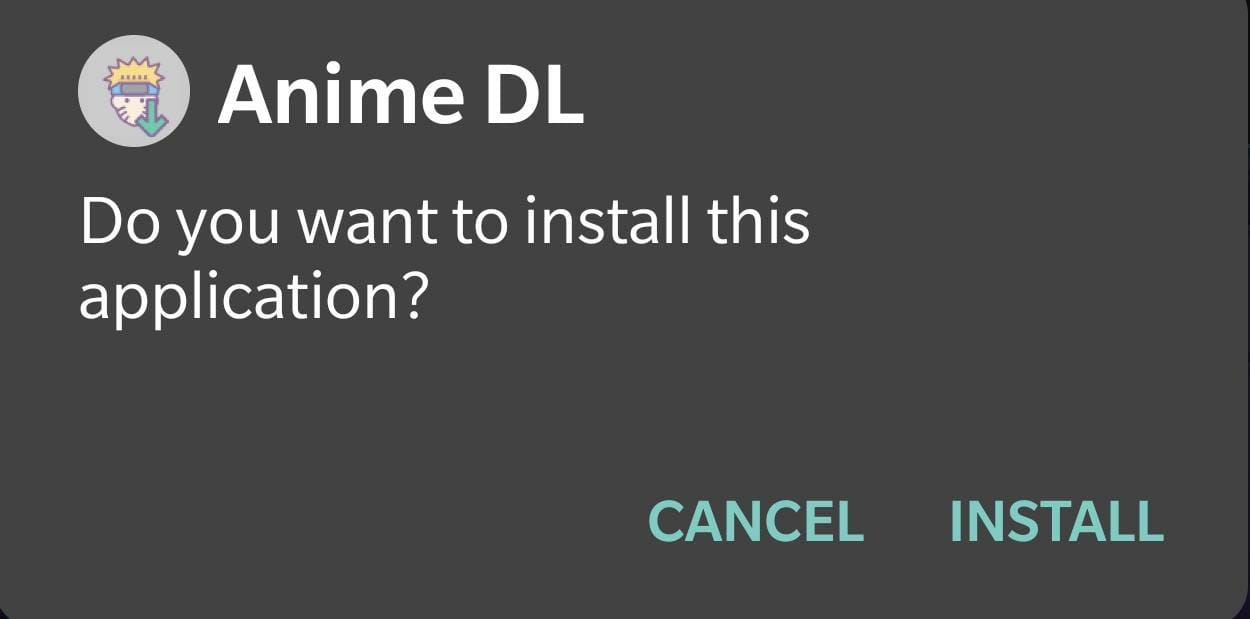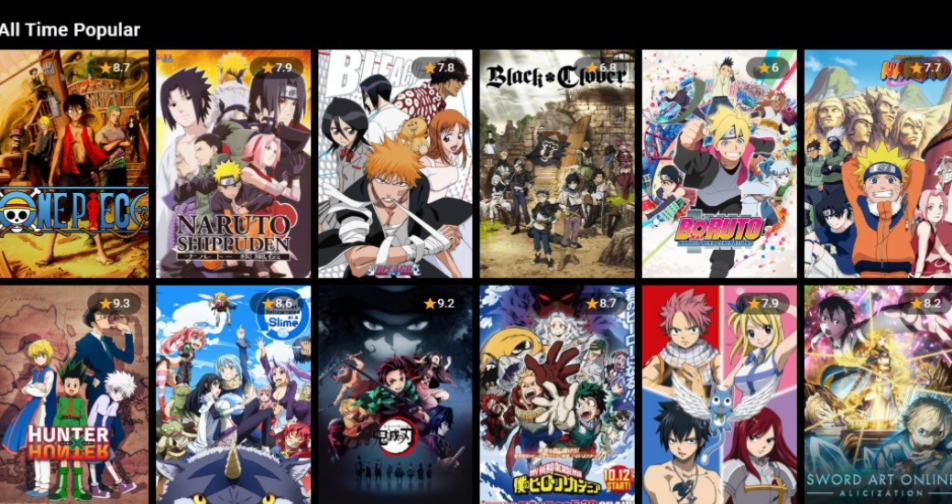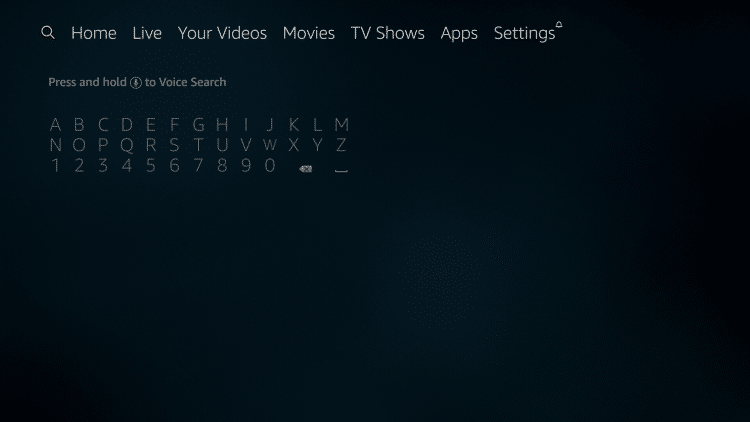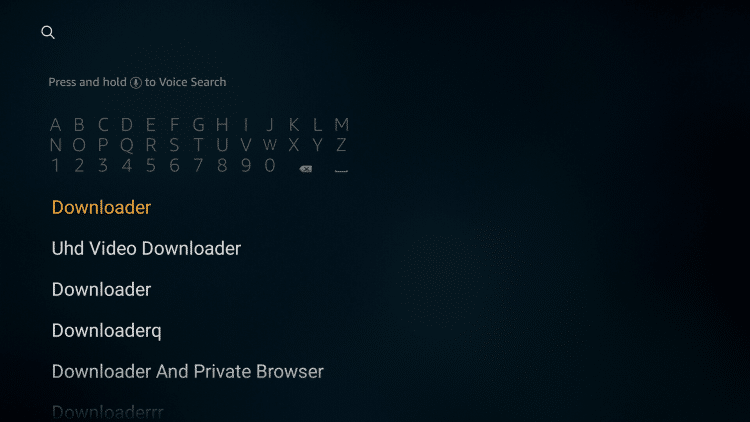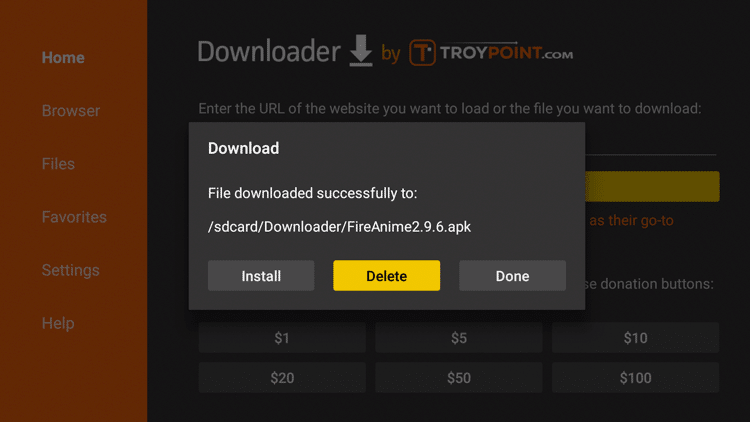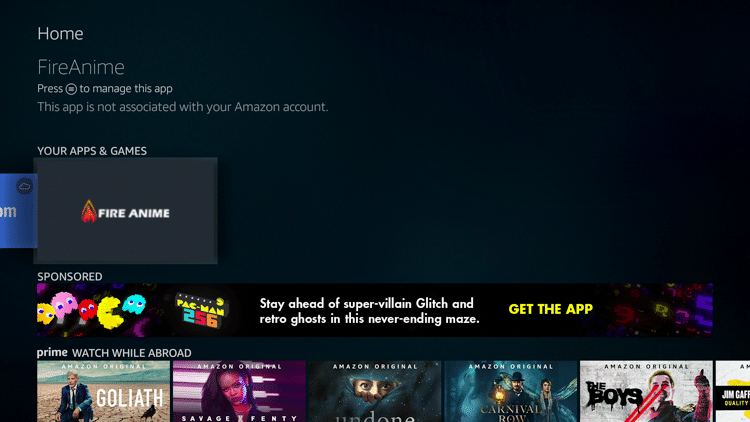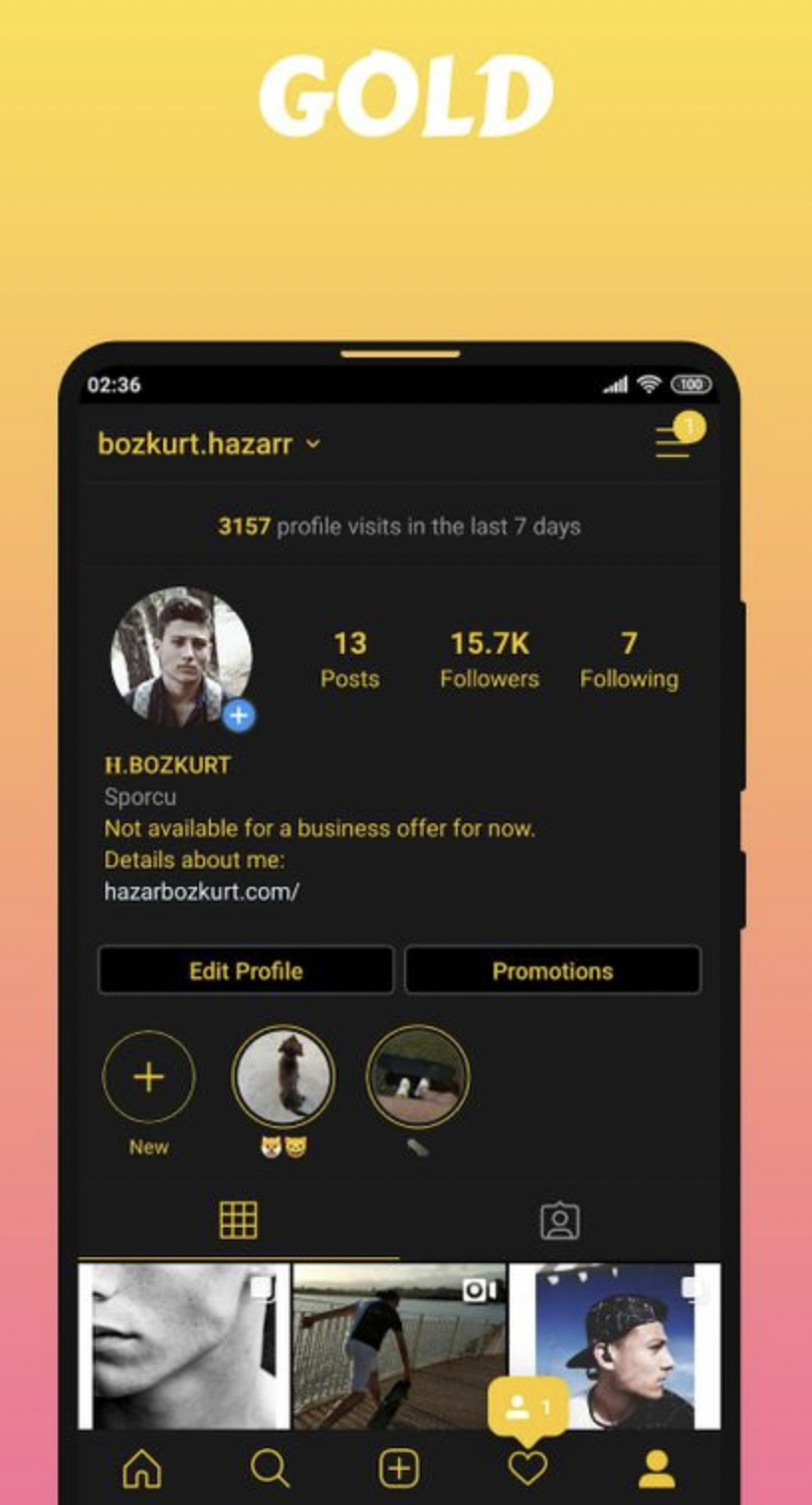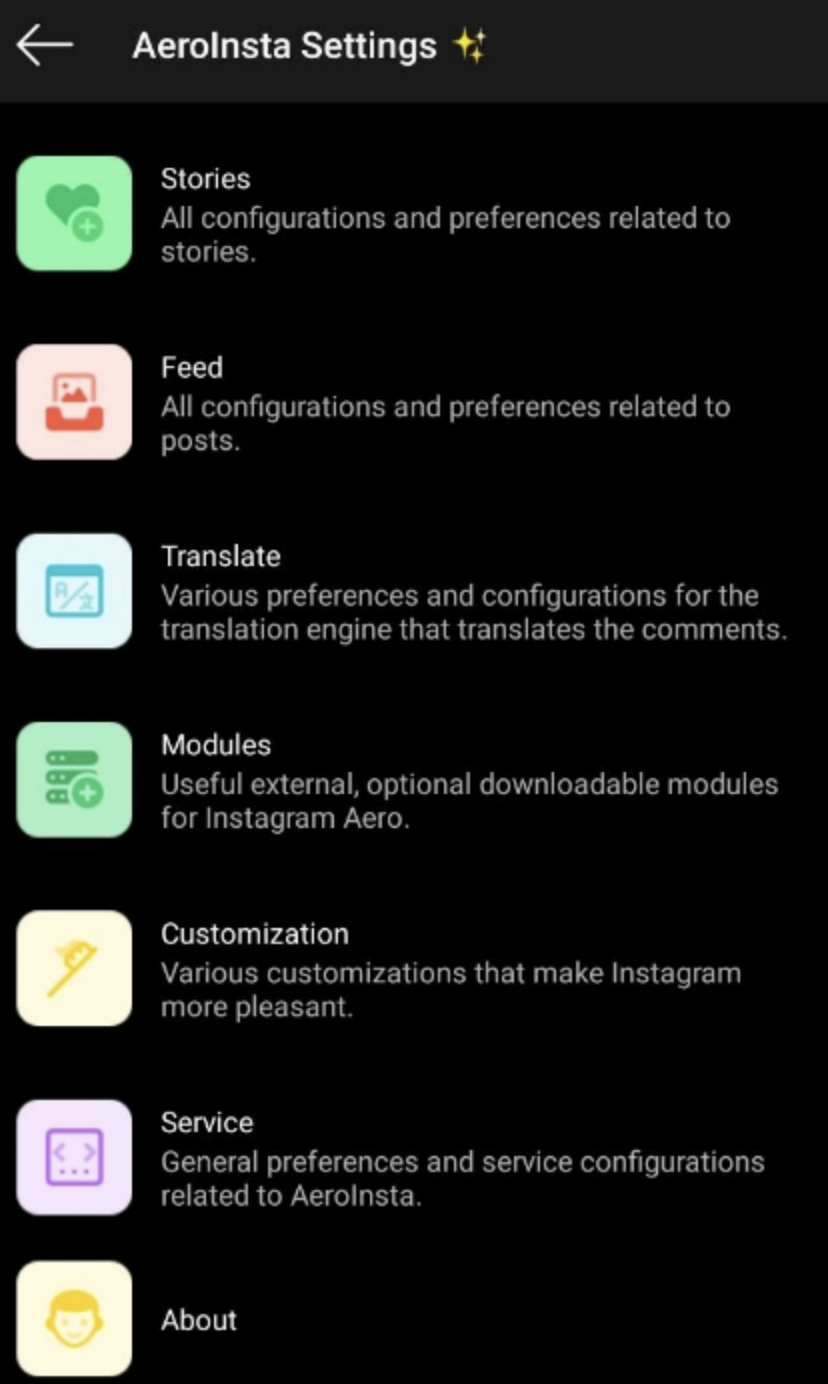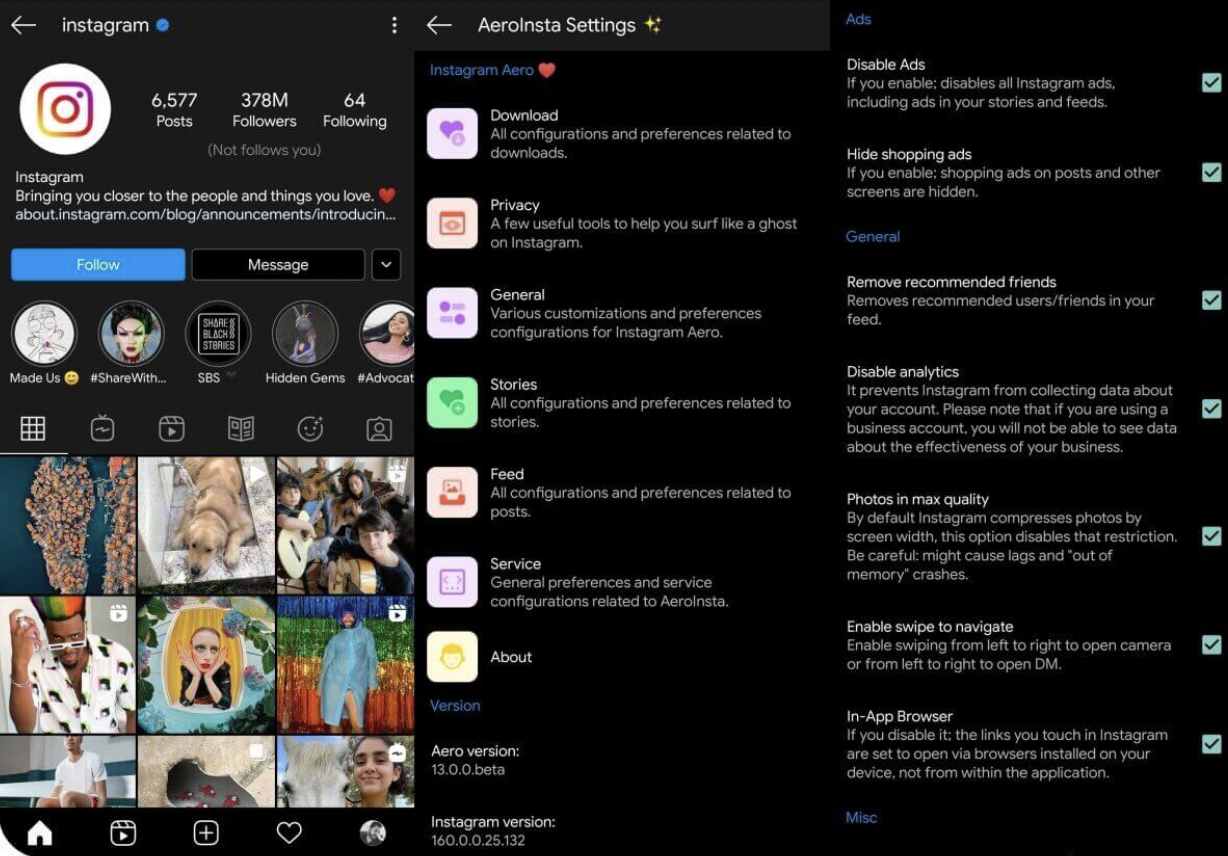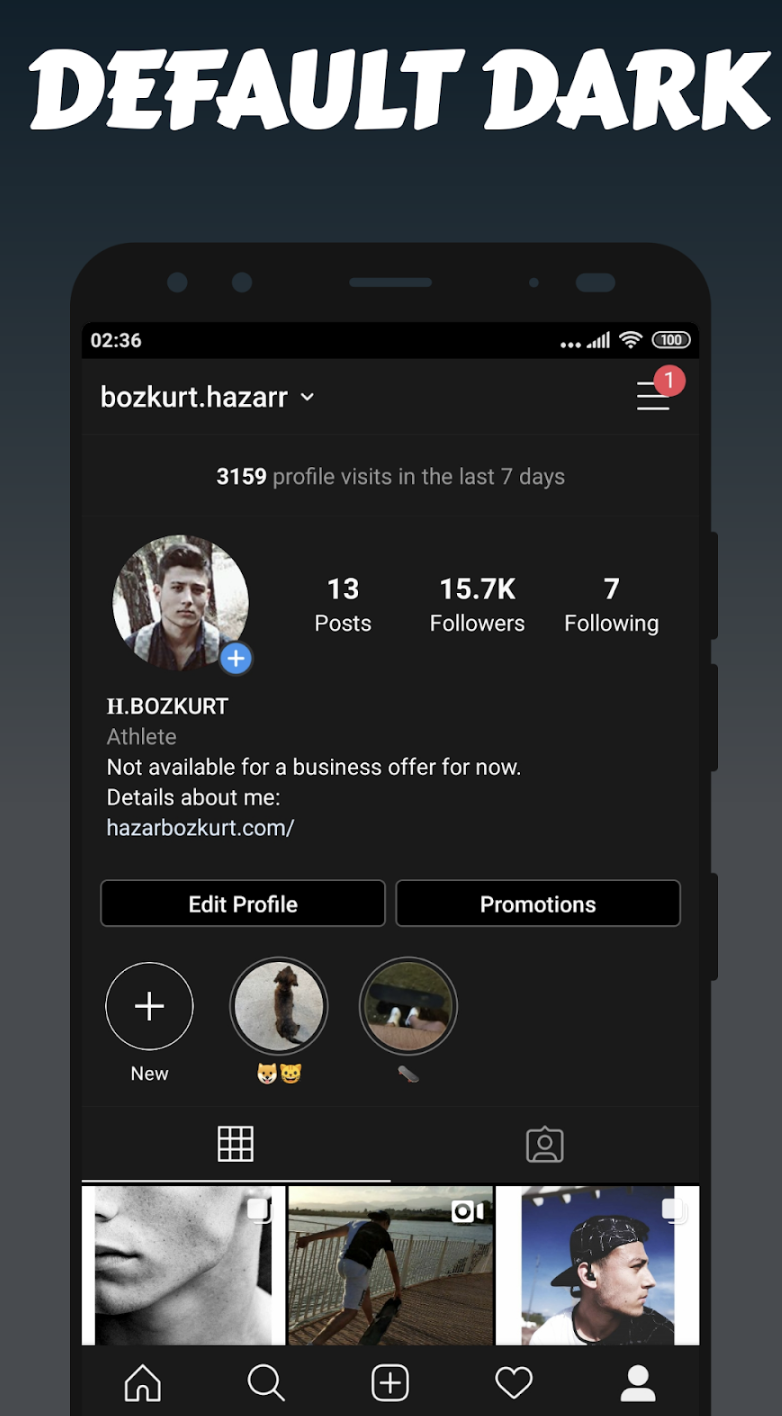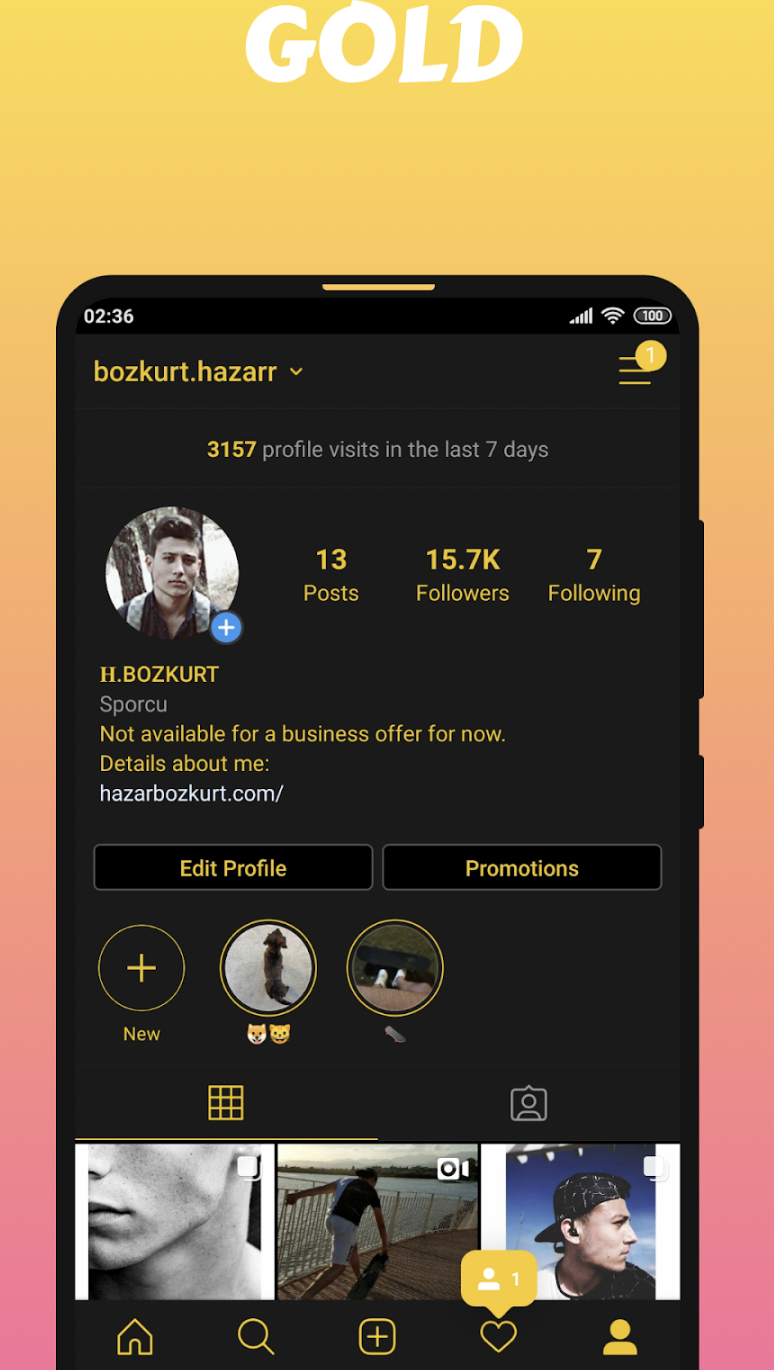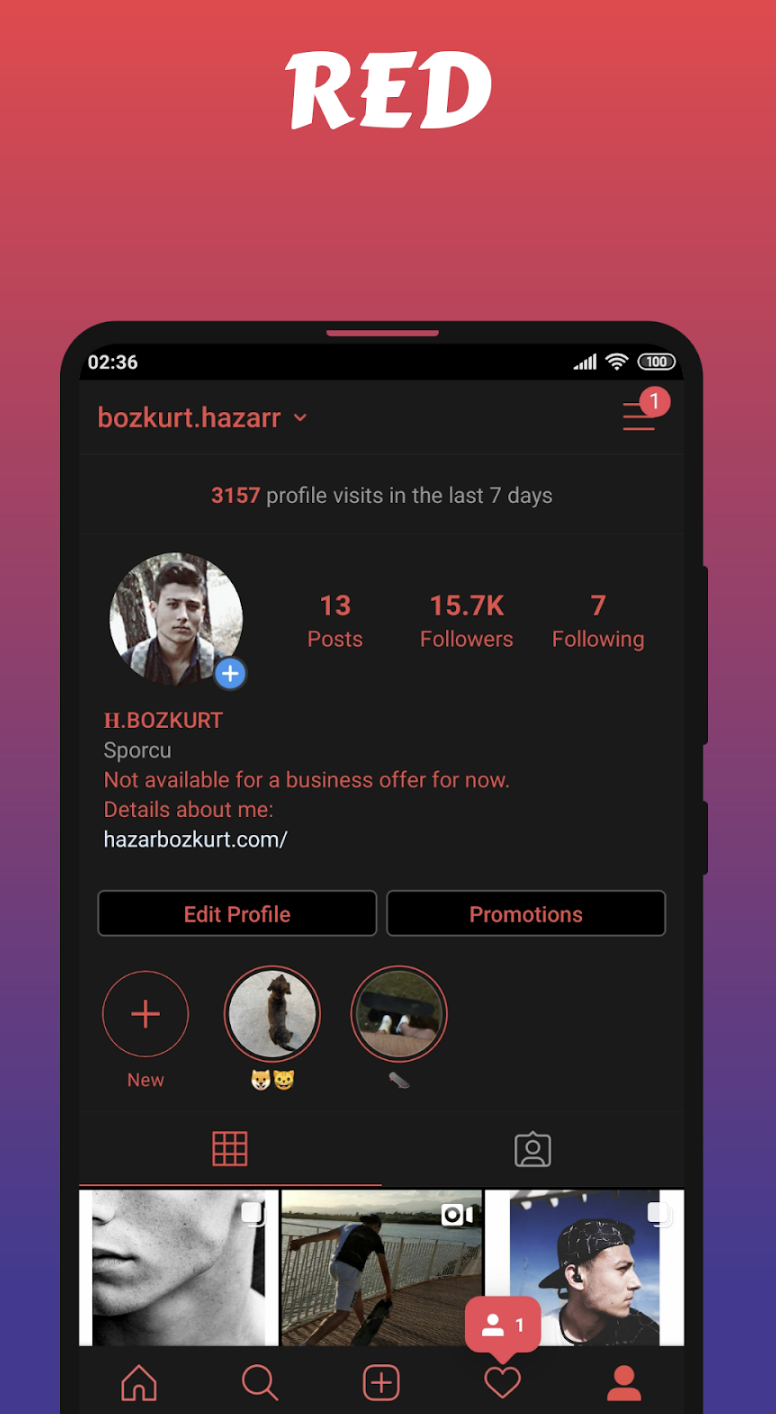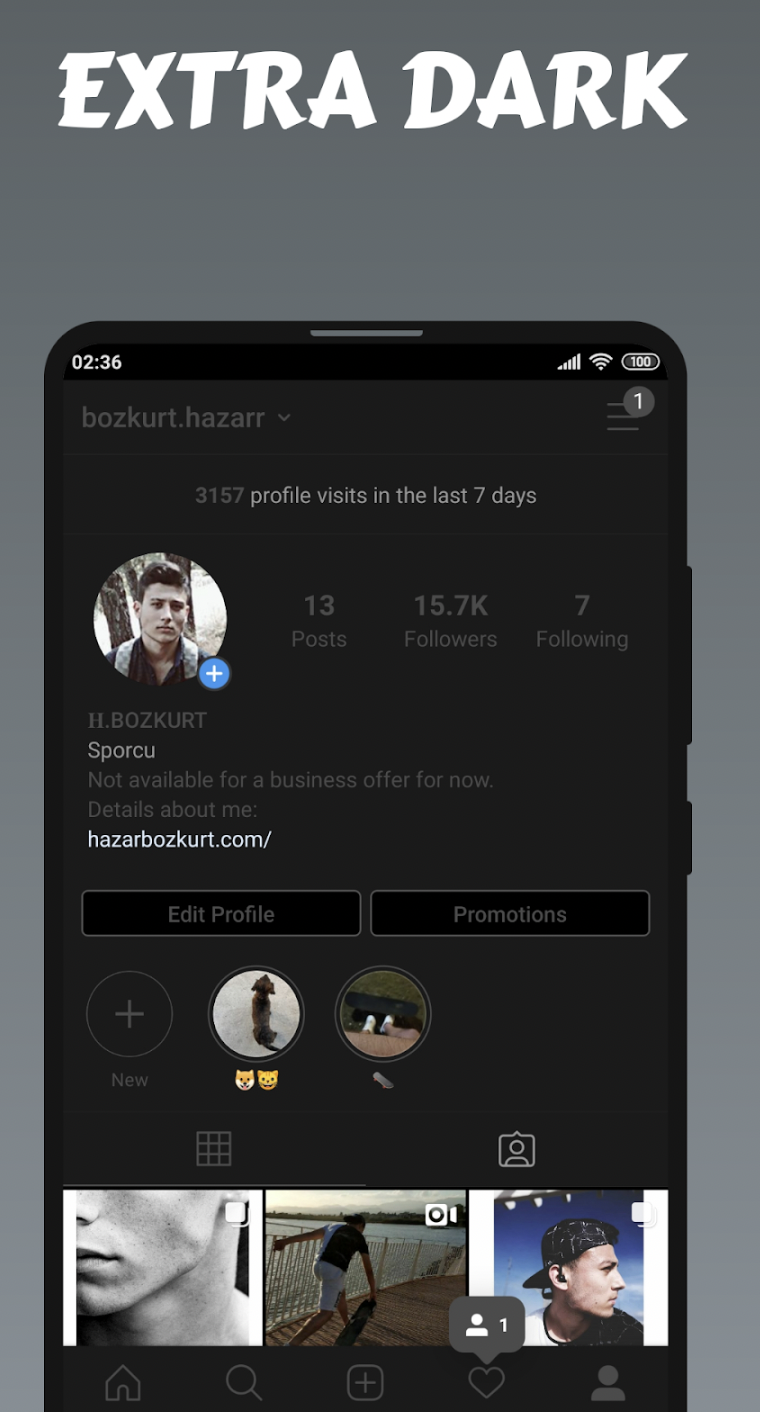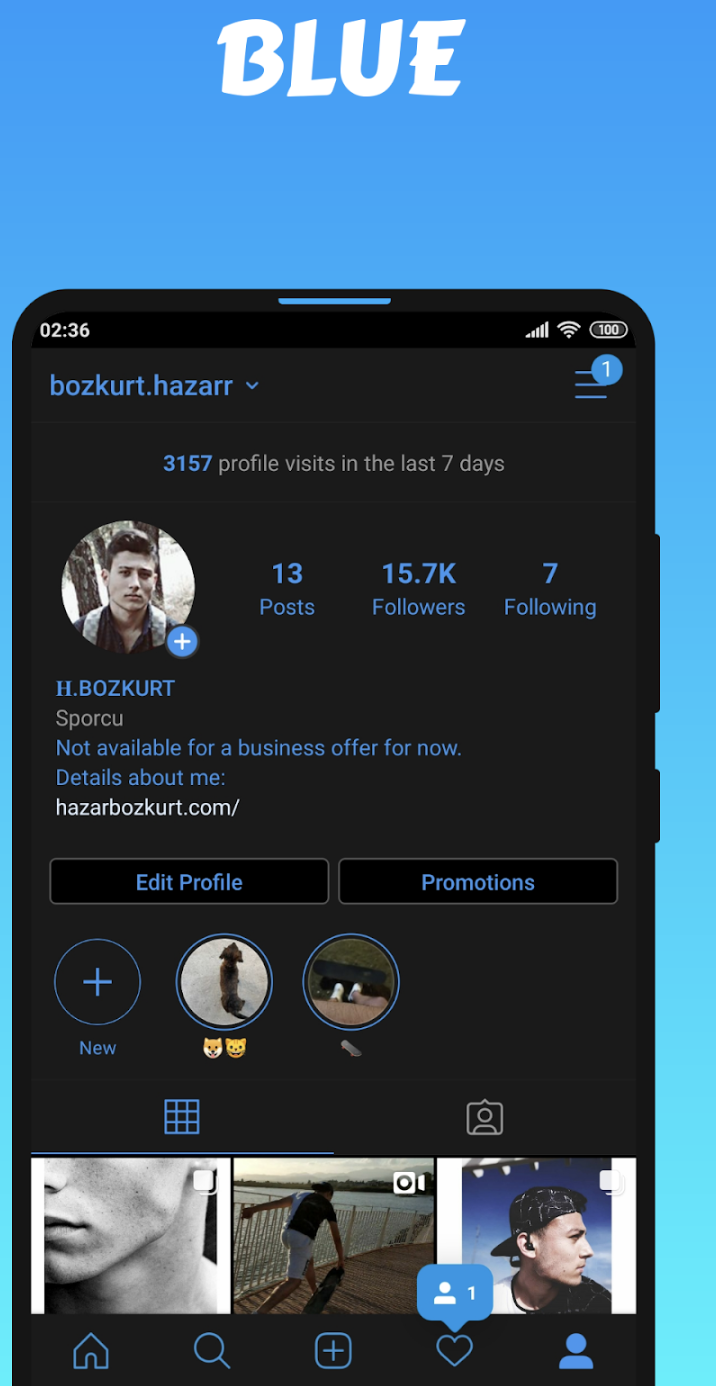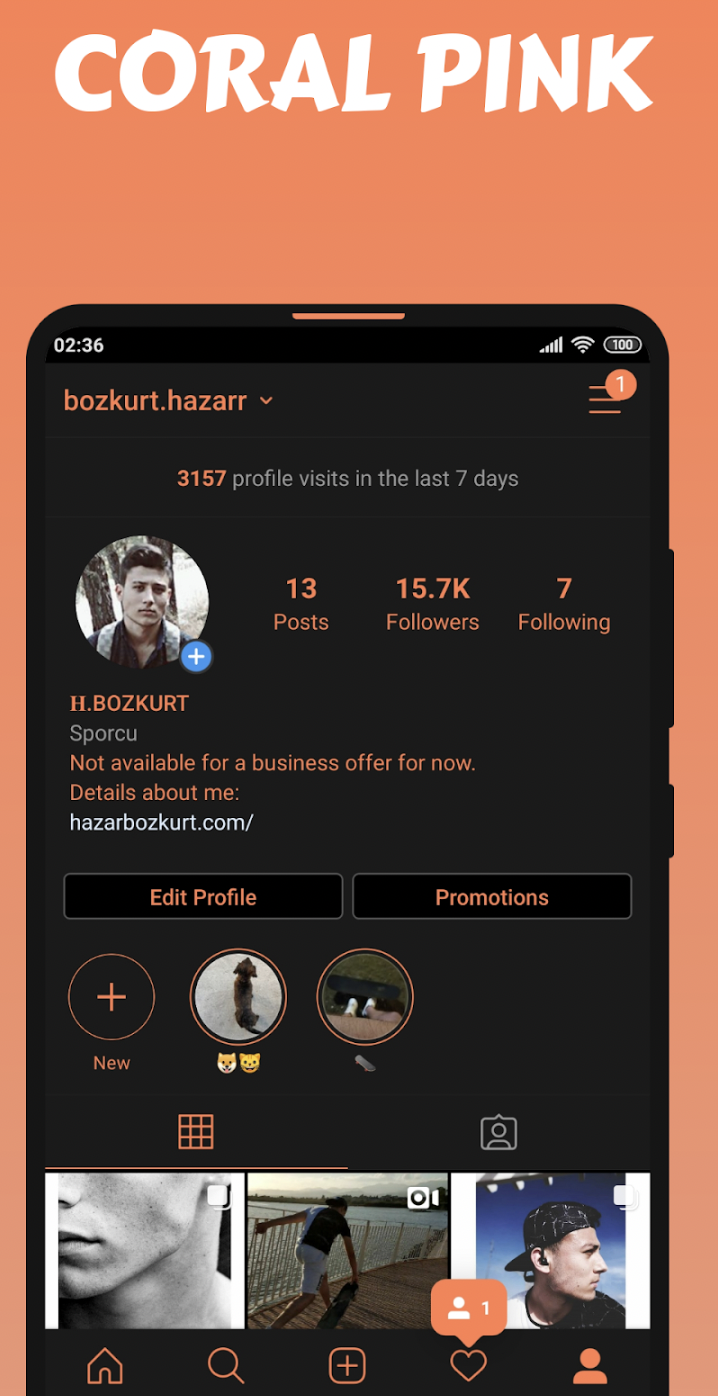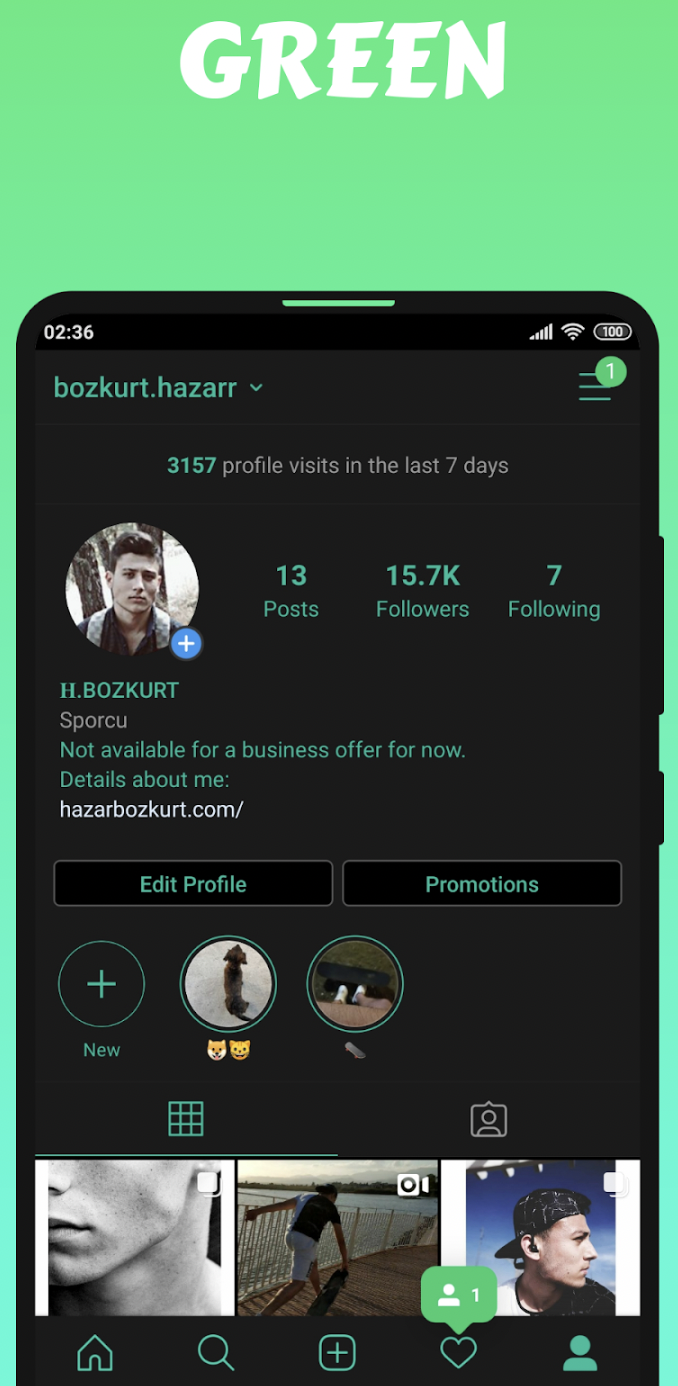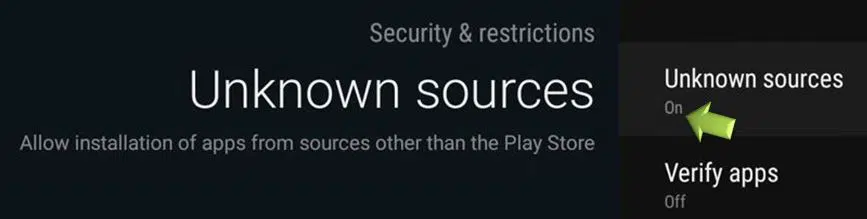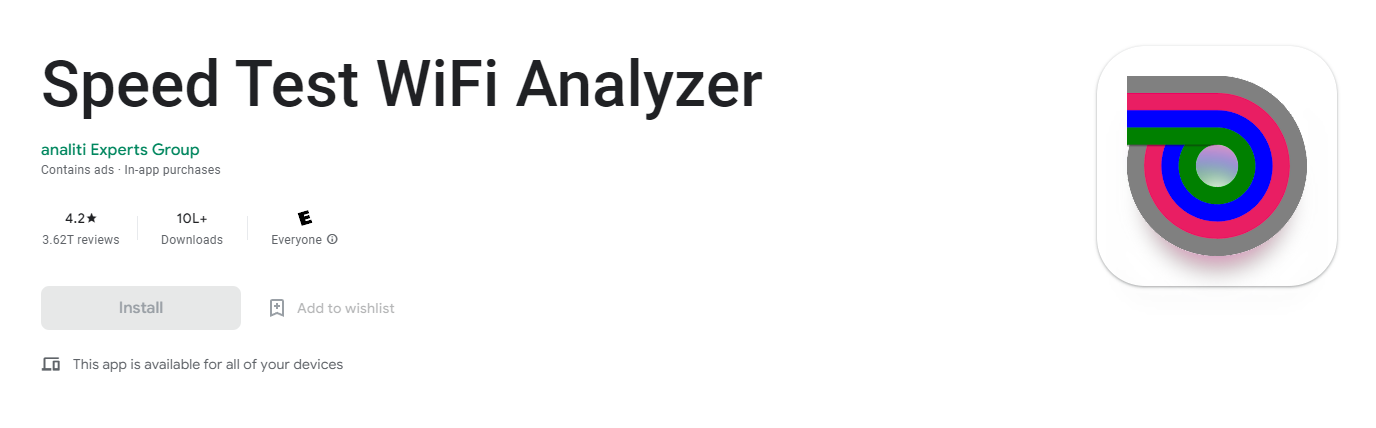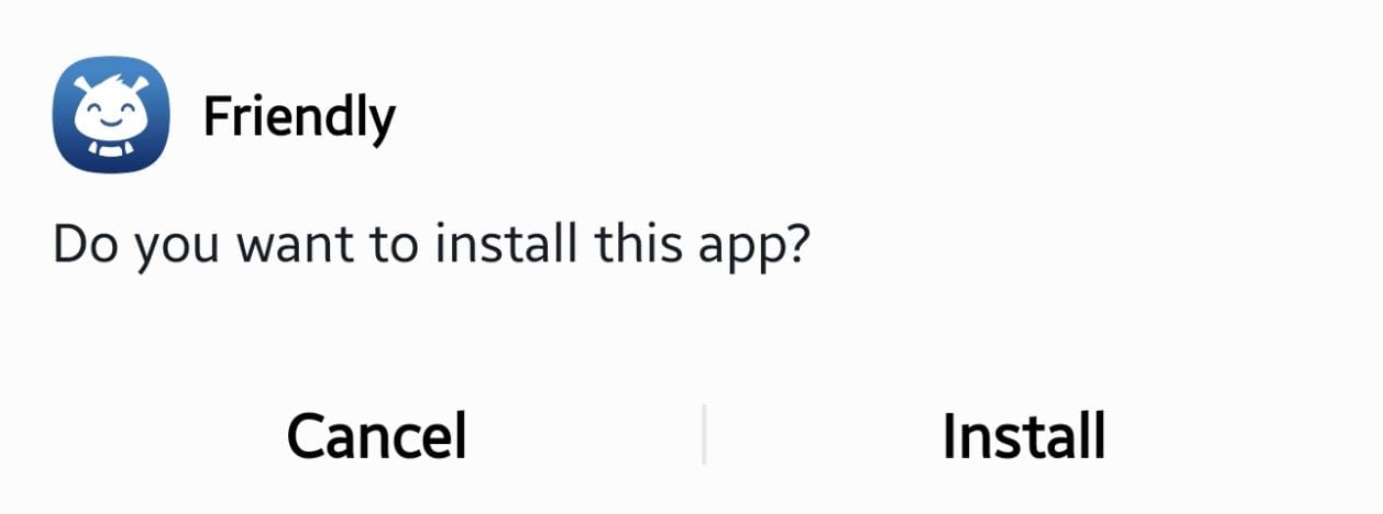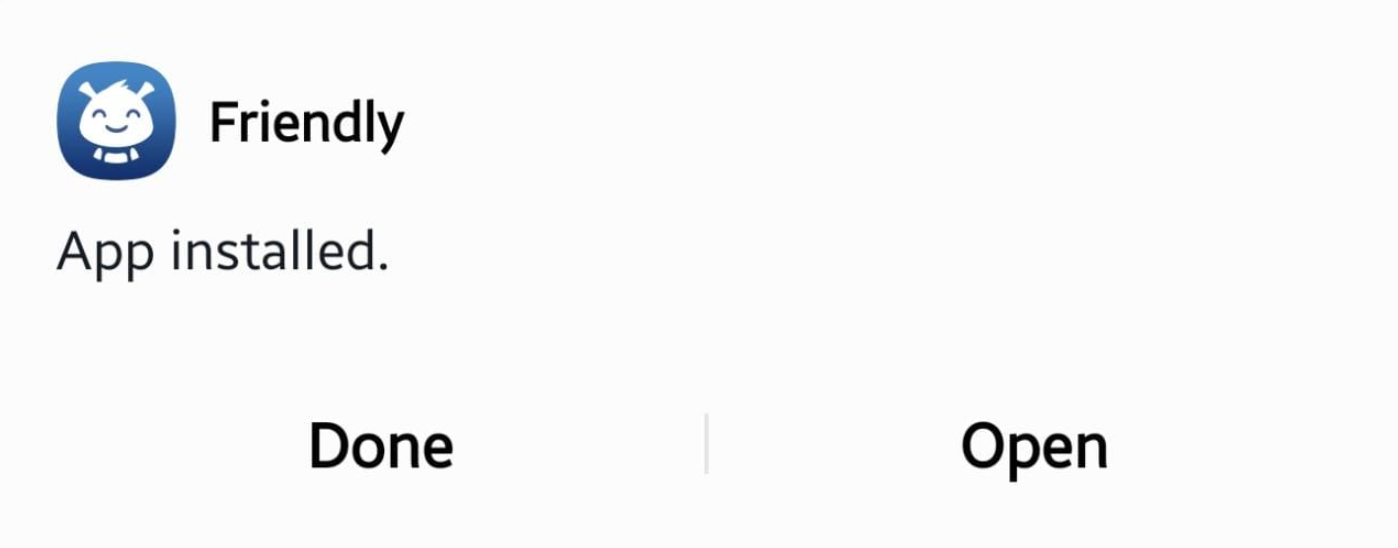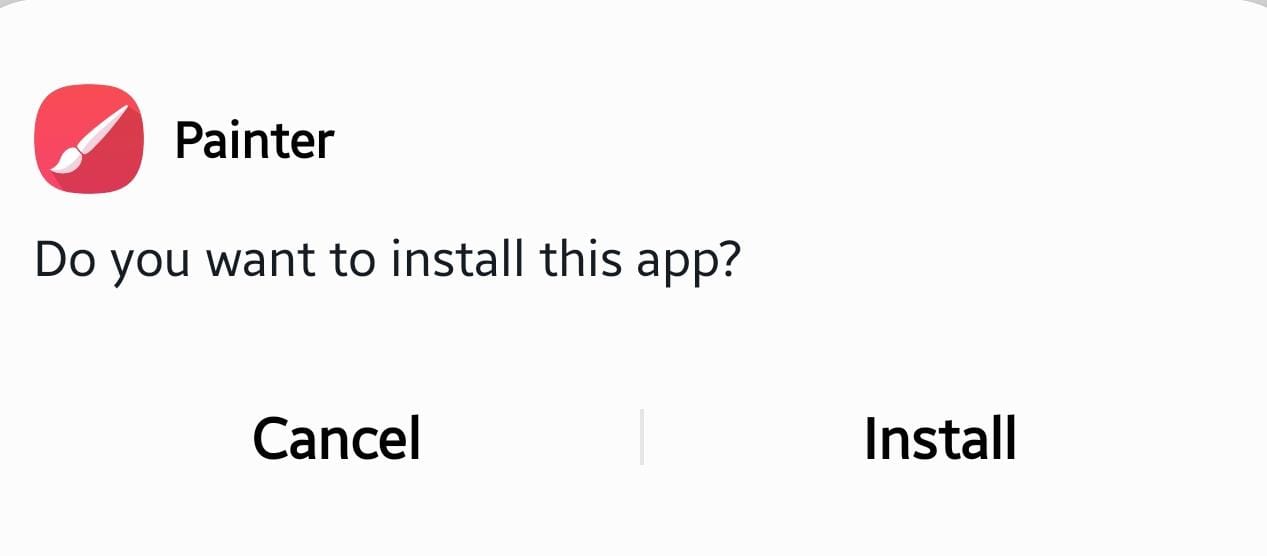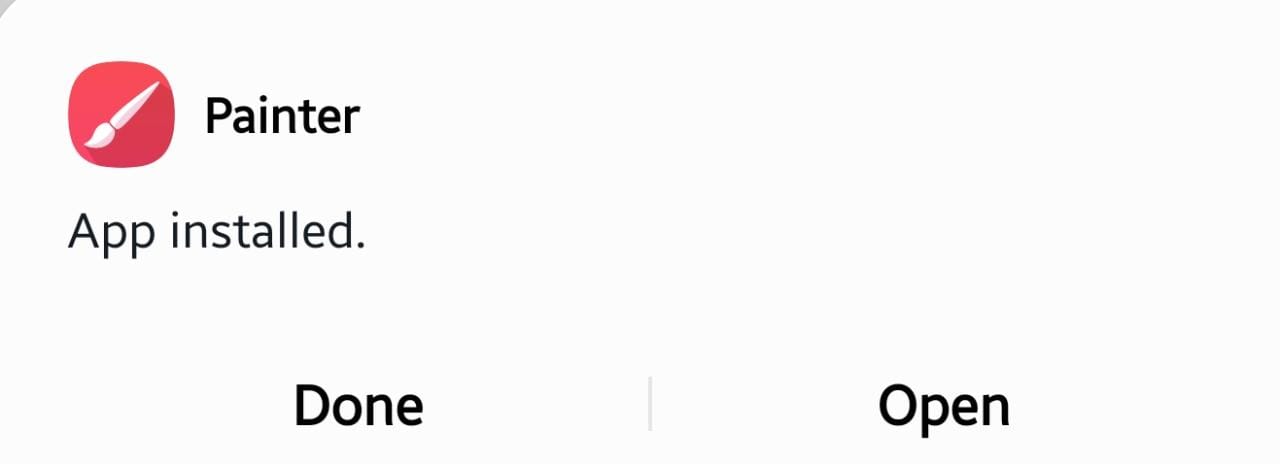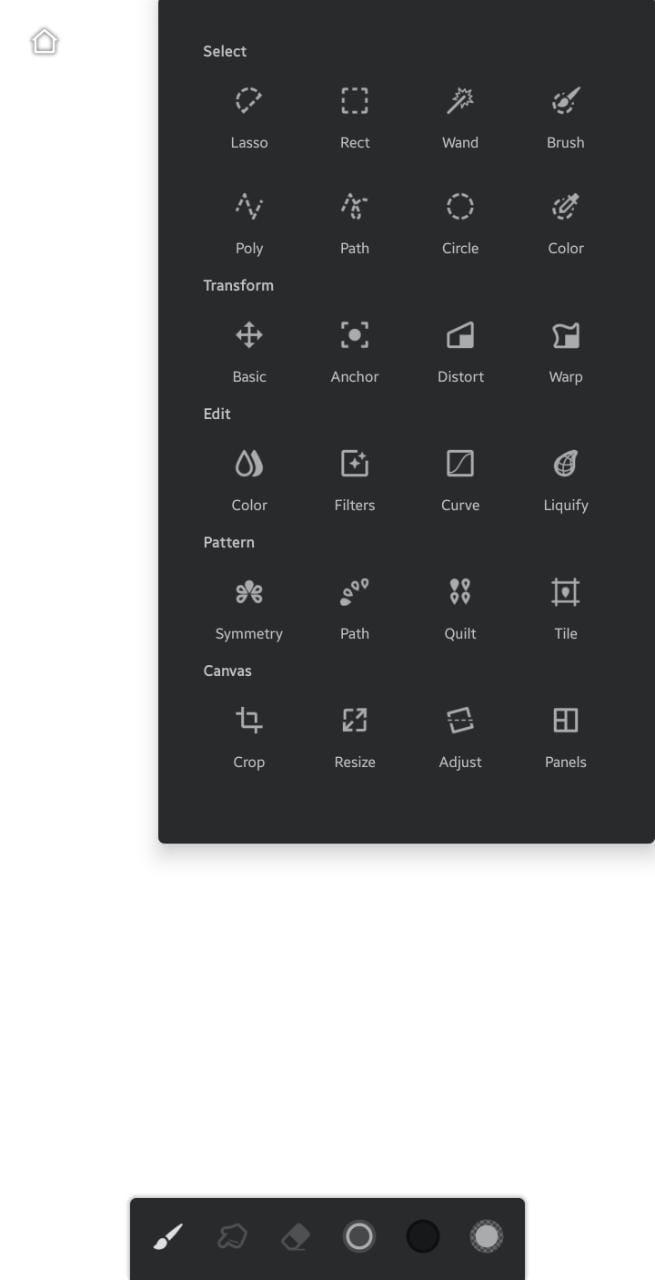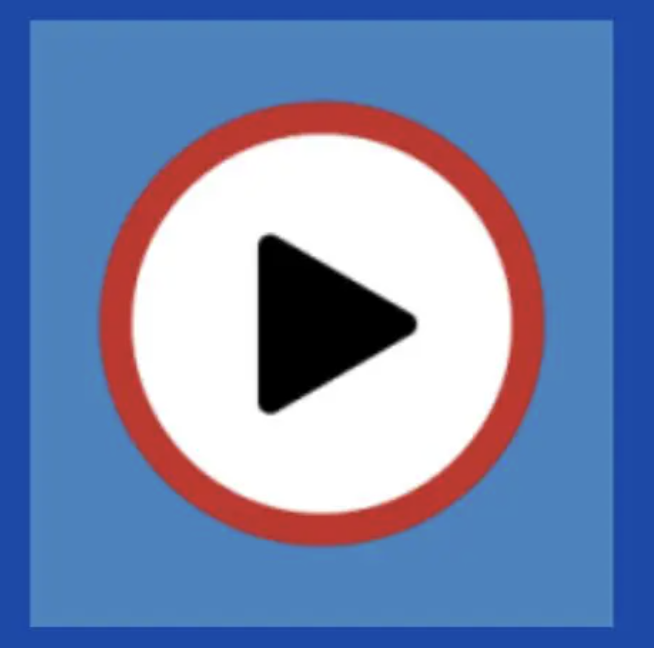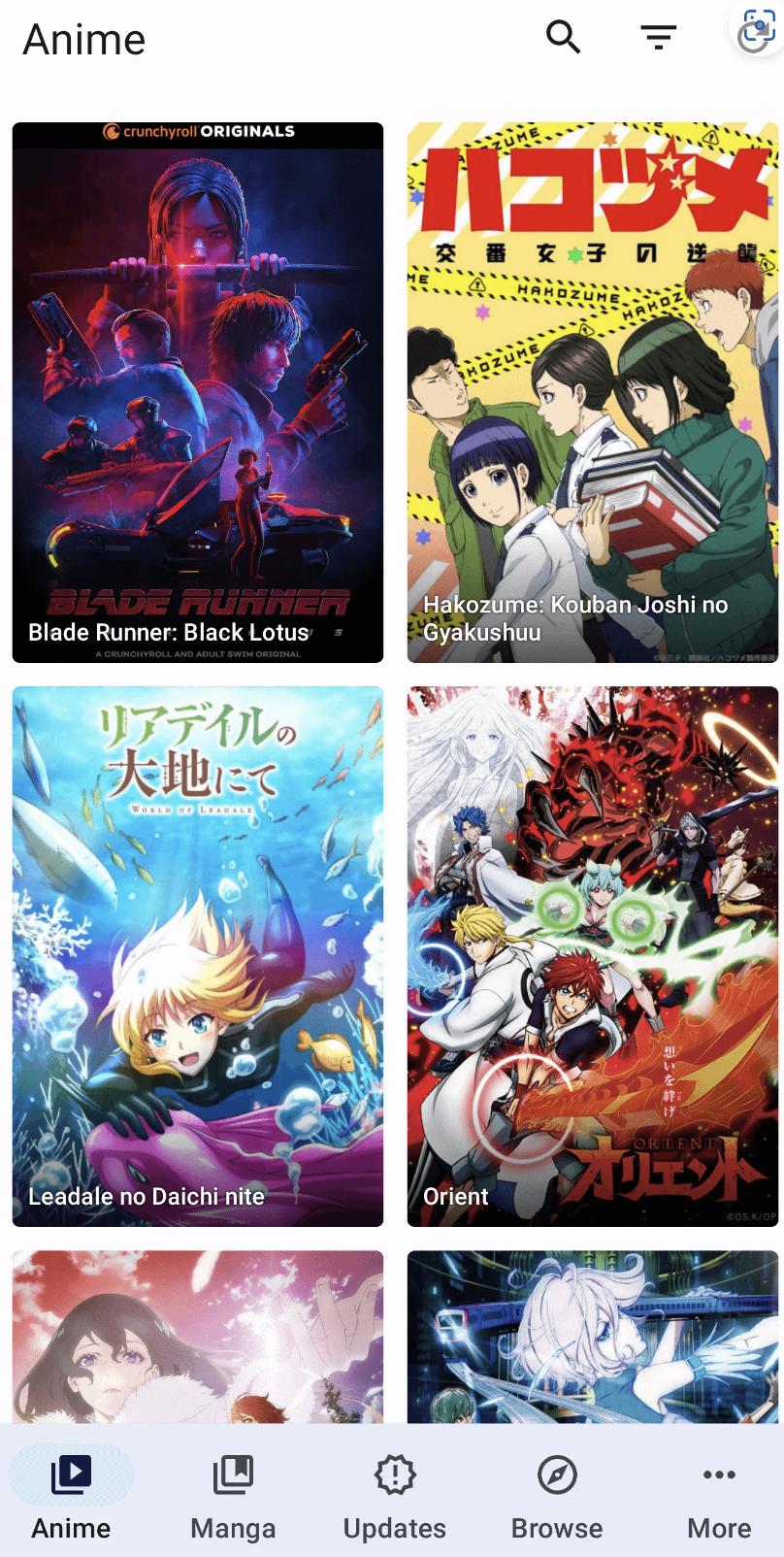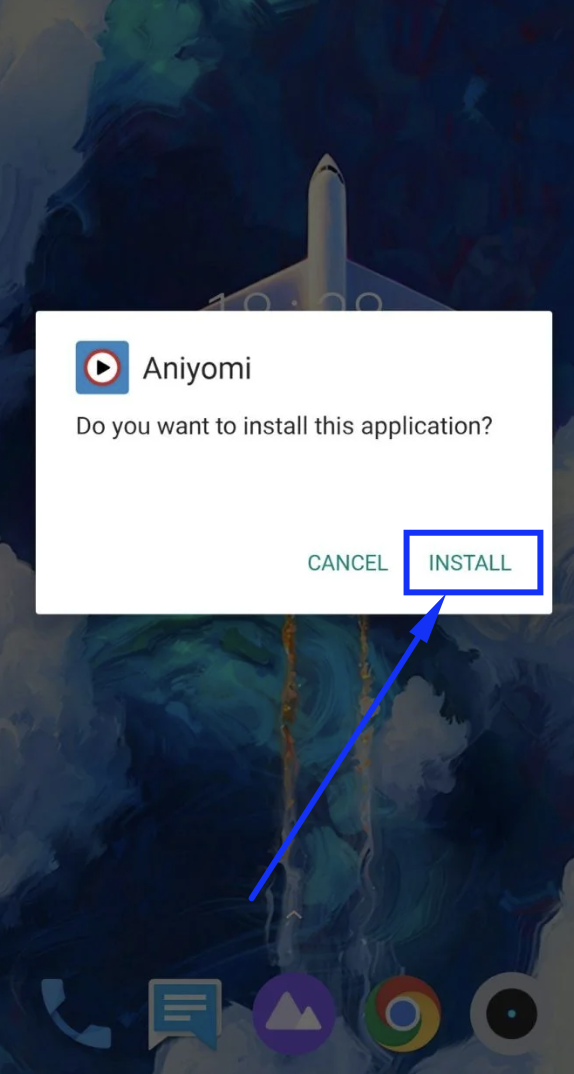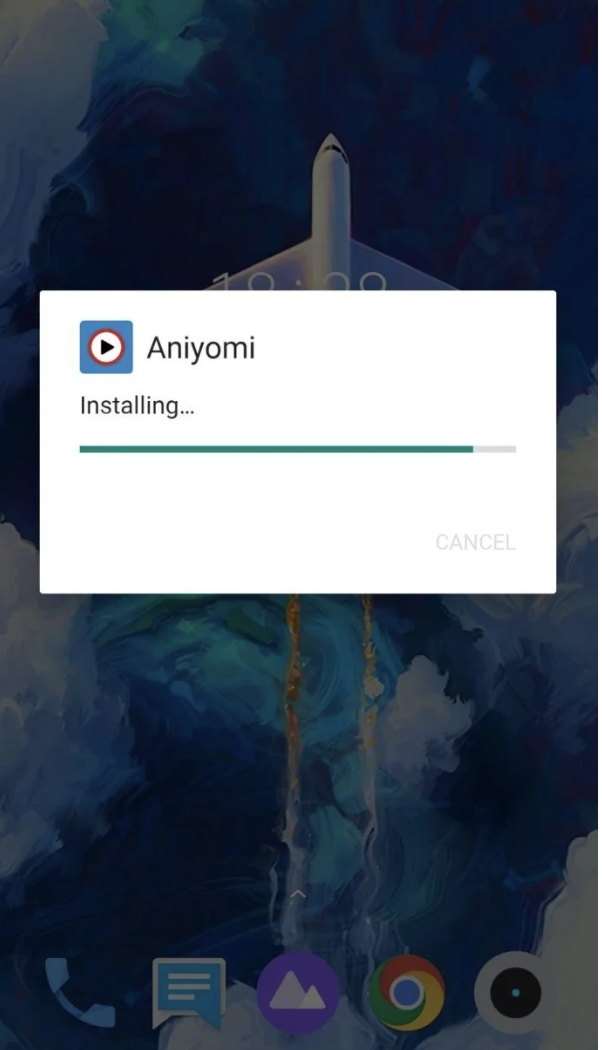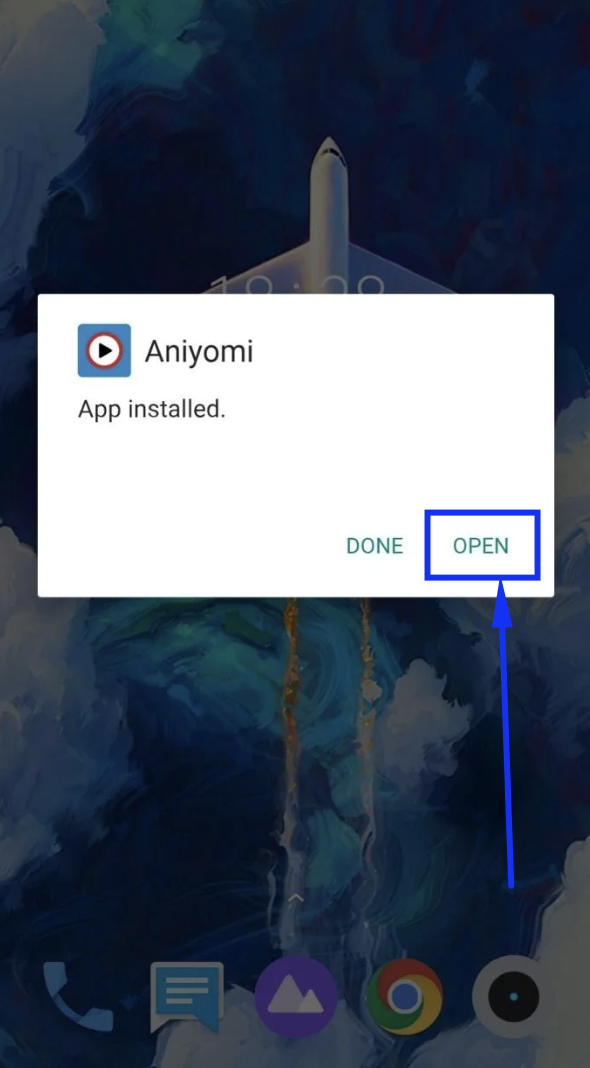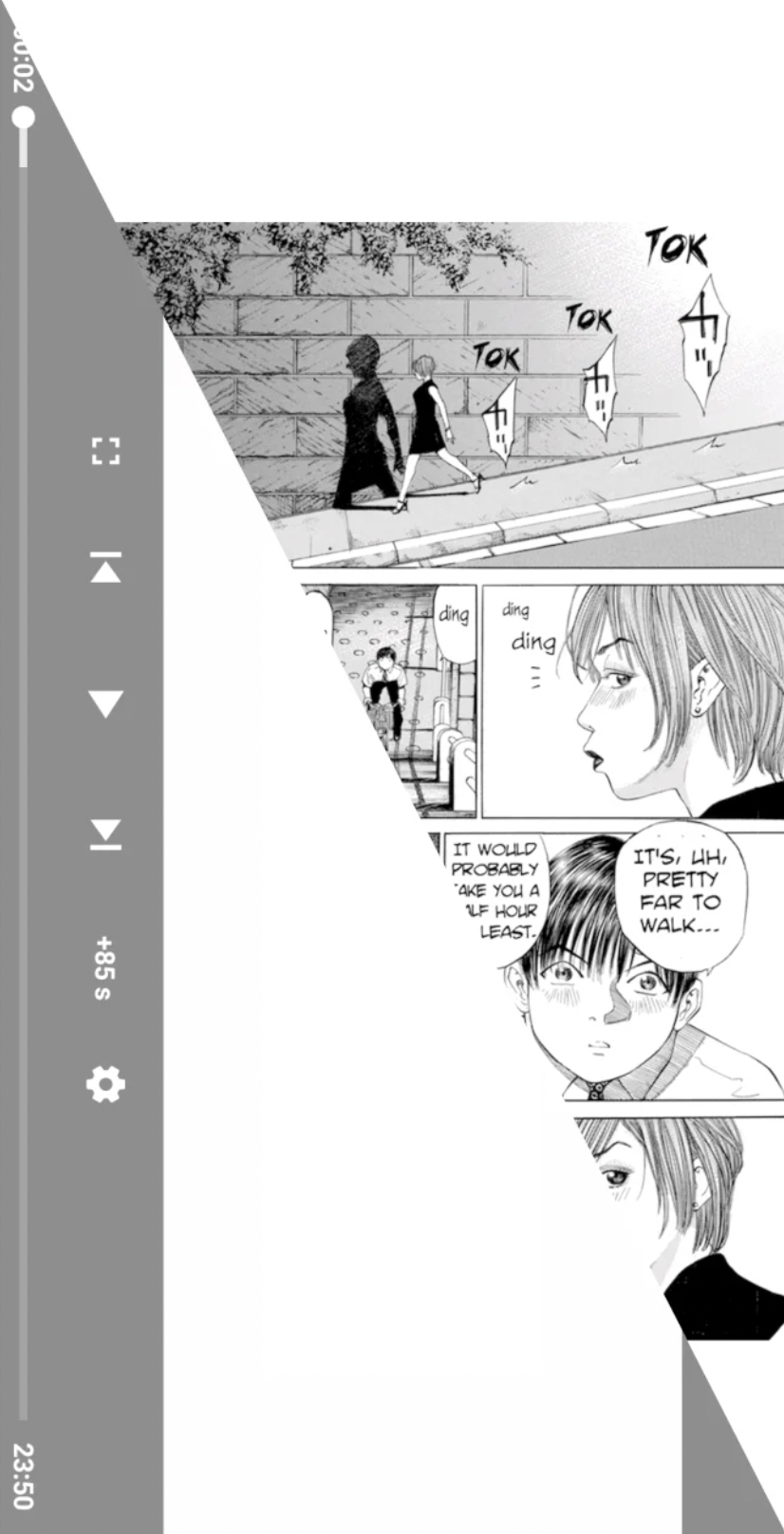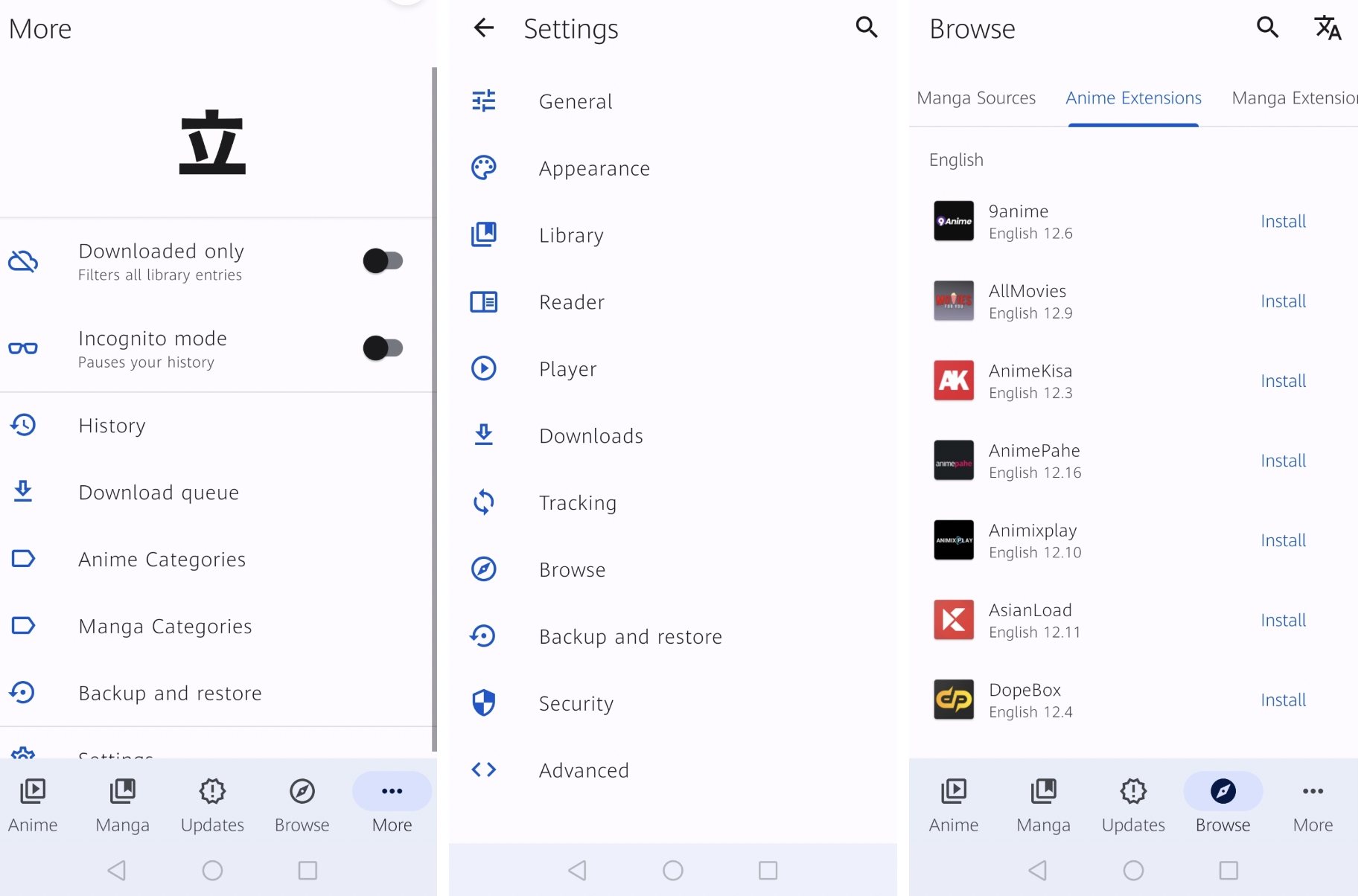Vi Music APK [Free YouTube Music Client] | Download on Android Mobile/Tablets – If you are using YouTube Music, then getting irritated from all those annoying ads is a no-brainer.

While you certainly can opt for YouTube Premium, but you need to keep shelling out the subscription cost periodically to retain the facility. In this post, we are going to tell you how you can get the YouTube Music Premium features free with the help of Vi Music Android APK. You can check out – Pulsar Music Player APK for Android – (Pro Unlocked).
What is ViMusic Android APK?
You can call ViMusic MOD APK a free YouTube client that allows you to stream songs from YouTube as well as YouTube Music. You can enjoy your favorite music from YouTube Music via Vi Music App APK even while your mobile’s screen is off. Check out the amazing features of ViMusic below.
- Play any video or song from YouTube / YouTube Music.
- Background playback.
- Get songs, artists, albums, playlists, and video info.
- Bookmark your favorite albums/artists.
- Import playlists.
- Get song lyrics and if you want, you can retrieve and edit them as well.
- Choose between light, dark, or a dynamic theme.
- Sleep timer.
- Audio normalisation.
- Auto play facility for Android devices.
- Re-order the songs in a playlist or a queue.
- Ability to play age restricted songs/videos as well from YouTube Music.
ViMusic MOD APK (No Ads) Information
| App Name | ViMusic APK |
| Latest Version | v0.5.4 |
| Category | Entertainment (YouTube – No Ads) |
| Requirements | Android 5.0 & Above |
| License Type | Free |
| Need Rooting ?? | No |
| Size | 2.89MB |
| Downloads | 10000+ |
The biggest feature perhaps is that you get to enjoy all the above features without paying a single dime from your pocket. Moreover, the application does not demand a rooted Android mobile device to work. My favorite app for our favorite readers: SpotiFlyer APK Download on Android [Full Unlocked].
[How-To] Download ViMusic Android App FREE [No Root Required]
The app is open source and you can check it out on the GitHub page. To download the Vi Music Latest APK file directly, tap on the link provided below.
However, before you initiate the download process, make sure you toggle ON the option of Unknown Apps for the browser app that you are utilizing to download the above APK File. Assuming its Google Chrome, please navigate to Settings > Apps > Special App Access > Install Unknown Apps > Google Chrome > Allow from this source.
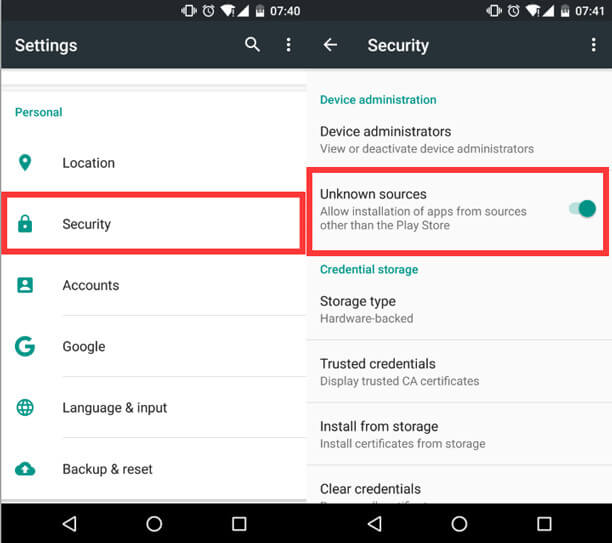
Install ViMusic APK for Android [FREE Download]
- Tap on the downloaded APK file to start with the installation process.
- Ignore the Play Protect Warning by tapping on Details > Install Anyway.
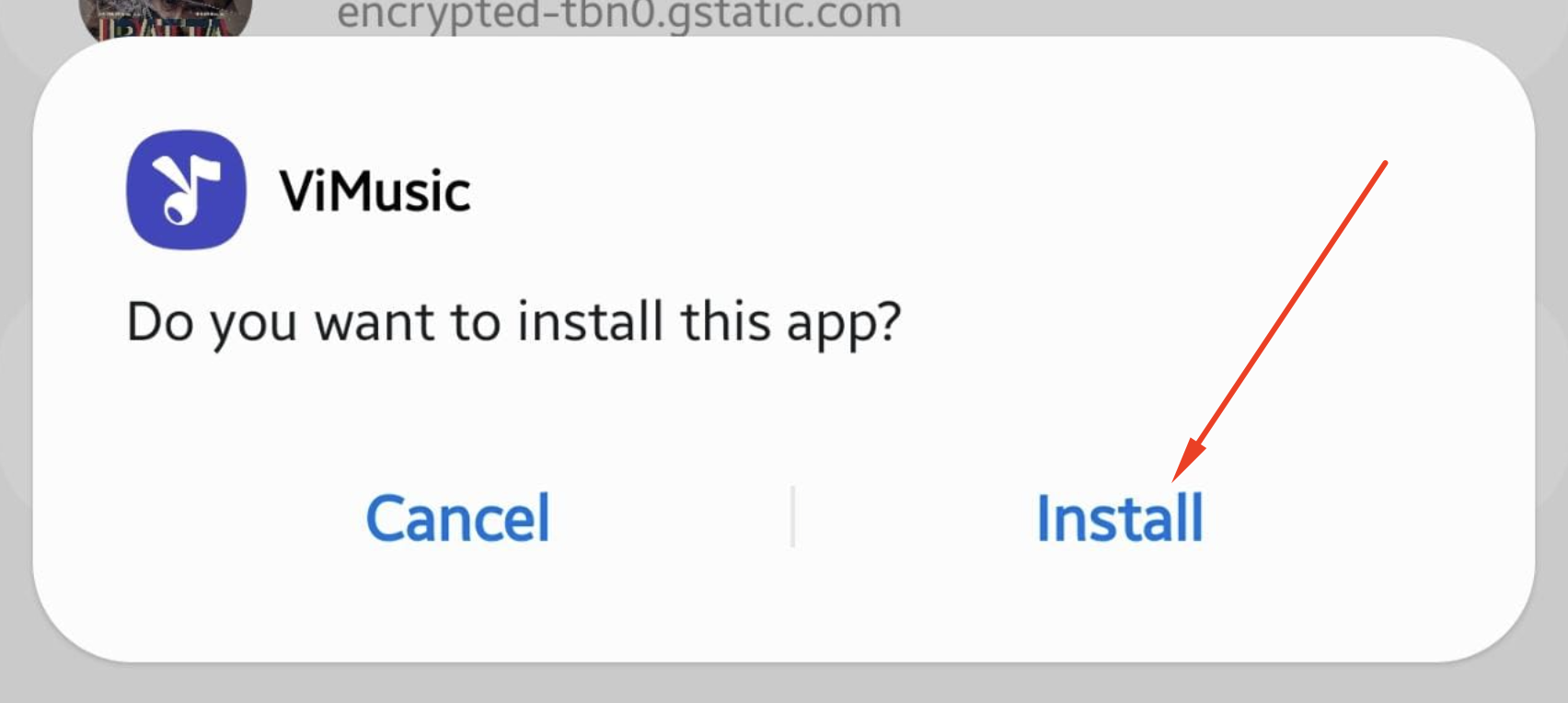
- Give the required permissions.
- Now, the installation process will start.
- Exit the installation screen after the process is complete.
- You will have the app icon now on the home screen as well as in the app drawer of your Android mobile device.
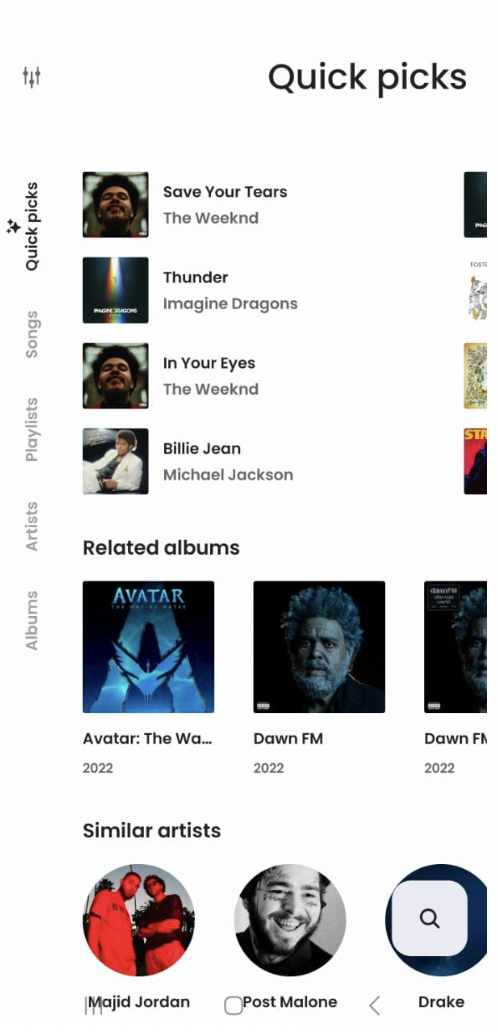
- Launch the application. Enjoy the music without any ads.
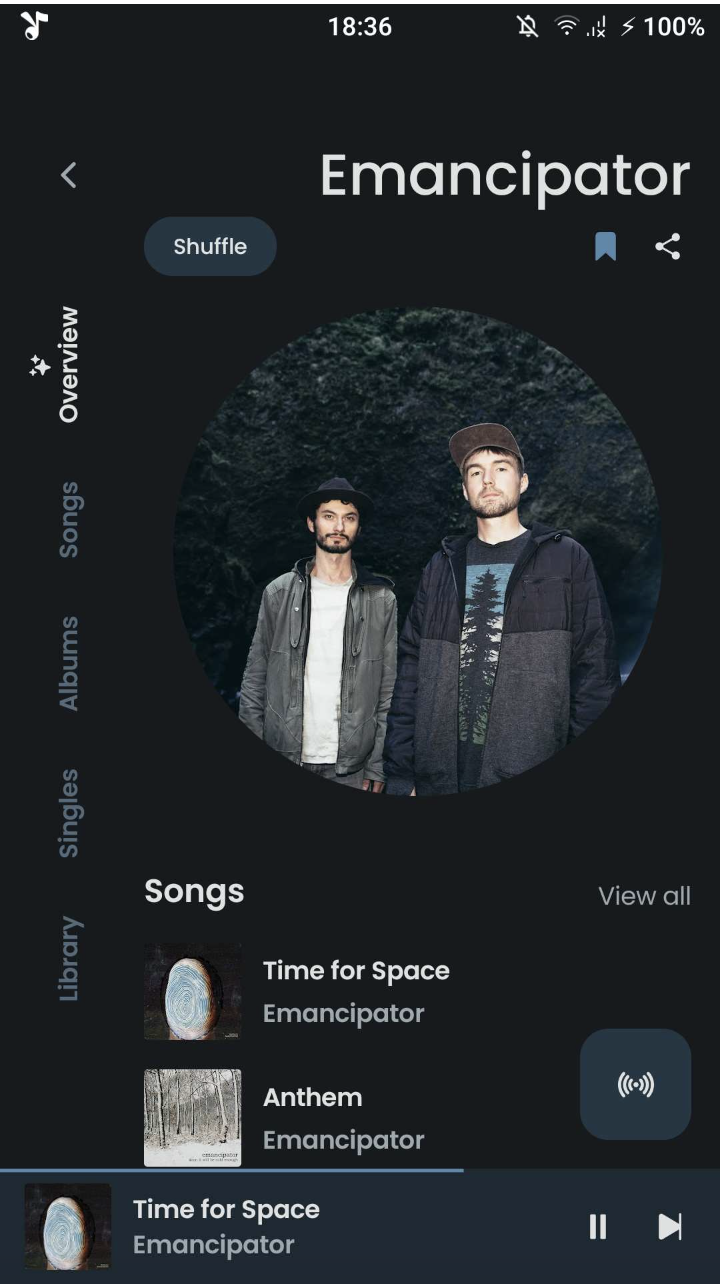
You should check out this –
Install TVMob APK on FireStick [STEPS] – Live TV & Movies for FREE
Frequently Asked Questions [FAQs]
Q – Is ViMusic Ad-Free?
Yes!
Q – Is ViMusic App Safe?
You do not require rooting your Android device for the app to work thereby making it safe to download and install.
Q – Can I download songs on ViMusic?
The app is a third party YouTube Music client that gives you access to certain premium features free. However, as of now, the download facility is not available.
Q – Can I play songs from my local playlist on ViMusic?
Yes! The app lets you manage your local playlist as well.
Check out these fabulous apps for FREE –
Radio.net PRIME MOD APK[PAID for Free] – No Ads
Freezer APK Download & Stream Music from Deezer [LATEST]
Final Words – ViMusic Android APK Free Download
That is how you get the amazing ViMusic APK up and running on your Android mobile device. If you run into any kind of issues during installation or while using the application, drop us a note in the comments below and we will get back to you with a working solution for the issue. Till then, enjoy the amazing music!
Thank You.