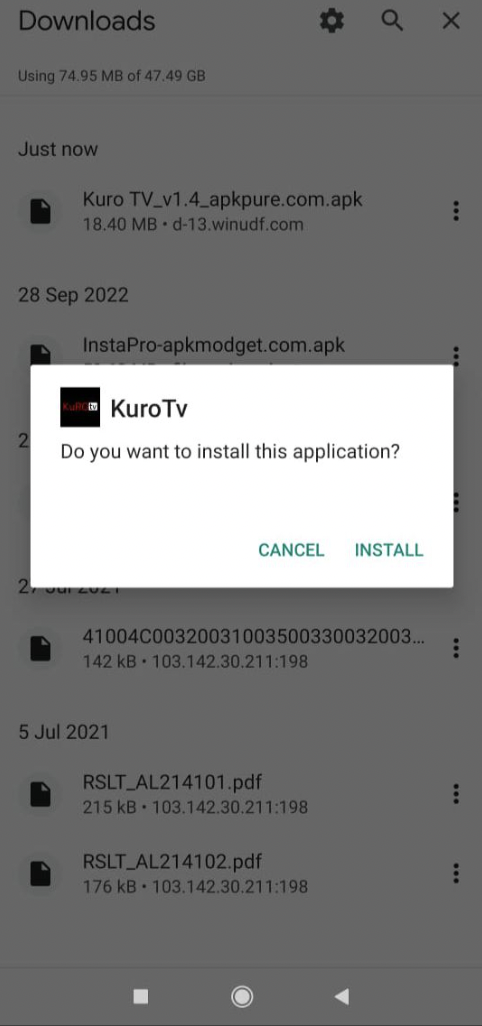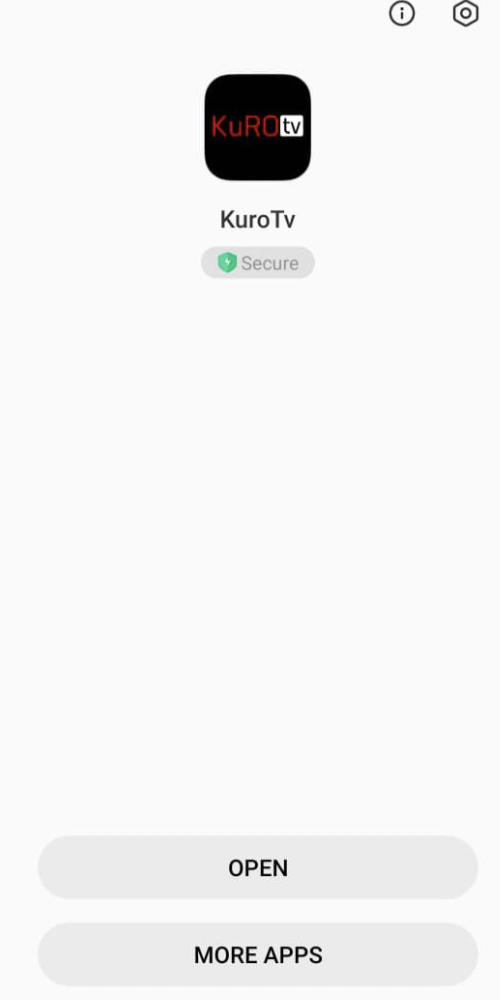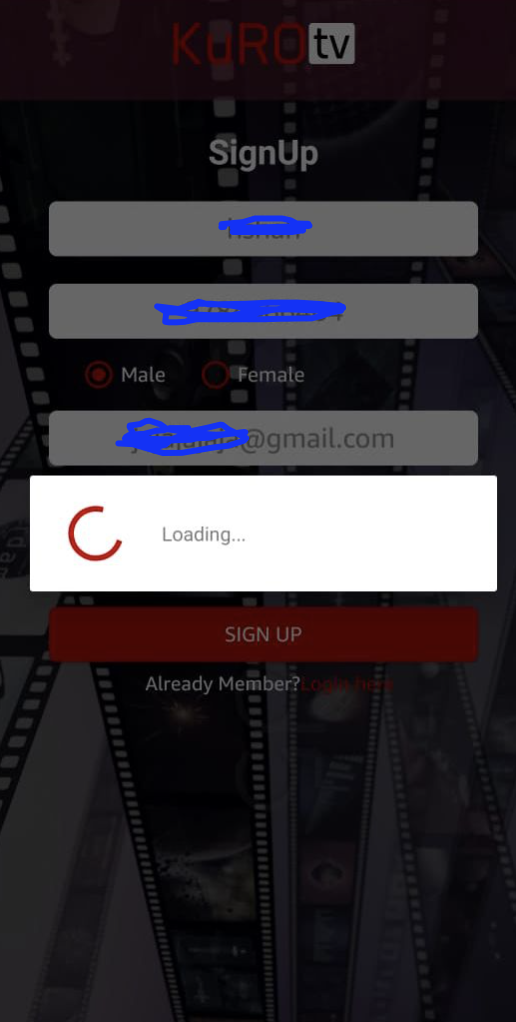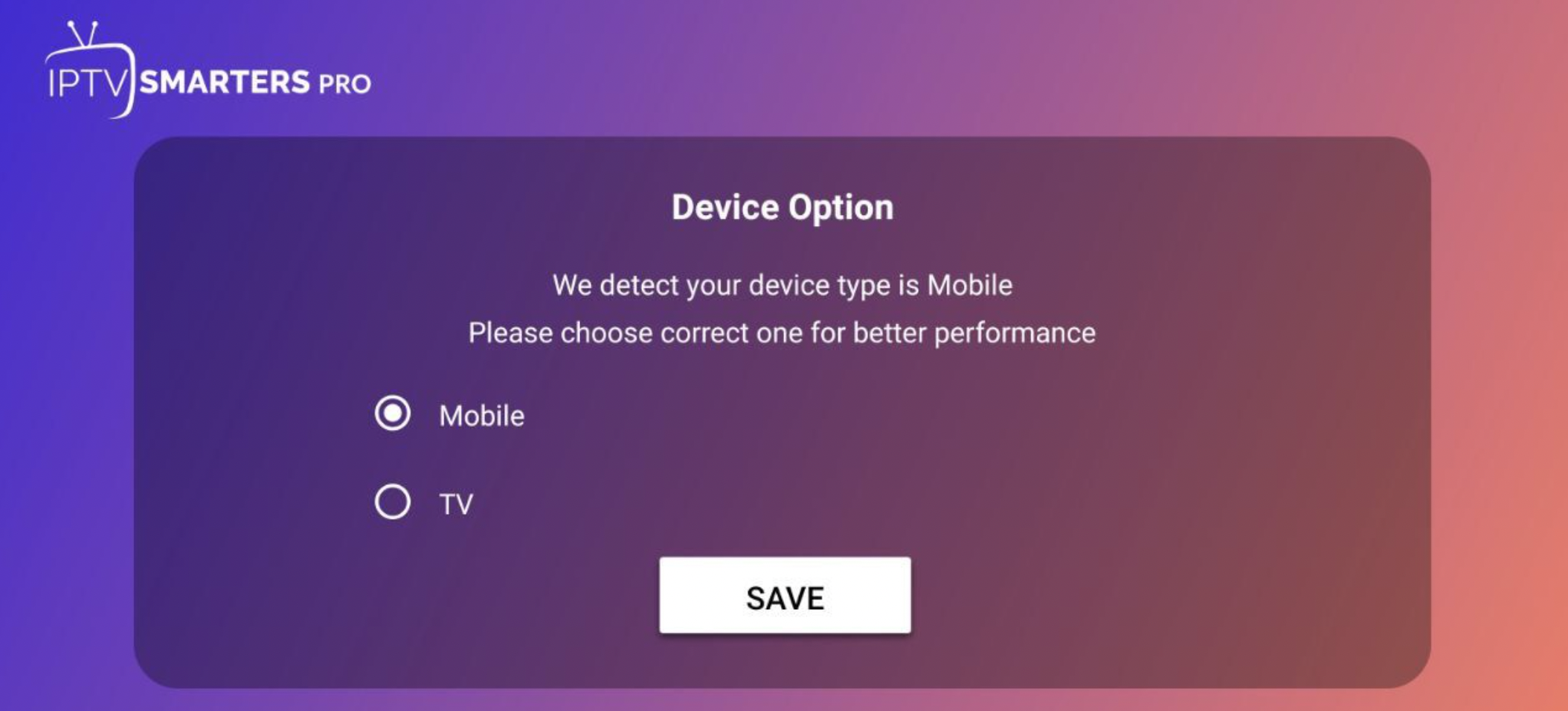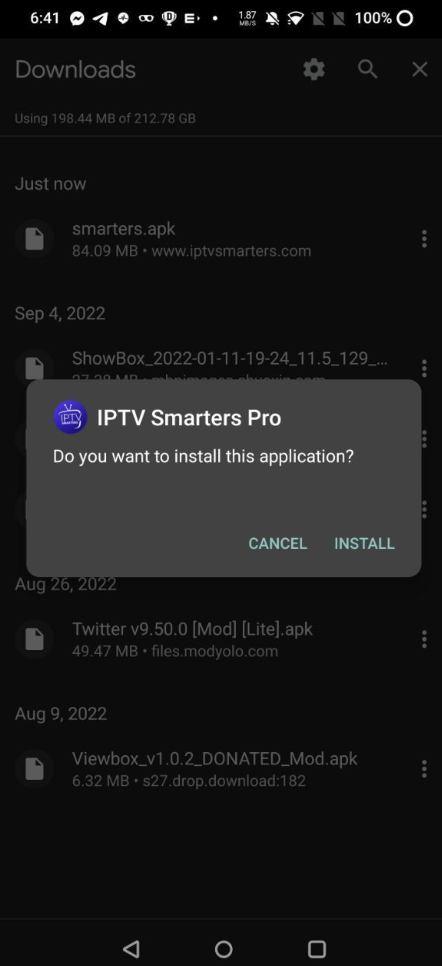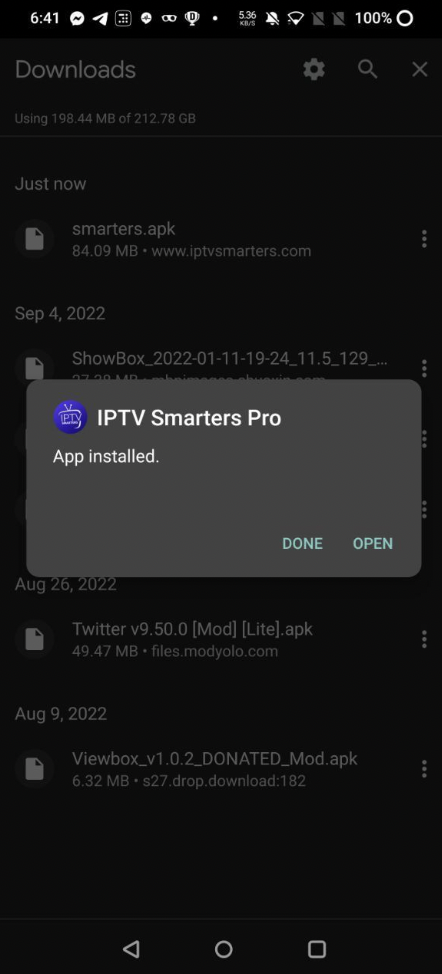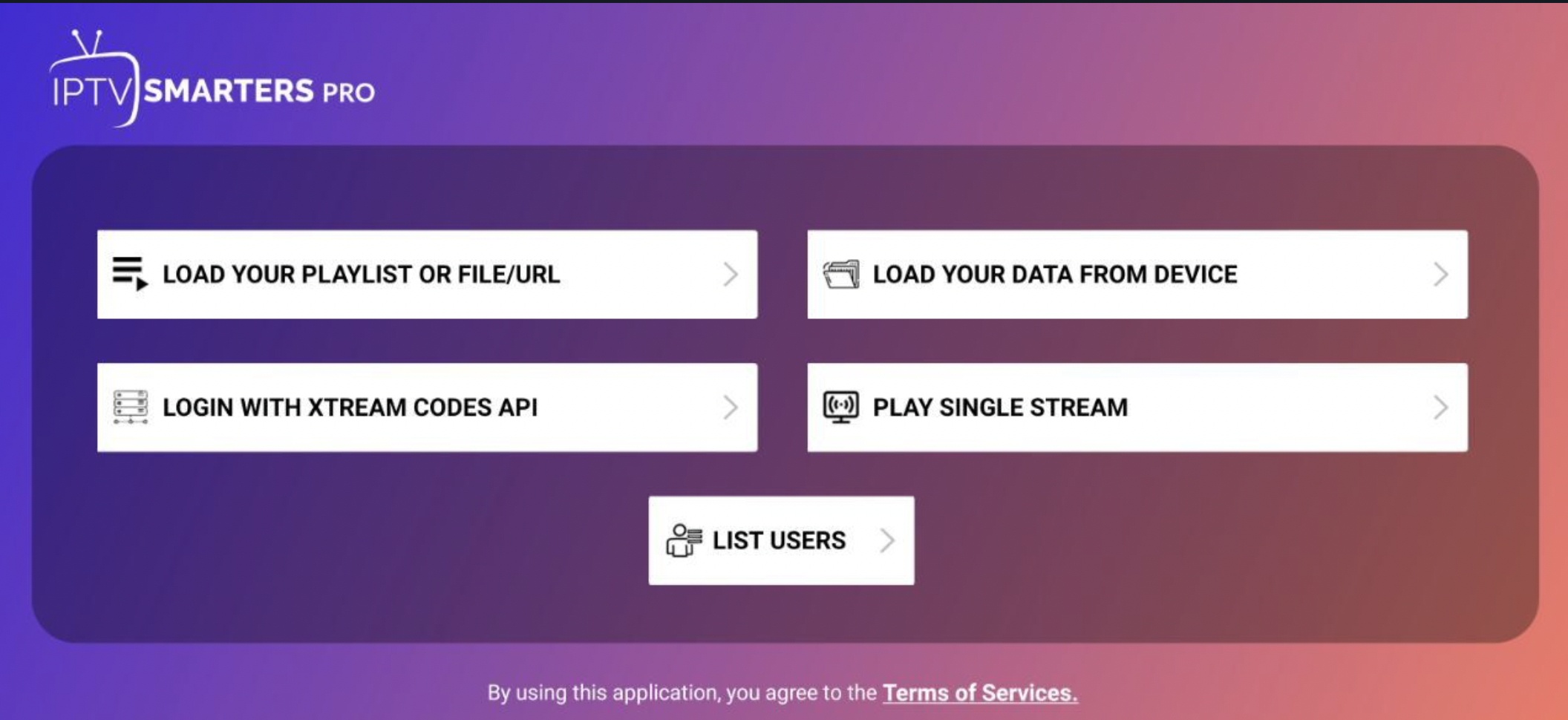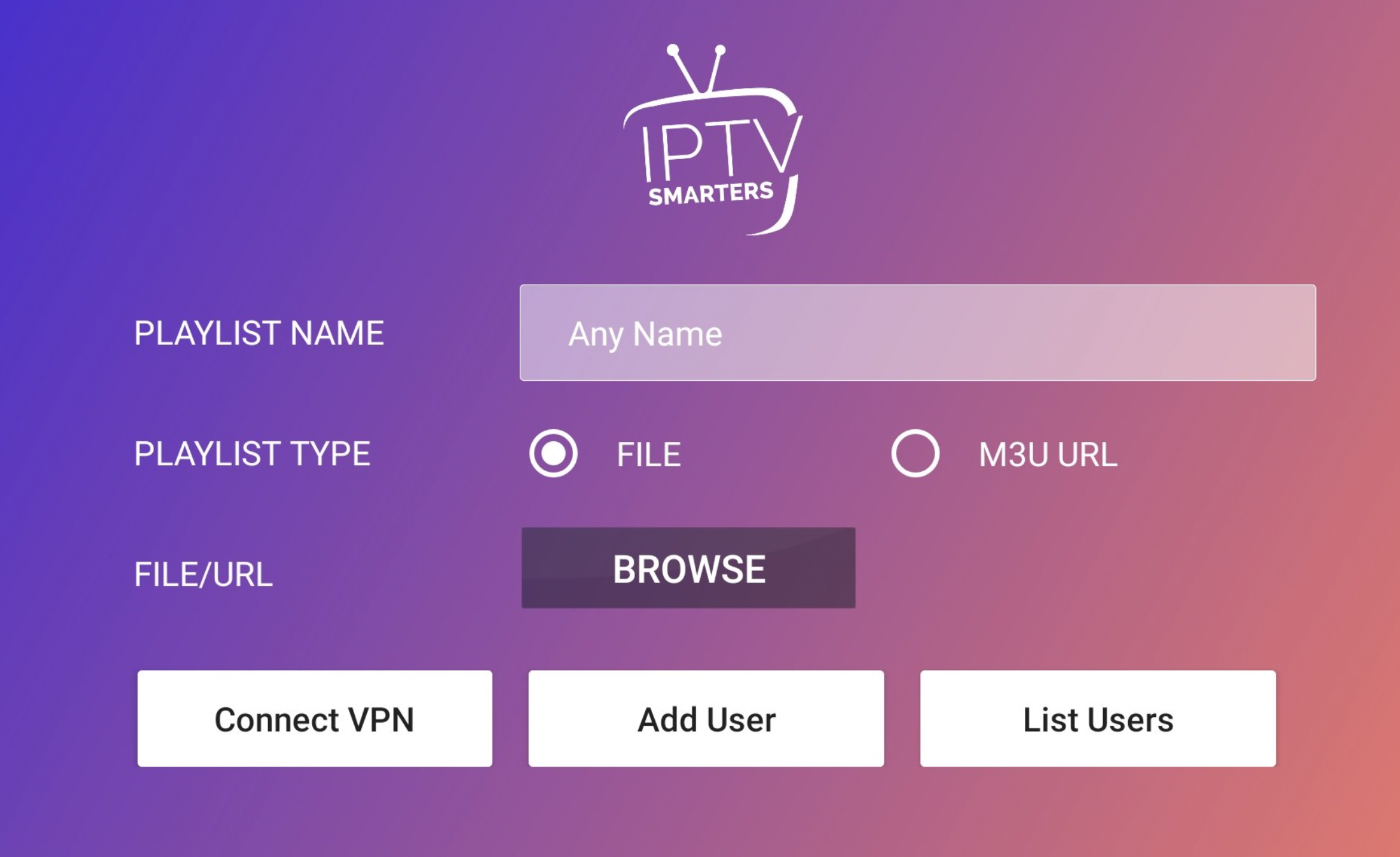HDO Box APK is an online movie streaming app with the best movie-tracking feature. With the help of special built-in filters, you can track your favorite movies or web series and be the first one to know the latest news about them. From the dashboard, you can find the release date of your favorite movie along with the details of the cast and crew.

You can customize the filters by entering your genre preference, language preference, and cast preference. The HDO Box app is frequently updated and new features are added regularly. Install HDO BOX APK on FireStick in 1 Min [STEPS].
Features | HDO Box APK:
Let’s check out some of the amazing features of HDO Box down below.
HDO Box APK Information –
| App Name | HDO Box |
| Category | Entertainment |
| Developer | HDO Box Dev |
| Latest Version | v2.0.18 |
| License Type | Free |
| Need Rooting ?? | No |
| Downloads | 100000+ |
- High-quality streaming links: All the movies available in the HDO Box app are streamed in high quality. You can watch movies in 1080p, 720p, and 480p resolutions. Some movies have 4K quality links which are best to watch on Android TV.
- Trakt. tv integration: The app is integrated with trakt. tv to sync watchlists across multiple devices.
- No ads: The app is completely free of ads and it gives you a very good user experience. Also, the user interface is simple and easy to use.
- Free to watch movies: HDO Box app is completely free to use and you need not pay for any subscription. All the movies, TV series, Web series, and Documentaries can be streamed for free.
- Add movies to favorites list: With this option in the app, you can add some movies to the favorites list which you can watch later without the need to search for them again. You can also share your favorite list with your friends.
Download HDO Box APK on Android TV Box and Smart TV
You cannot install the HDO Box app directly on your Android TV or smart TV from the Play Store, since it is not available in the Play Store. You need to install the app using the HDO Box APK file. Let us walk you through the installation of the HDO Box app using the APK file.
- Open the Android TV / Smart TV and launch the browser.
- Download the HDO Box APK file from the below-given link below. The downloaded file will be stored in the Downloads folder.
- Now open the Settings app on the Android TV.
- In the settings, you have to select the Security and Restrictions option at the bottom.
- Now enable the option “Unknown sources”. This option must be enabled to install apps using APK files.
- Go back to the home screen or hit the home button on the remote.
- In the home screen, choose Apps and then select File Explorer.
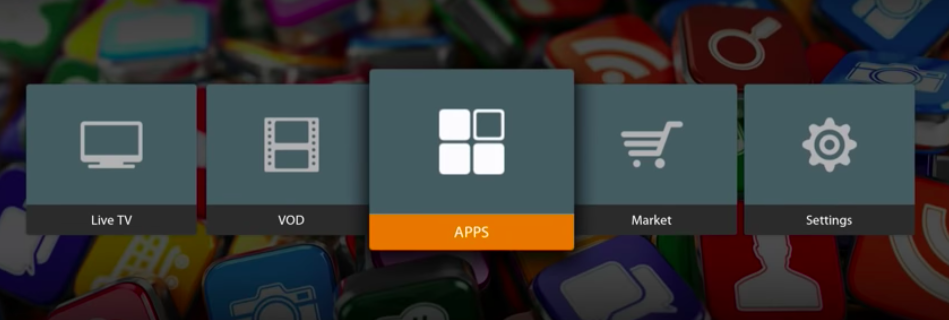
- In the File Manager, click on Local disk. In the local disk, you can see the download HDO Box APK file.
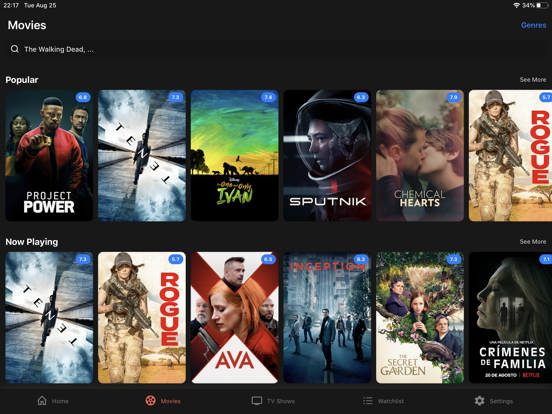
- Double-click on the APK file. In the installation screen click Install to start installing HDO Box app. Wait till the app is installed.
- Once the app is installed, you can open the HDO Box movie streaming app from the list of applications on the Android TV or Smart TV.
Note: After successfully installing the app you can delete the downloaded APK file to save some space on your Android TV.
HDO Box App | FAQs
Is it Safe to Use the HDO Box app on Android TV?
Yes, it is completely safe to install the HDO Box app. We have scanned the app and found no virus or malware. You need not root your device to install this app. Also from the legal point of view end users are not liable for any copyright issues. So you can enjoy the app without any worries.
How to Solve the Flickering Black Screen Problem in the HDO Box APK?
A flickering black screen problem usually occurs when the HDO Box app is installed on the Android TV. This error is temporary and it will get solved when you restart the application/device. Close the application and restart the Android TV. Now open the HDO Box app and you won’t see the error now.
Check Out:
- Movie Box Plus 2 APK Download on Android [Play Box TV]
- HDO BOX APK Download on Android [LATEST]
- ROTV APK Download on Android [Latest]
- Rokkr APK Download on Android [LATEST]
Verdict: HDO Box APK Download on Android Box & Smart TV
Hope you learned the way to install the HDO Box APK on your Android TV. The same steps can be followed to install the app on your smart TV. If you have any problems with the installation of the app you can comment below. We will help you to install the app on your Android / smart TV without errors.
Thank You.


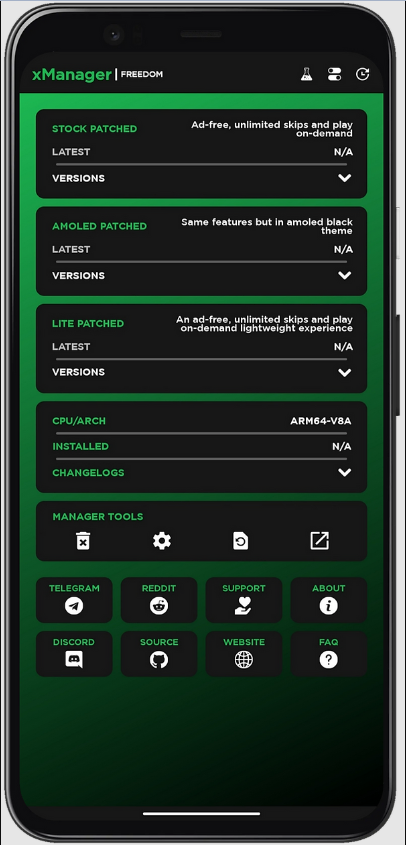
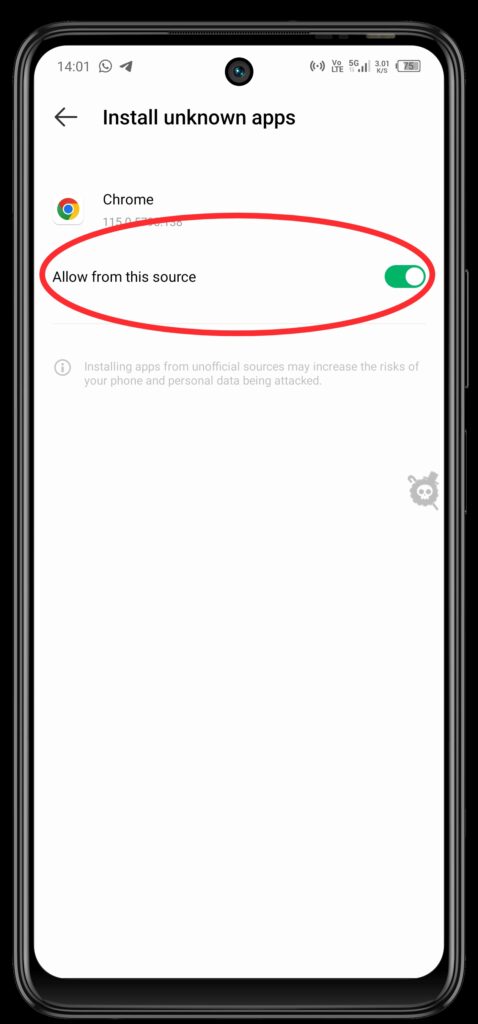
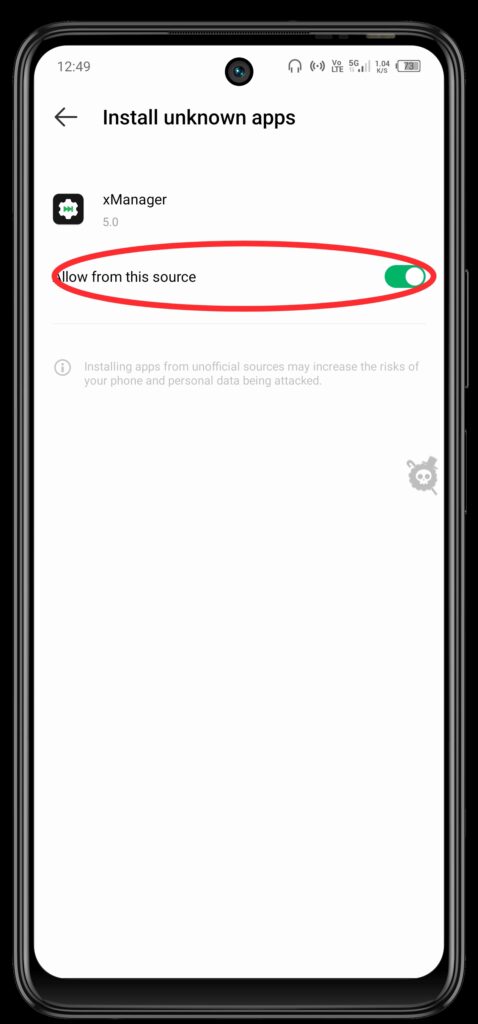
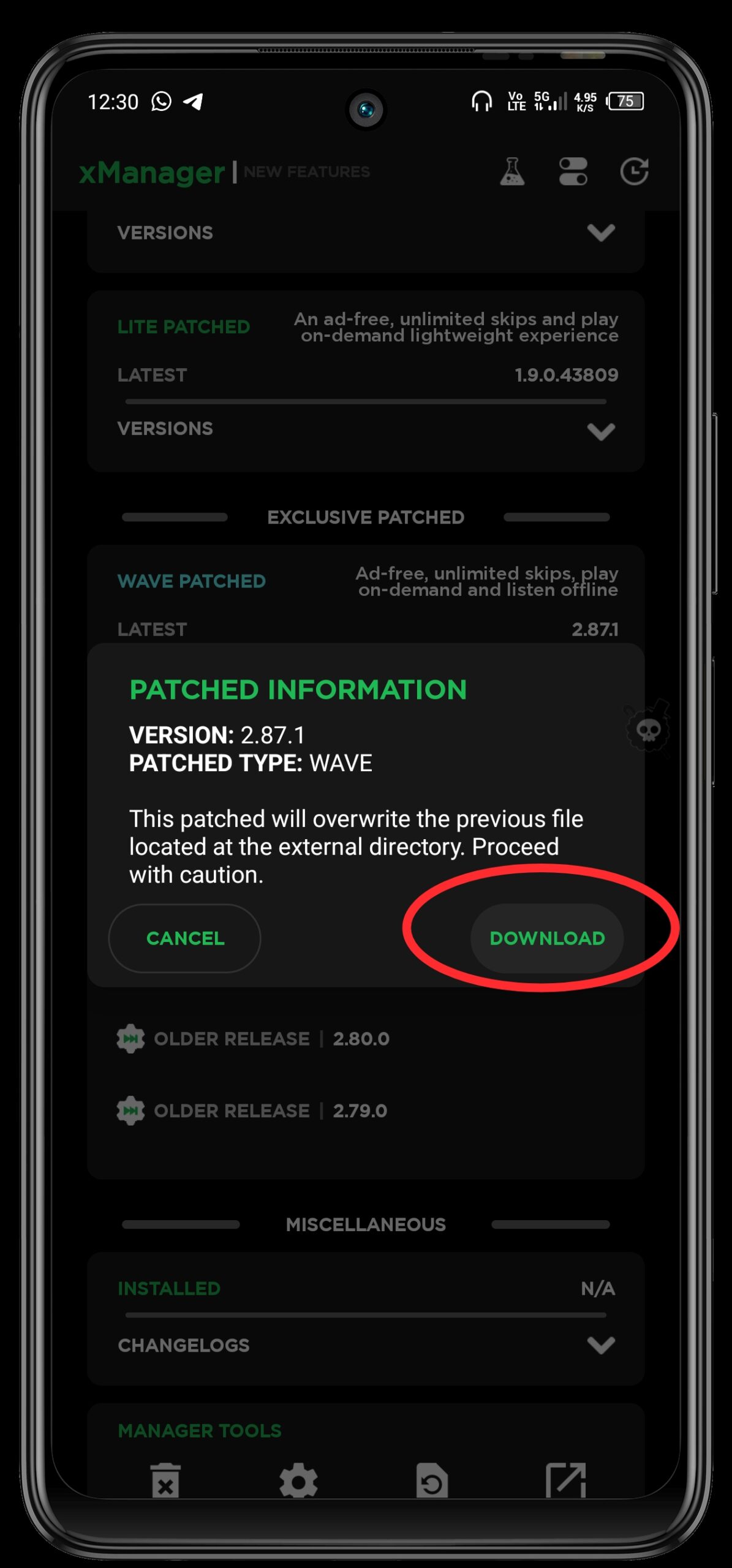

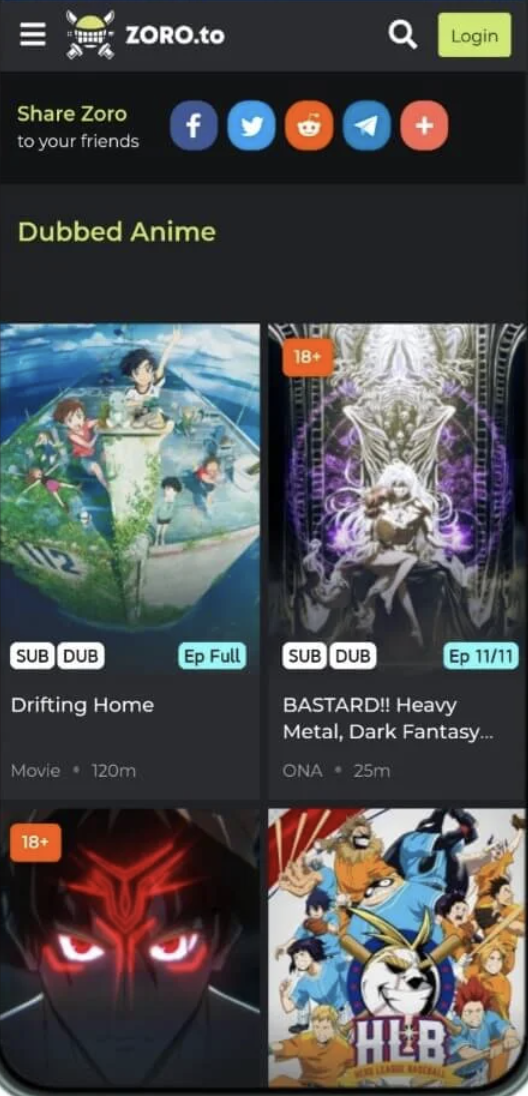
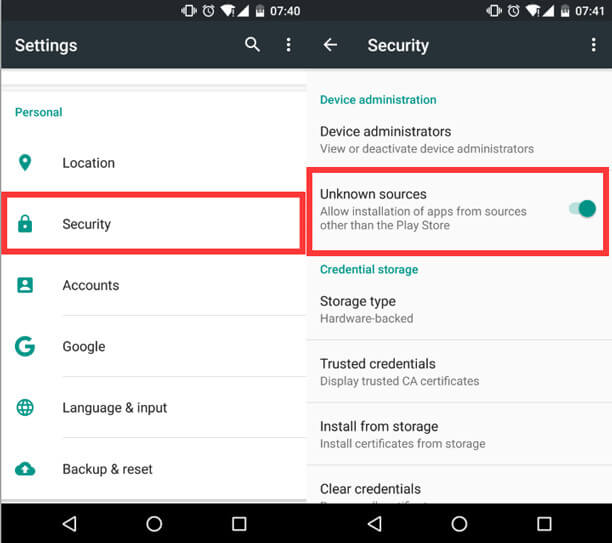
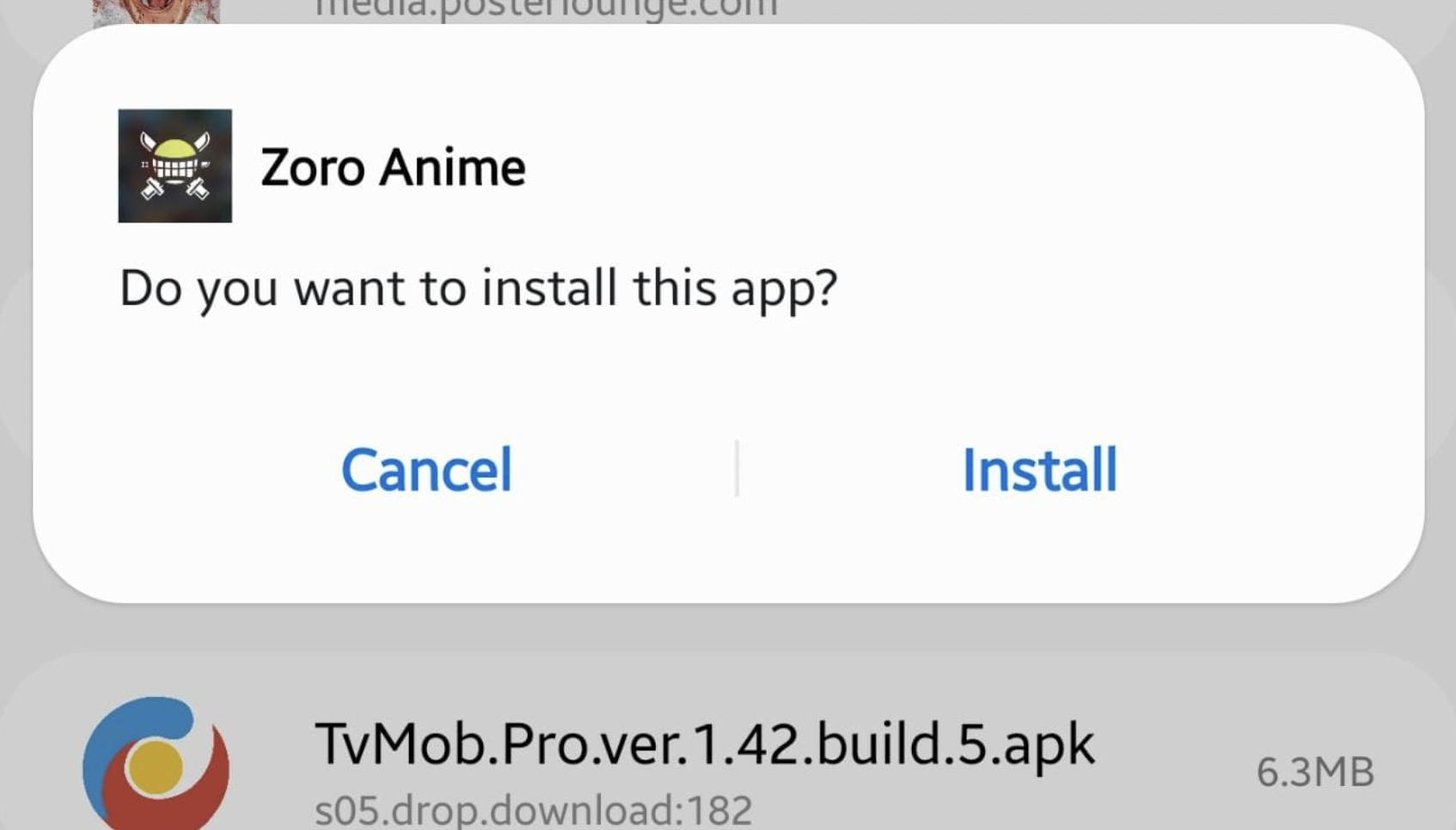
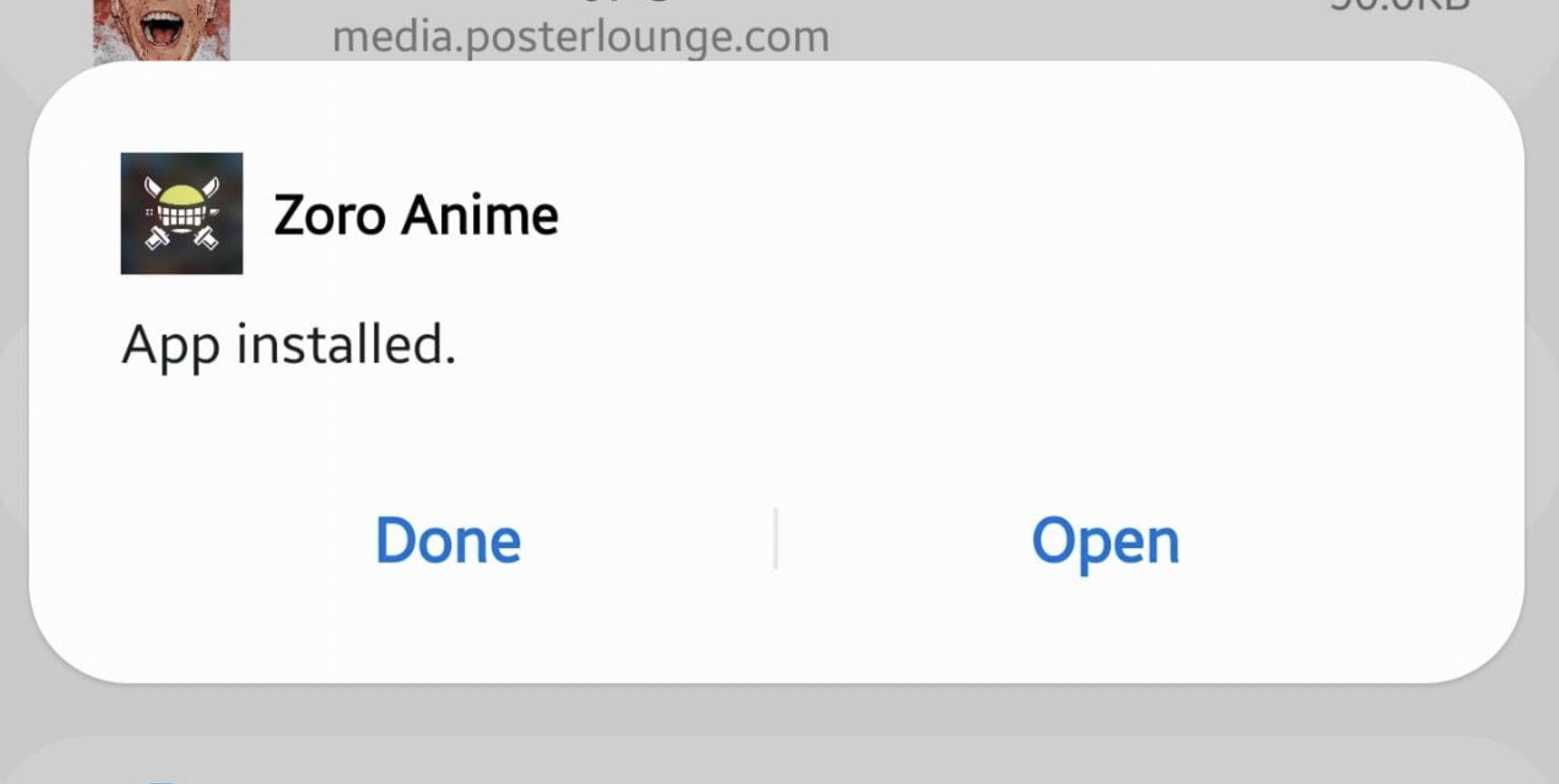
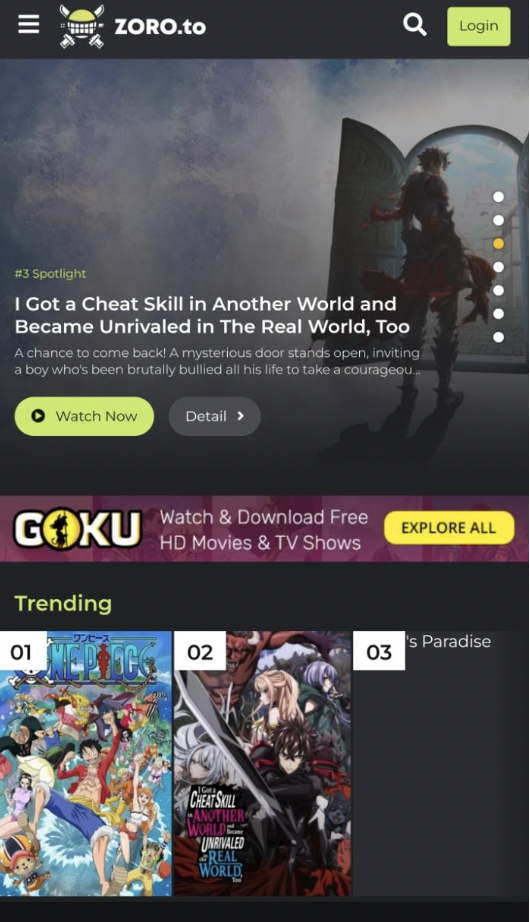
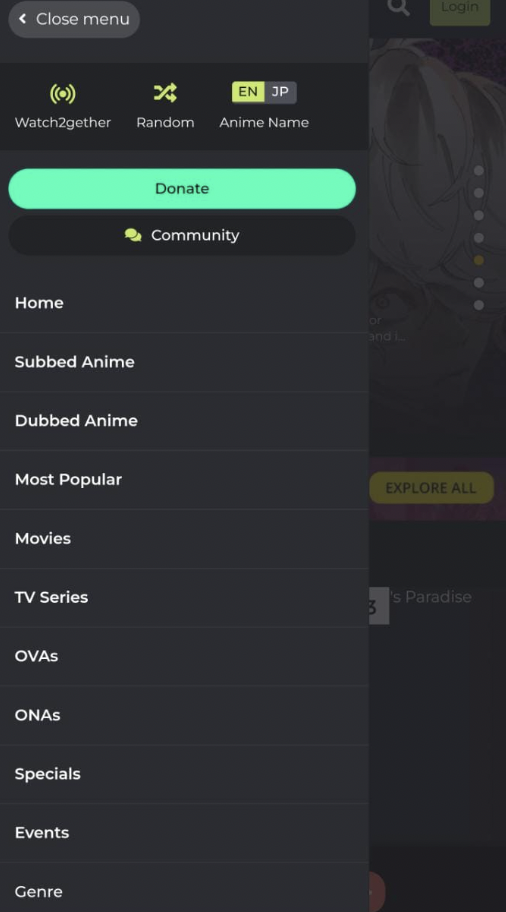
![Animo Fanz APK Free Download [MOD]](https://catmouseapk.org/wp-content/uploads/2023/02/Screenshot-2023-02-21-at-6.40.43-PM-300x292.png)
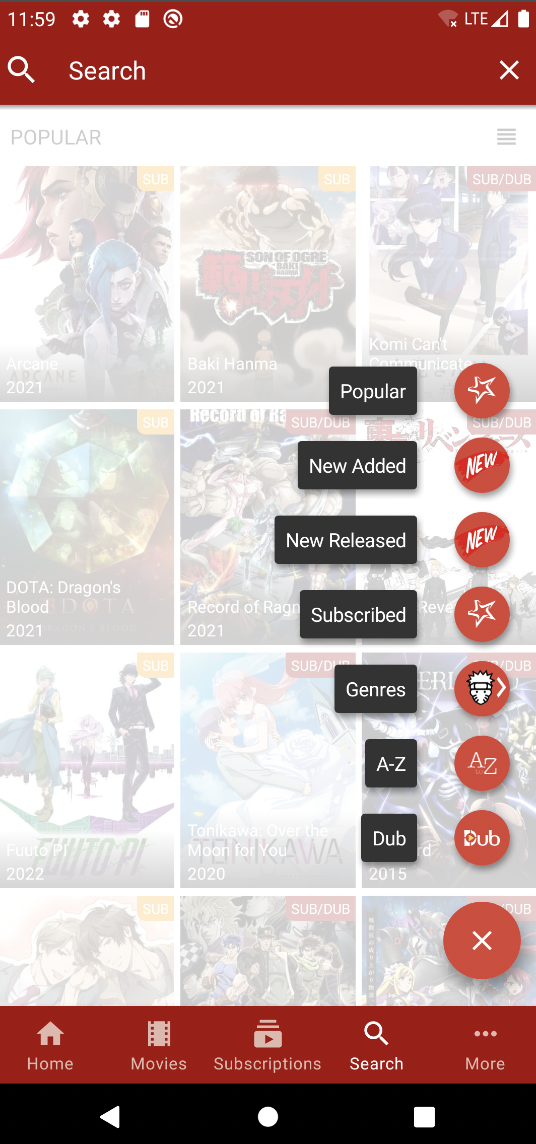
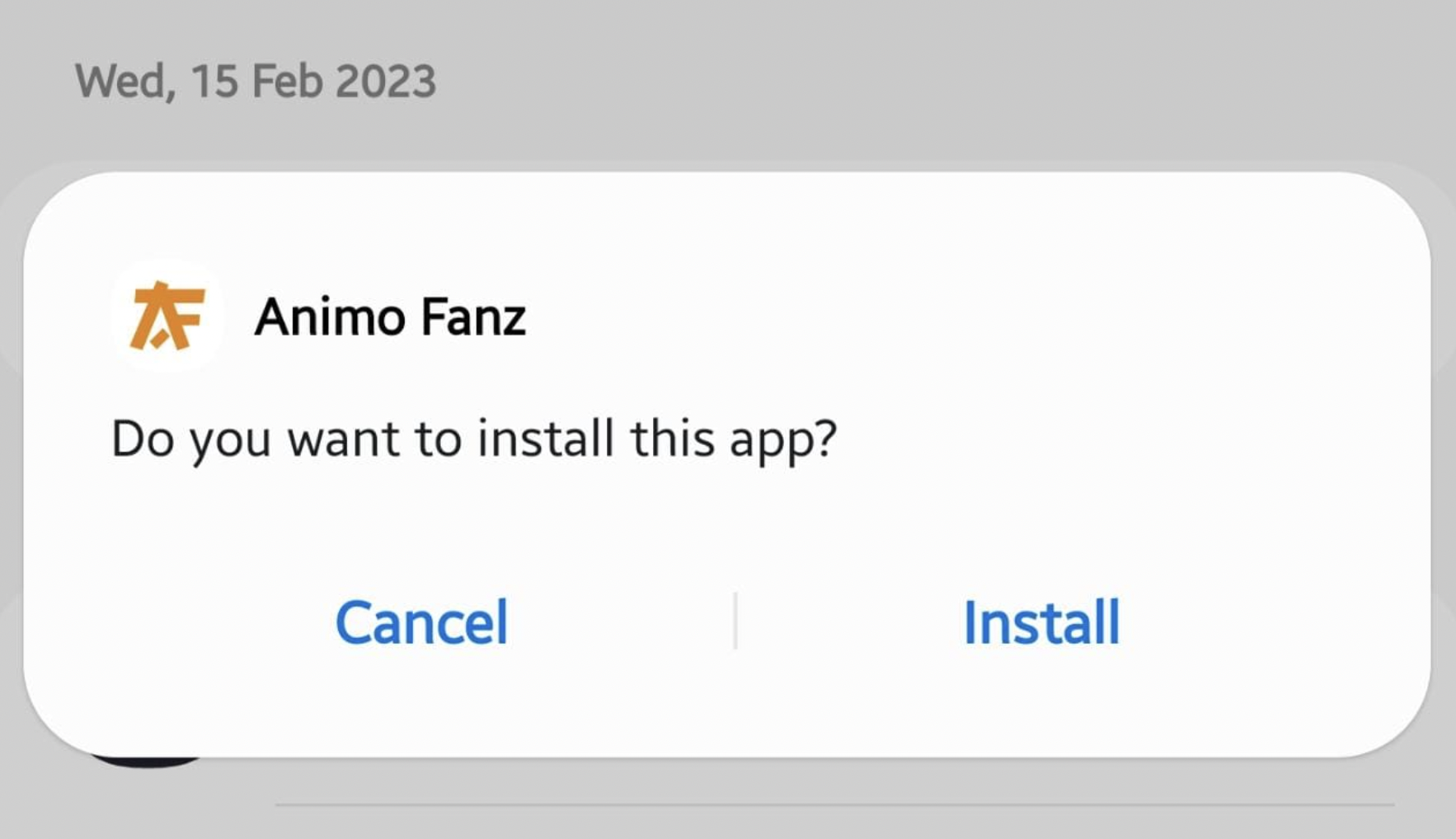
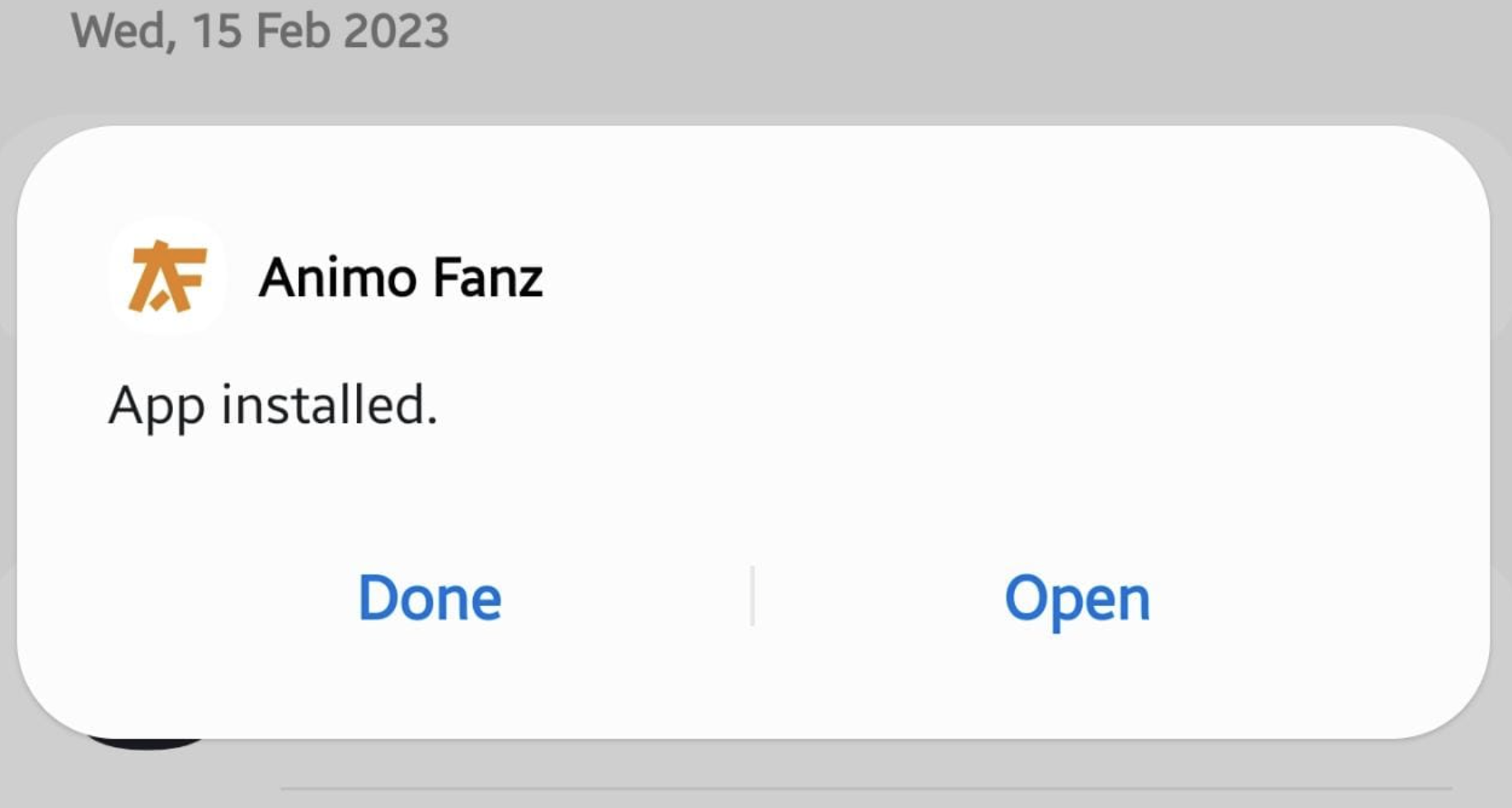



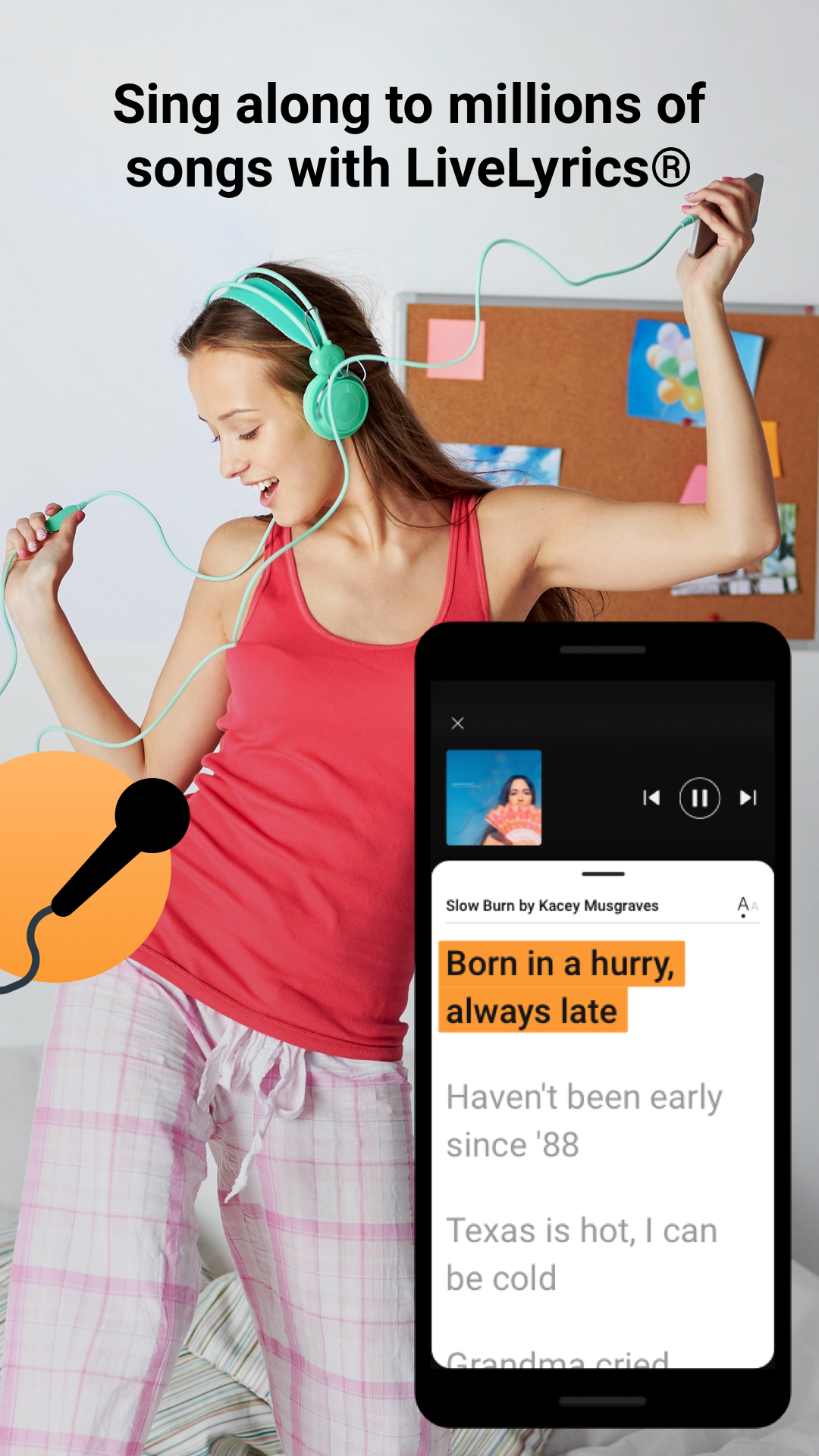
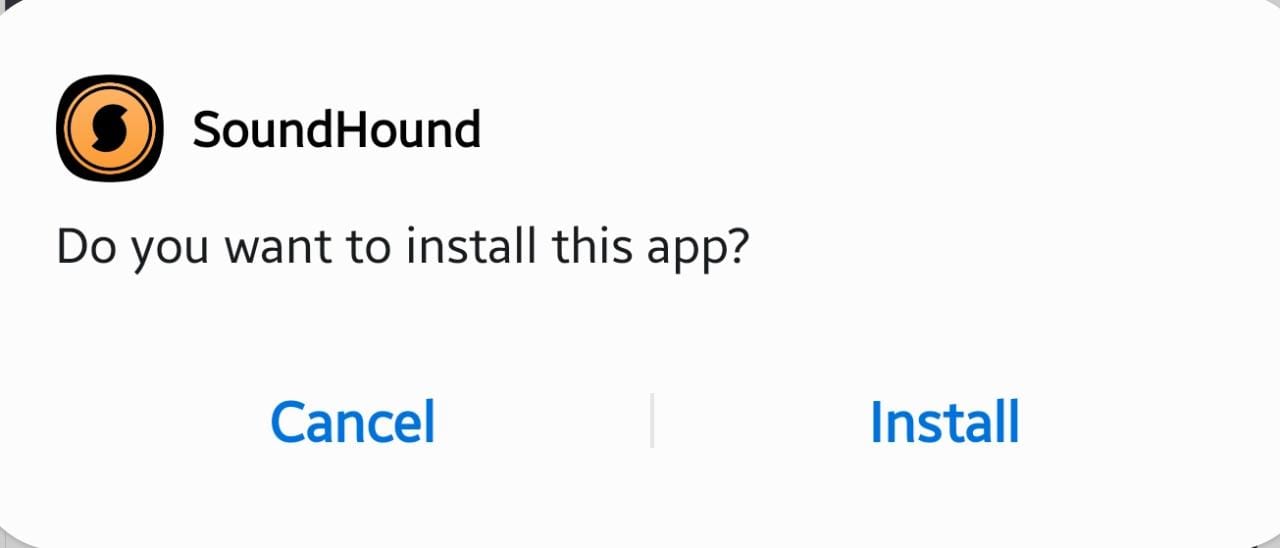
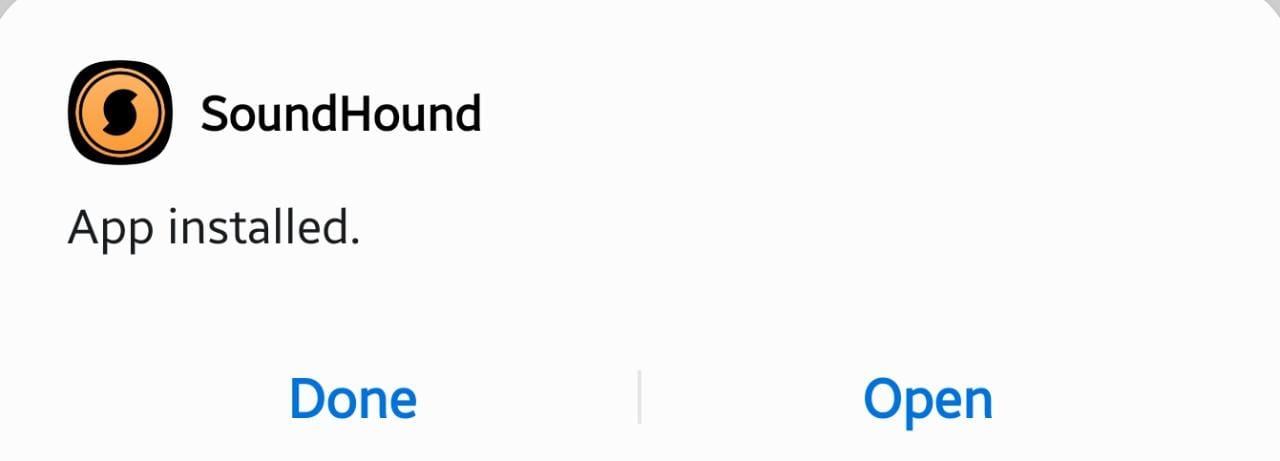
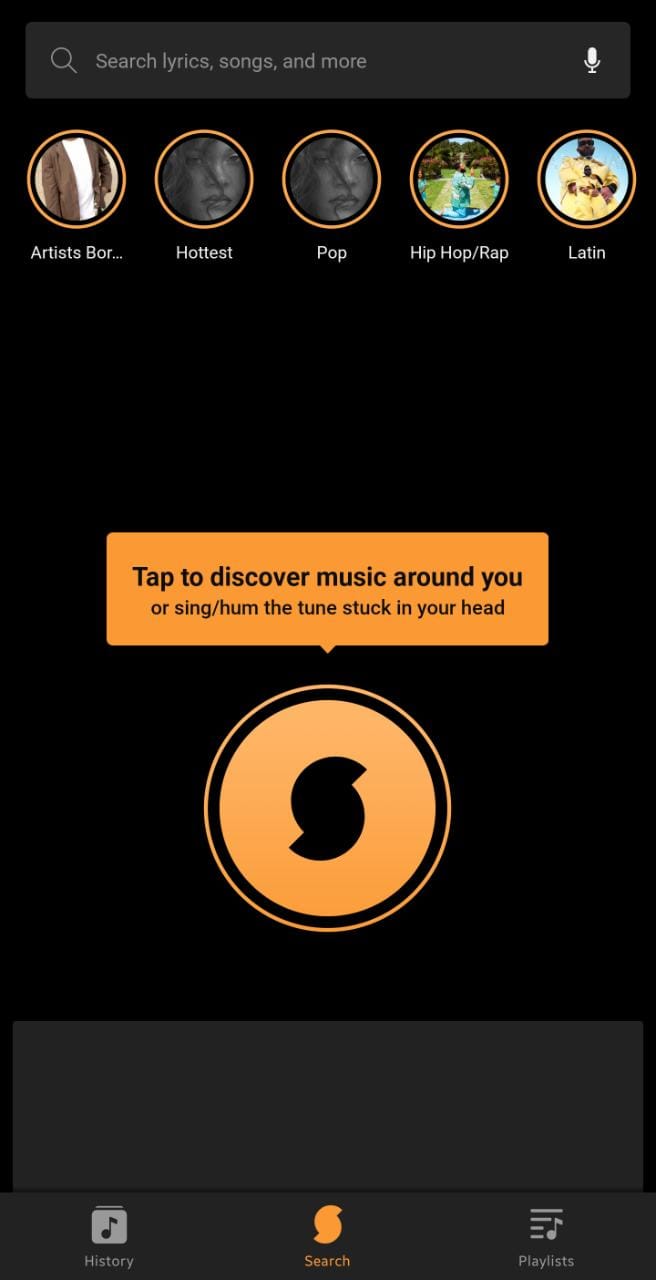
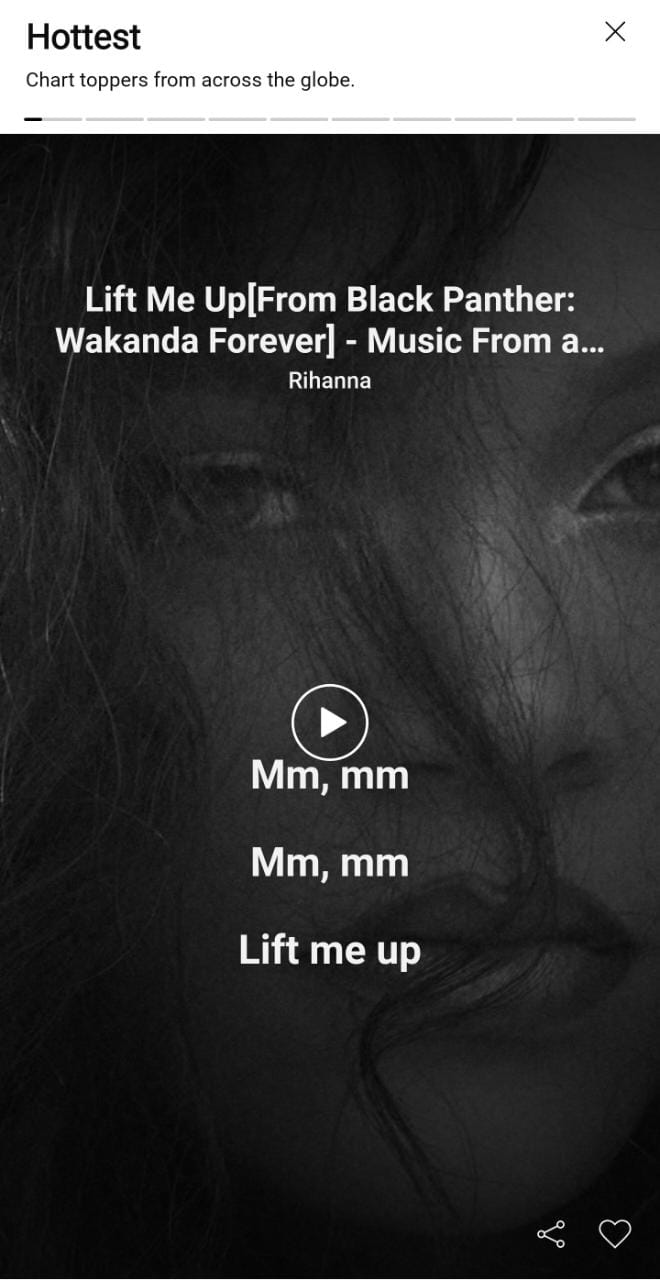

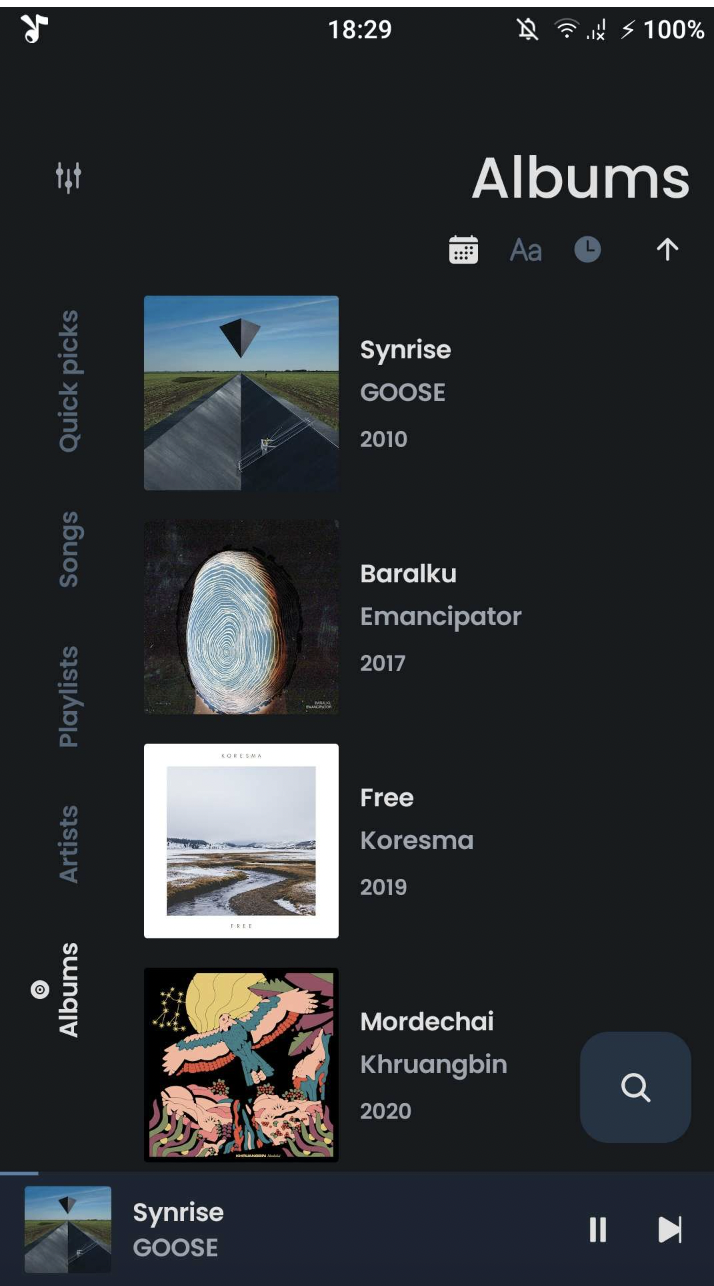
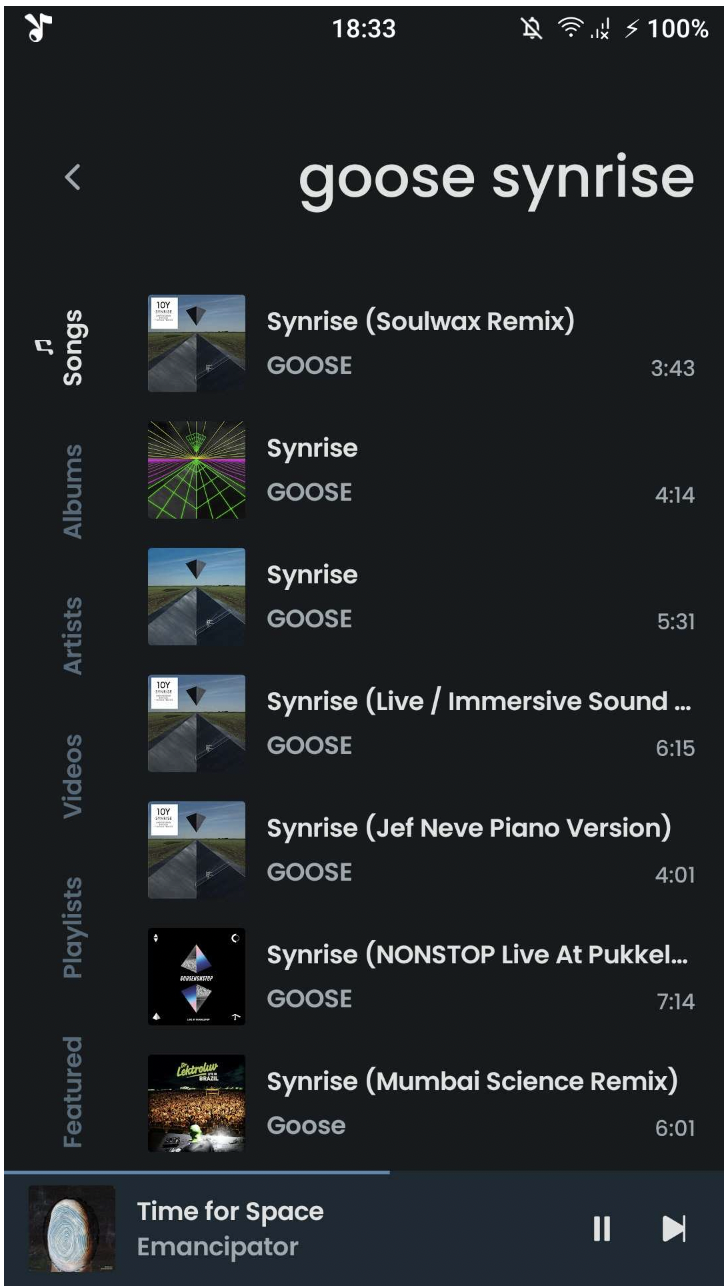
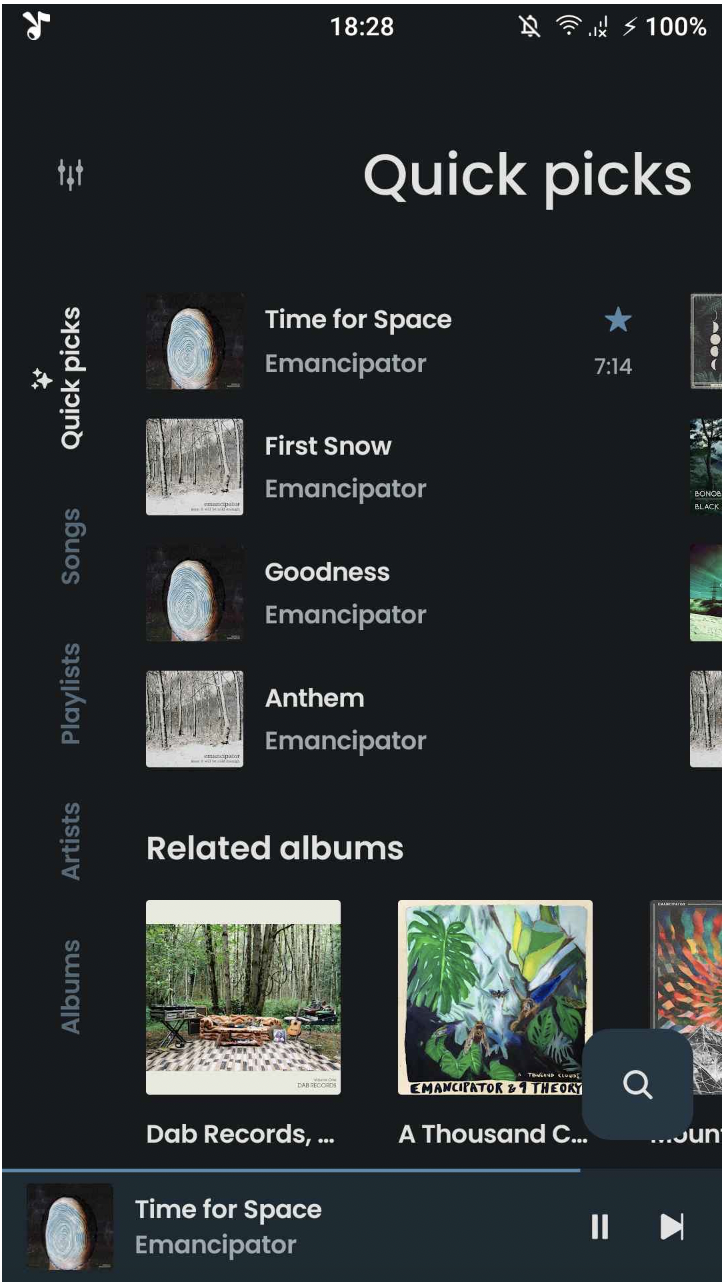
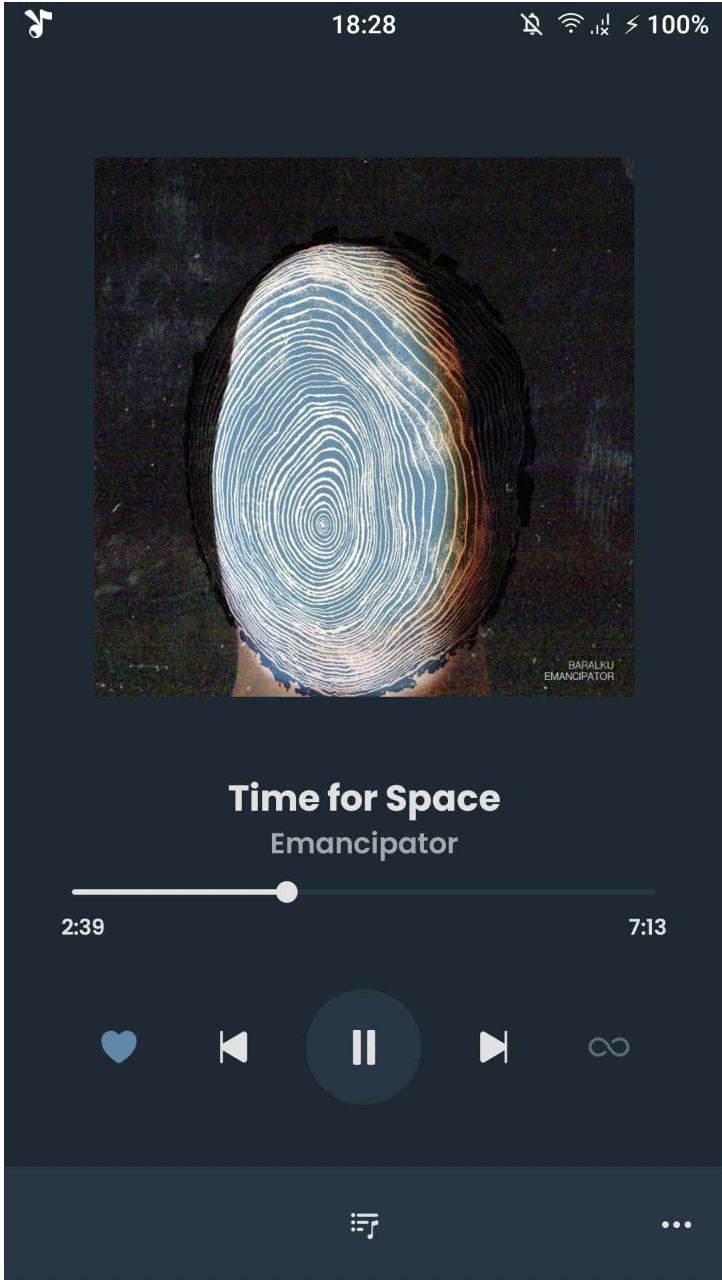
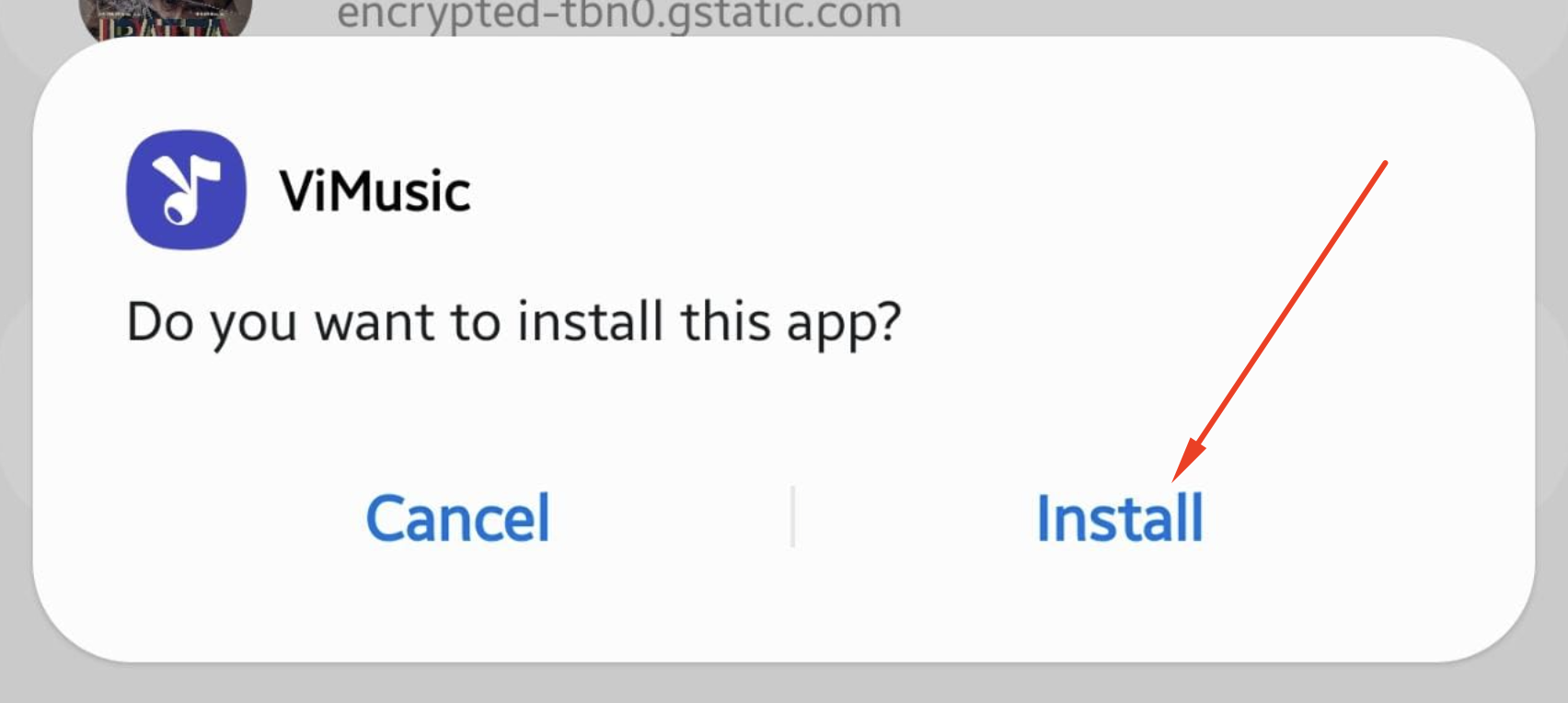
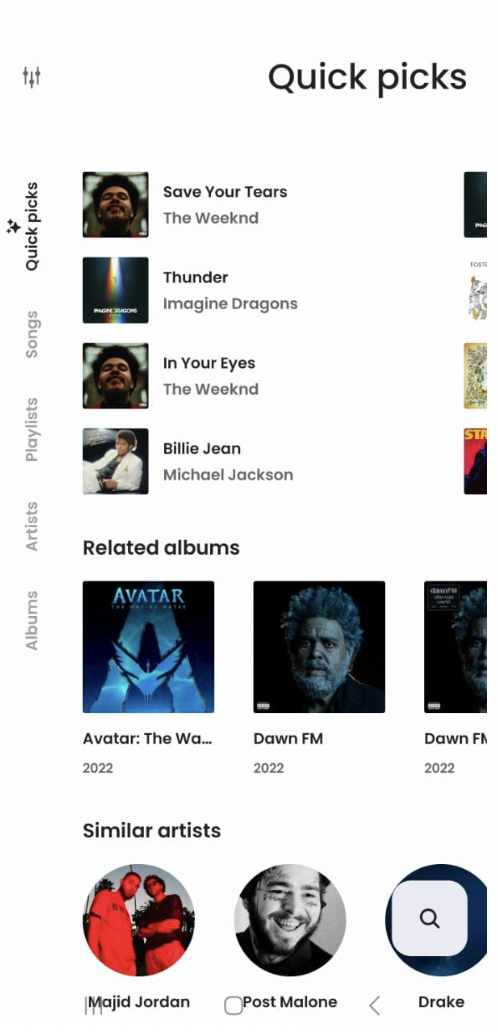
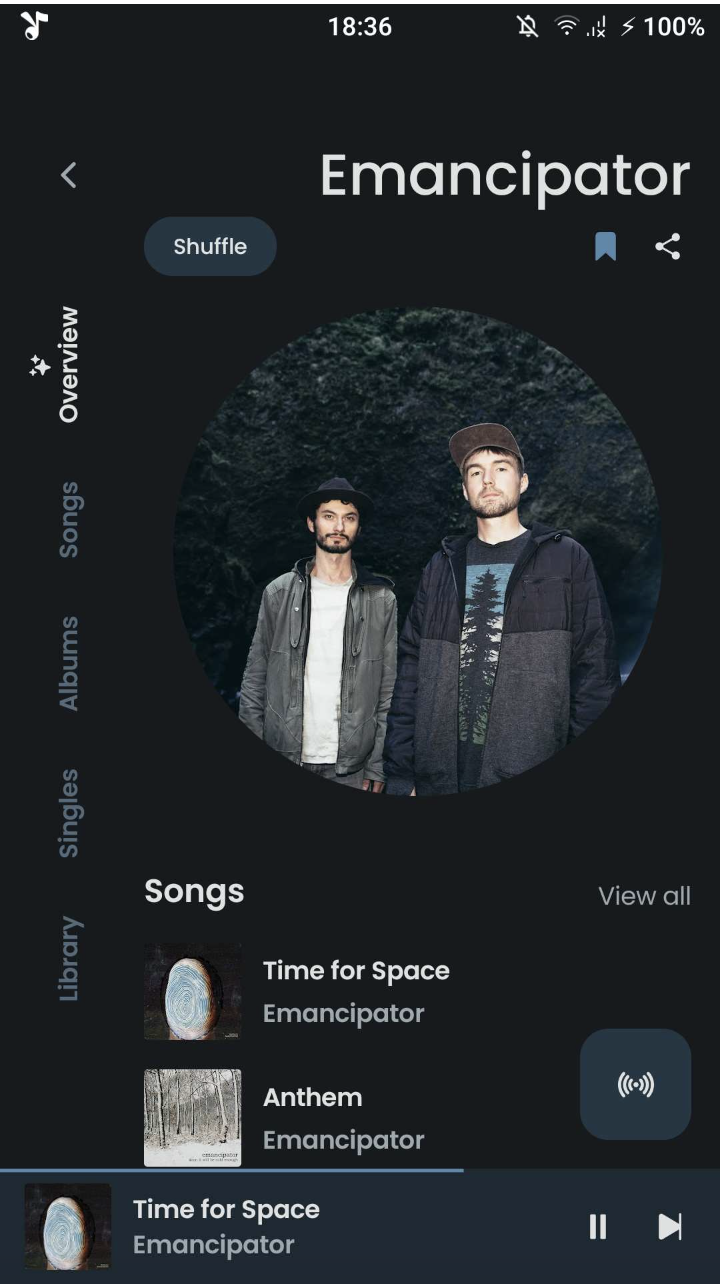
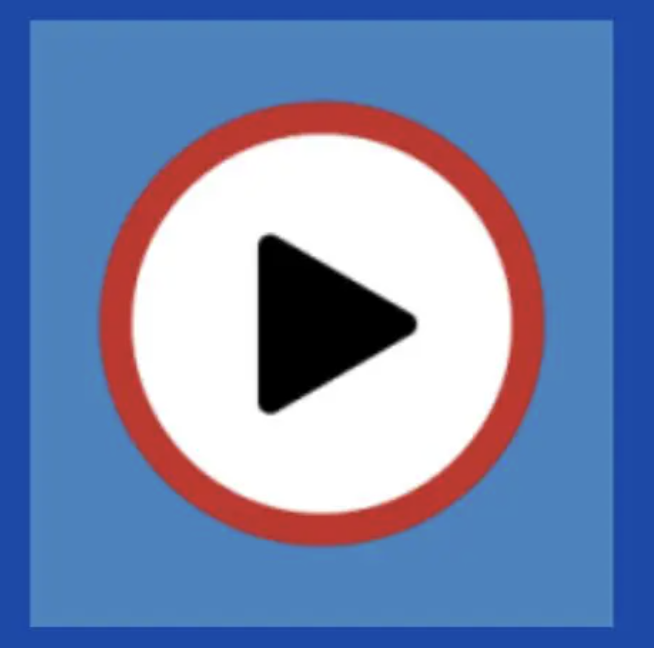
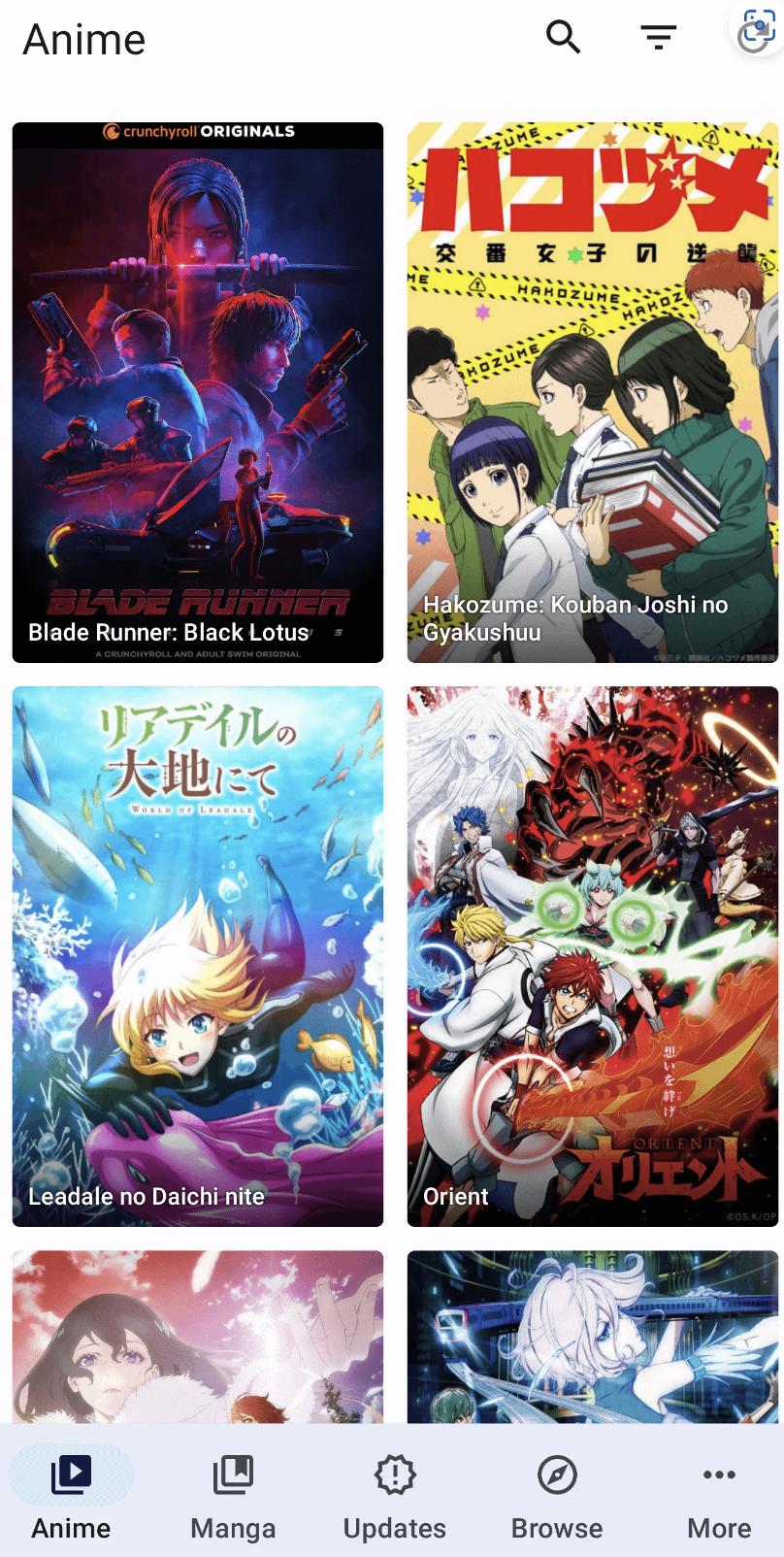
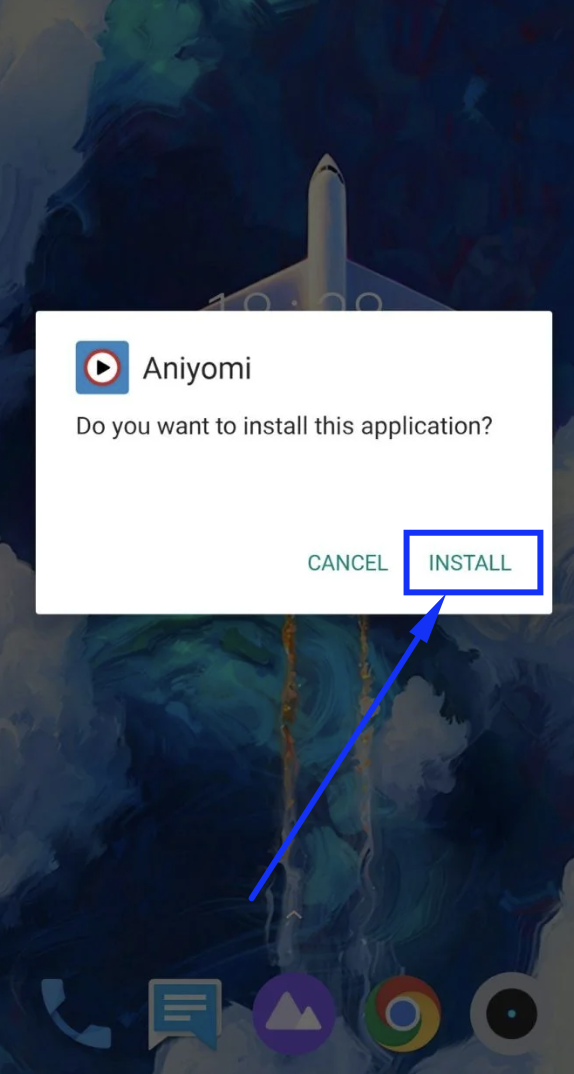
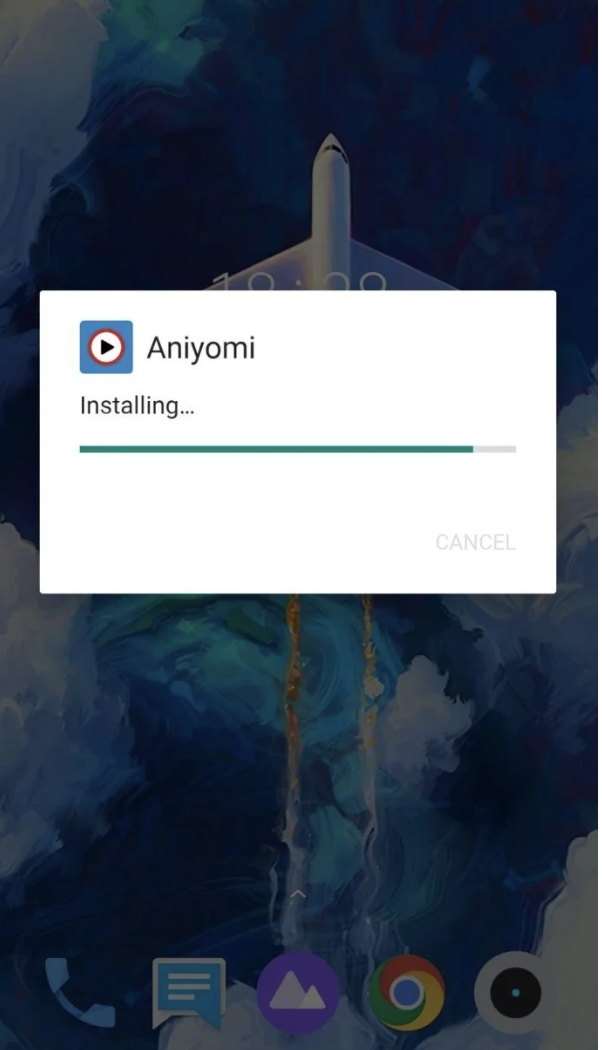
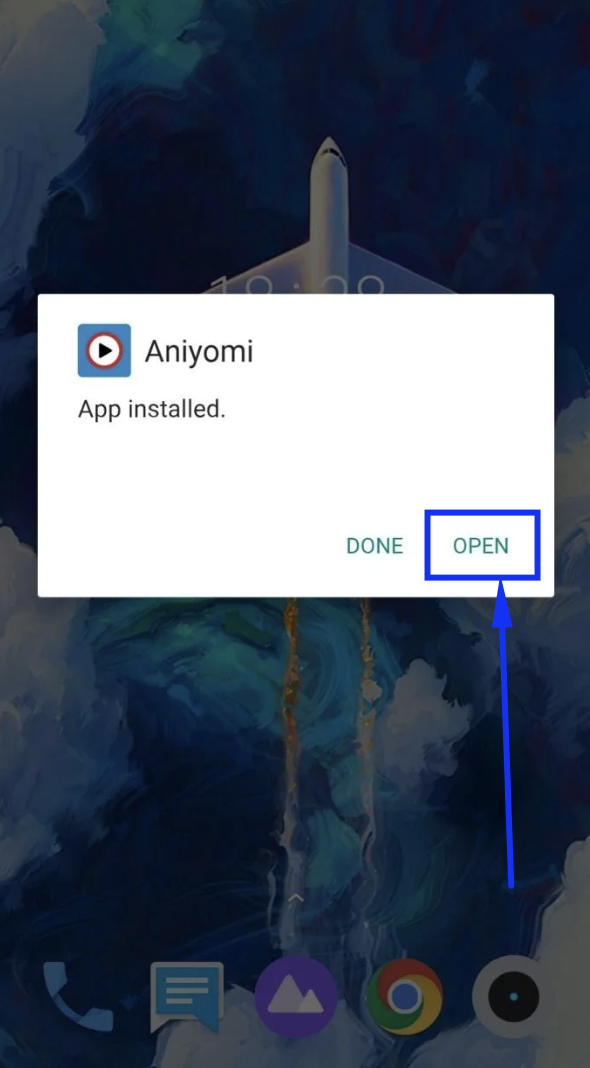
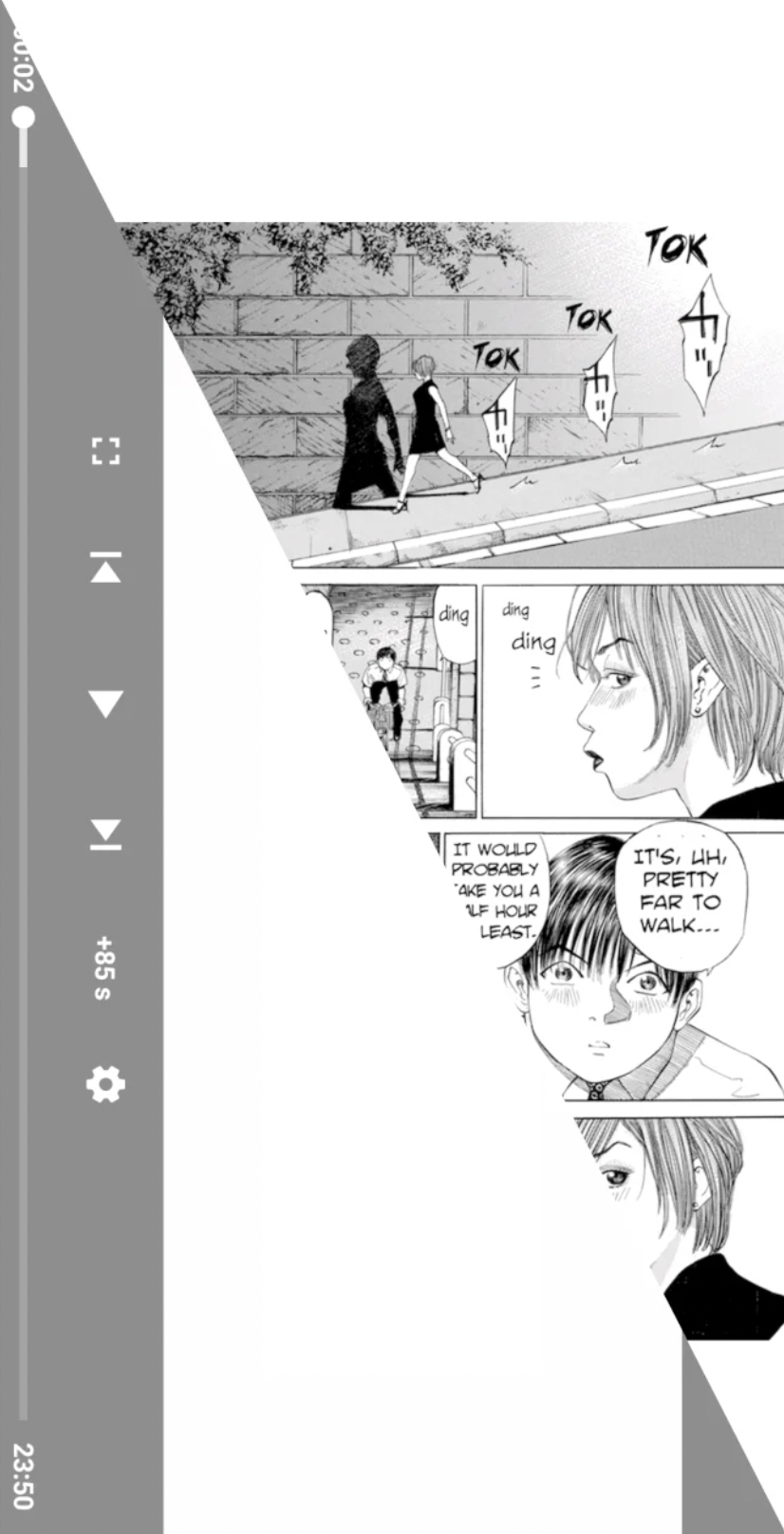
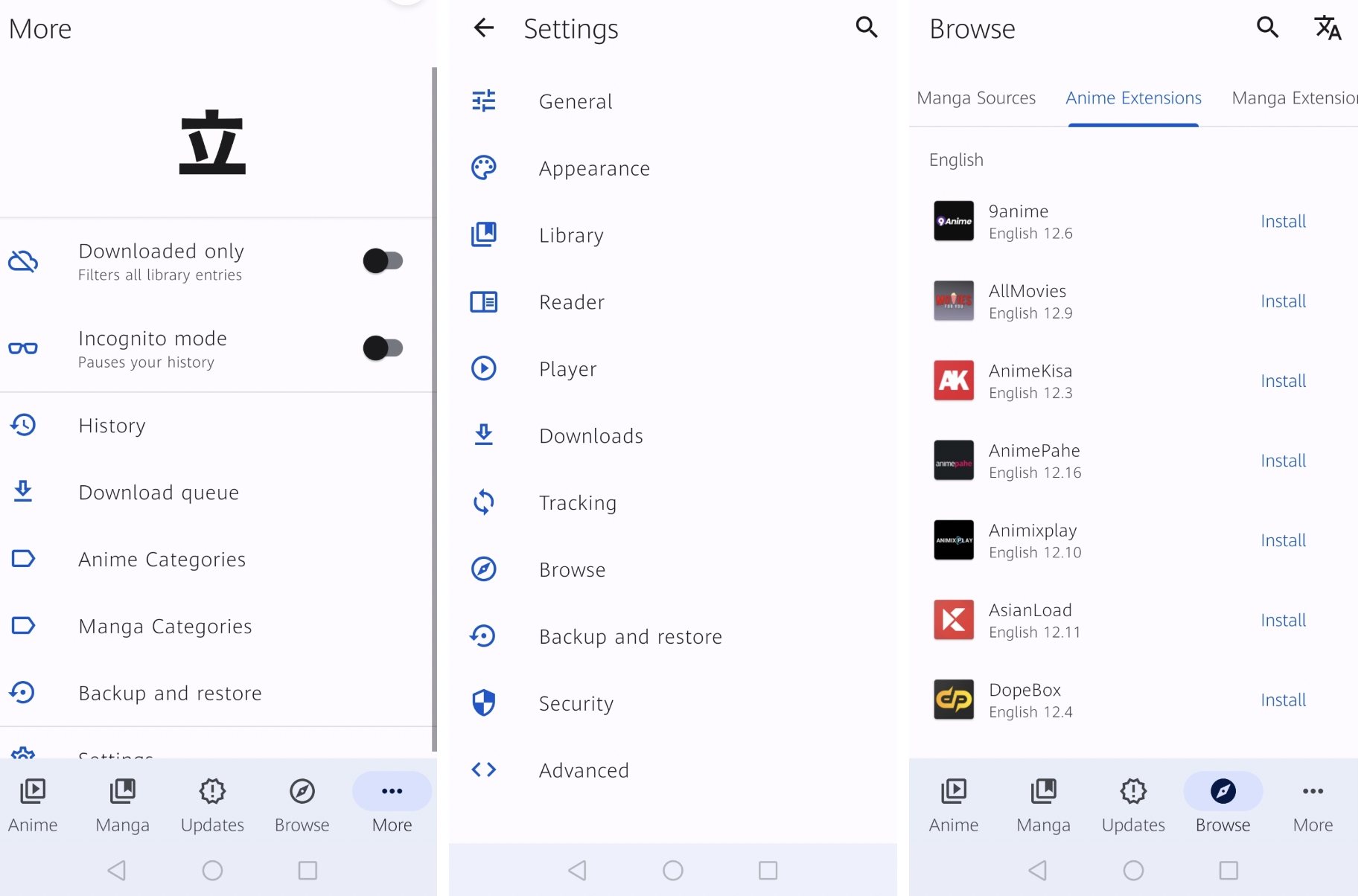

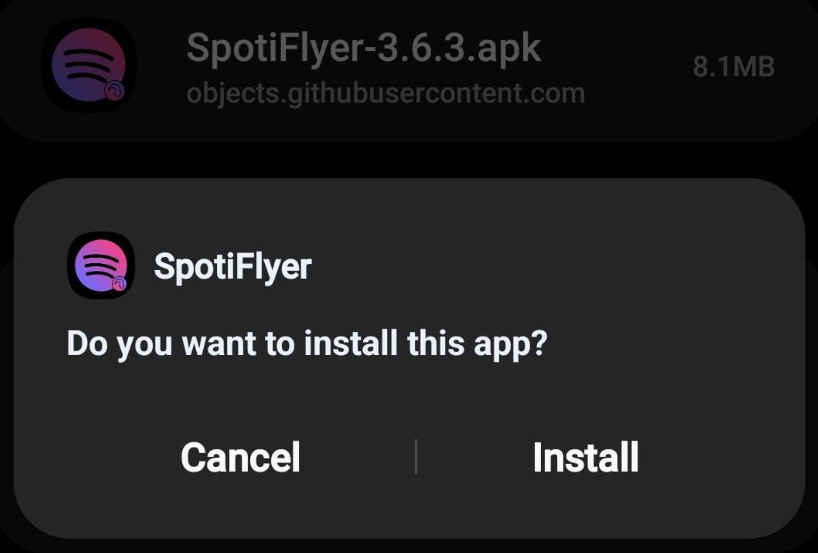
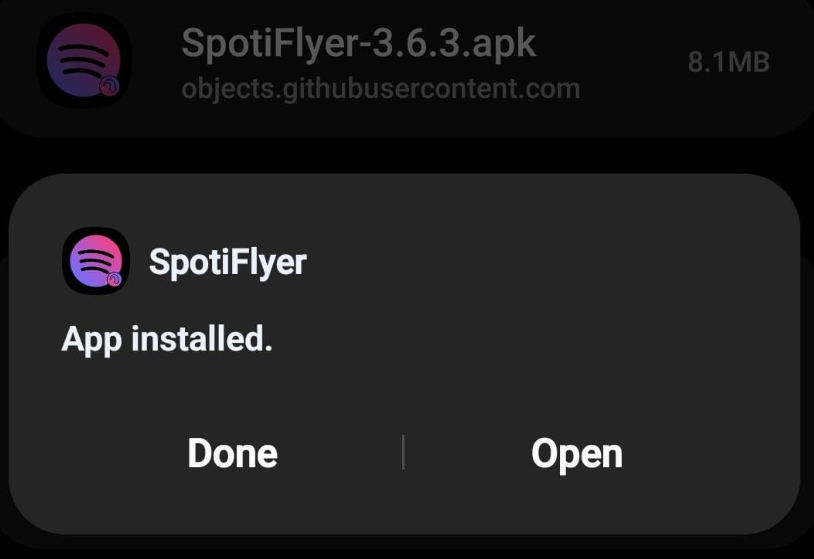
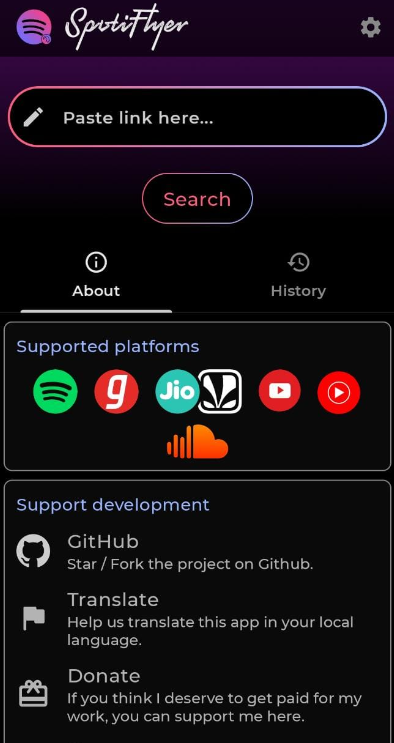
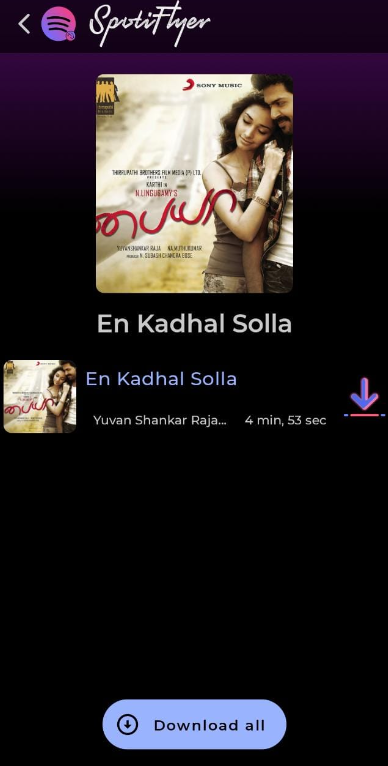

![KuROtv Mod APK - No Ads [Ad-Free]](https://catmouseapk.org/wp-content/uploads/2022/10/Screenshot-2022-10-14-at-1.36.33-PM.png)