A few months back, the Android community received the sad news of shut down of YouTube Vanced. The app continues to work for a year or two, however, post that, due to non-receipt of any updates, YouTube Vanced will become a beautiful history. Nevertheless, like we all know, history does repeat itself and the same is true here as well. Hail the arrival of YouTube ReVanced, dubbed as the revived version of YouTube Vanced.

In this post, we are going to throw some light on the features and the functionality of YouTube ReVanced MOD APK. Check Out – SkyTube APK Free Download (YouTube Vanced Alternative) for Android.
Contents
What is YouTube ReVanced APK?
YouTube ReVanced APK or ReVanced APK for short fills in the void left by the close down of YouTube Vanced APK. Please note that the team of YouTube Vanced is not behind the development of ReVanced Android APK but the spirit of Vanced is clearly visible in its apt successor.
With YouTube ReVanced Latest Version, you get to enjoy the features of YouTube Premium free on your Android device. Unlike its predecessor, ReVanced MOD APK is compatible with a vast range of Android devices. The list includes mobile, tablets, smart TV, Android Emulators, and even Android Box. Check out the list of features below.
YouTube ReVanced APK Download | Features:
Speaking about the features of YouTube ReVanced for Android, it does carry forward the legacy of YouTube Vanced quite well. Apart from multi-device compatibility on Android platform, the package does come with many needful features.
Basic Features
- AMOLED Dark Mode.
- Block all ads.
- Video background playback.
- PiP or Picture-in-Picture mode.
- Adjust brightness or volume using Swipe Control.
- Auto-repeat.
Advanced Features
- Supports Micro G for login.
- Rule against codec choices.
- Turn off HDR Playback.
- Force 60 FPS on videos.
- Override or alter the default video resolution on any device.
- Playback speed ranges from 0.25x to 2x.
- Remove comments.
- Toggle on/off home advertisements, community posts, or UI advertisements.
- Remove sponsor advertisements that come up in the middle of a video playback. You can set up to skip the same automatically.
- Skip the part of the video where the maker requests for likes and subscribes plus other various outros or intros.
- Use different colours to highlight various video segments as depicted in the seek bar.
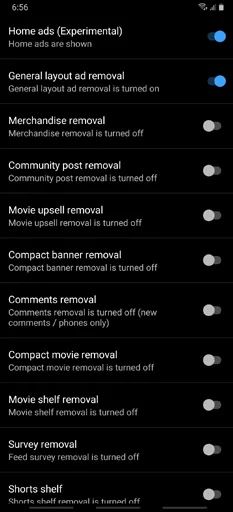
Please note, if you are a developer, you are free to contribute more features to the application. As of now, since ReVanced APK is new to the scene, there does exist a good number of bugs. The team is actively working on fixing the same based on the feedback received from various developers from all across the globe. Check Out: Download FilmPlus APK on Android (Free) [Best HD Movies App].
Application Name | YouTube ReVanced MOD [No Ads] |
Category | Entertainment |
MOD Features | No Ads, Background Playback, PiP, Auto-Repeat |
Size | ~ 120 MB |
Price | FREE |
If you are interested in downloading ReVanced No Ads MOD APK, you need not go anywhere from this post. However, before you start with the download and installation process, please complete the below steps.
- For the browser app that you will be utilizing to download the ReVanced APK file, you require enabling the option of Apps from Unknown Sources under Settings > Security.
- Using the above browser app, tap on the link below to download ReVanced Manager APK file on your compatible Android device.
Install YouTube ReVanced APK on Android [STEPS]
- After the APK download is complete, please navigate to the download location on your Android device.
- Tap on the downloaded APK file to start with the installation process.
- A Play Protect warning will come up on your device’s screen.
- Please ignore the warning and tap on Details > Install Anyway to continue with the installation process.
- Please monitor the installation progress.
- Exit the installation screen after the installation process is complete.
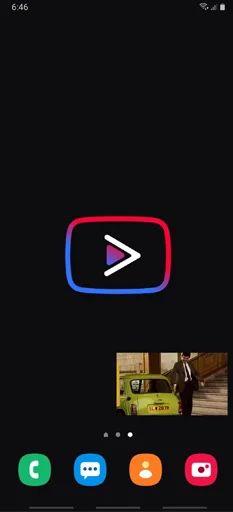
- Check out your Android device’s home screen as well as the App Drawer for the icon of YouTube ReVanced Latest APK.
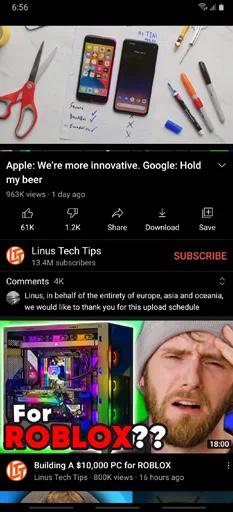
- Launch the application and enjoy YouTube Premium free on Android.
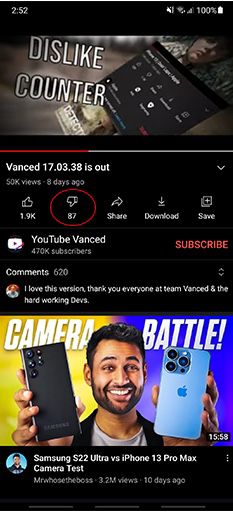
Frequently Asked Questions
Q – Will there be updates for YouTube ReVanced?
Yes, unlike YouTube Vanced, ReVanced APK will continue to receive updates.
Q – Is YouTube ReVanced available on iOS?
As of now, ReVanced APK is not available for iOS users. Speaking about future prospects of the same, there has been no update from the developer yet.
Q – Is YouTube ReVanced free?
Yes! YouTube ReVanced is completely free to use with no hidden costs or in-app charges. With ReVanced, you get to enjoy all YouTube Premium features free.
Q – Do I need Micro G to login into ReVanced?
Yes! Since Micro G handles the login integration part, you cannot access your account without the same. However, if you plan to use the application without logging in, then you do not require utilizing Micro G login. Please note that you cannot see your recommend videos or subscriptions without logging in.
Check out these apps:
- FireAnime APK Download on Android Devices
- Tachiyomi APK Download on Android [Best Manga Reader]
- ROTV APK Download on Android [LATEST]
- HDO BOX APK Download on Android [FREE]
YouTube Vanced Alternative – ReVanced MOD APK for Android
This covers all the information available until now on ReVanced. Feel free to put down your questions and queries in the comments section below. Continue visiting this post for updates. If you ask us, overall, it can be safely said about ReVanced that it is carrying forward the legacy of YouTube Vanced quite well. Let us see what the future holds and how the users receive ReVanced
