AnimeFever is the best anime streamer among the few anime streaming apps available. You can watch thousands of anime movies, web series, and TV shows for free. You can create a free account in the AnimeFever app and watch anime in resolutions such as 720p, 480p, and 144p. But if you need to watch anime in 1080p resolution, you must pay a small donation to the developers to get the premium account. Using the premium account, you can stream all the available anime in 1080p quality.

AnimeFever has cross-platform compatibility and can be installed on all android devices, such as mobile phones, tablets, Firestick, and Firestick TV. If you have any features request, then you can directly request the developers. You can also connect with the developers of AnimeFever through their Reddit community page or Discord and place requests for any new anime series. Check out: Max Movies APK Download on Android [2021].
AnimeFever on Firestick | Features:
- Ad-free streaming: AnimeFever app is entirely ad-free, and you can stream all the anime movies and series without disrupting the ads. You can click on menu items in the app without getting any pop-up ads.
- Large Collection of Anime: AnimeFever has its database’s most extensive collection of anime titles. Also, the latest anime web series are added to the list regularly.
- In-build video player: The built-in video player of the AnimeFever is one of a kind. Many features are included in the player, like Forwards 10 sec or Reverse 10 sec, add subtitles, change audio, and background play. You can also integrate any third-party video player like VLC or Mx player.
- Subbed and dubbed anime: AnimeFever has many series dubbed into other languages like Spanish, French, and Russian. Subtitles are also available in many languages.
- Improvised search bar: When you use the search bar in the AnimeFever, you can search by typing the genre. It will show you the list of available anime movies/series.
- Download your favourite anime: AnimeFever APK lets you download anime movies/ series for free. You can download any video to your local device to watch them later.
Install AnimeFever APK on Firestick [STEPS]
Below are the simple steps to download and install AnimeFever APK on a Firestick device. Make sure to follow every step to install the app without any errors.
- First, you need to open the Firestick or Firestick TV.
- Then to settings and select My Fire TV.
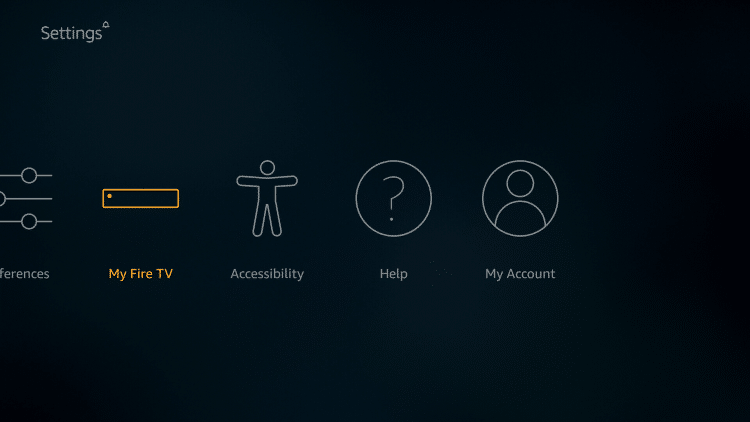
- In My Fire Tv, you can find the Developer Options.

- In the Developer Options, you have to Turn ON the option “Apps from unknown sources”. You need to enable this option in order to install the apps directly using the APK file.
- Then go to the Home screen of the Firestick. Click Find and open the search.
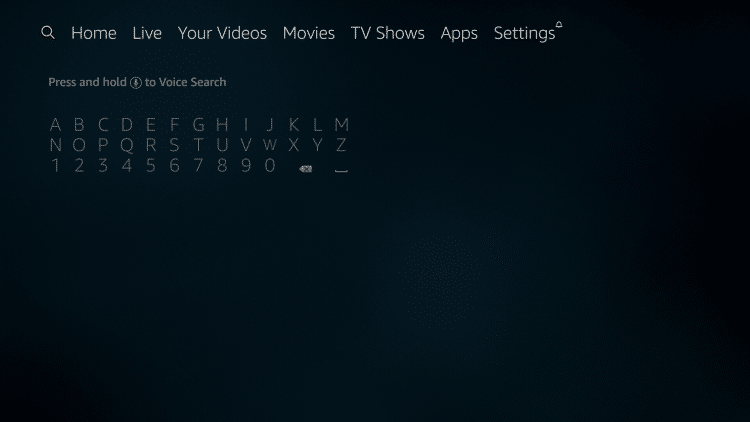
- Now type Downloader in the search bar. Then click on the option “Downloader” from the results.
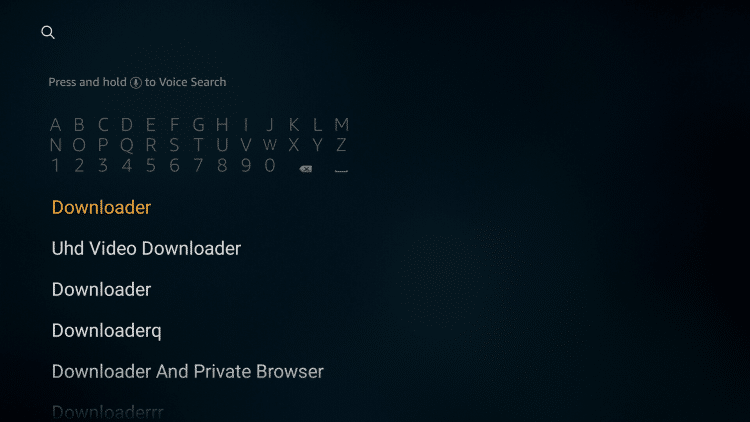
- Click on Download to download the downloader app for the Firestick device.
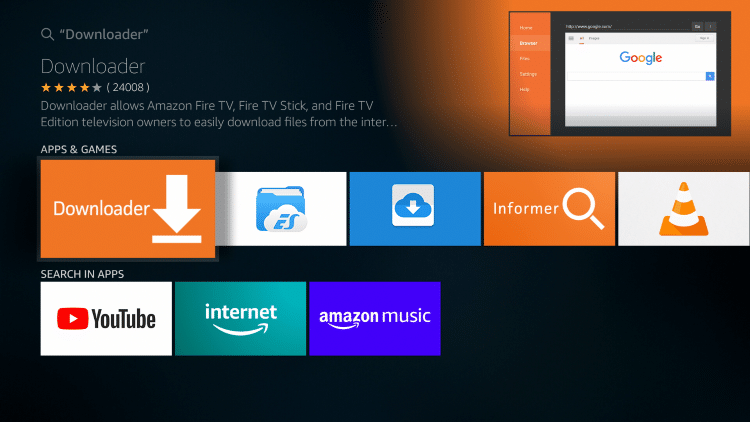
- After installation opens the Downloader.

- The downloader will request permission to access the files. Click Allow.

- Now in the URL bar paste the download URL of the AnimeFever APK.
[https://catmouseapk.org/dl/animefever.apk]
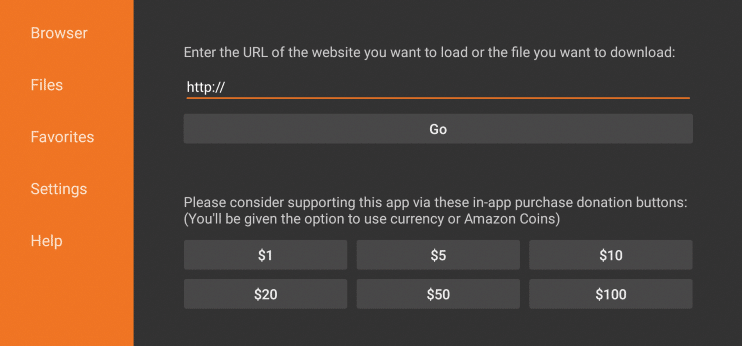
- Once the APK is downloaded, click on it to install.
- After the installation, you can delete the APK file to save storage space.
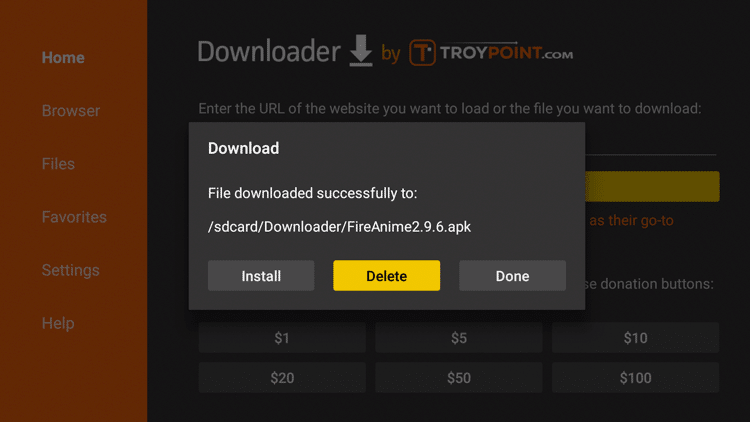
- You can now open the AnimeFever app from the home screen. You need to register for the app using the invite keys. (You can get them below).
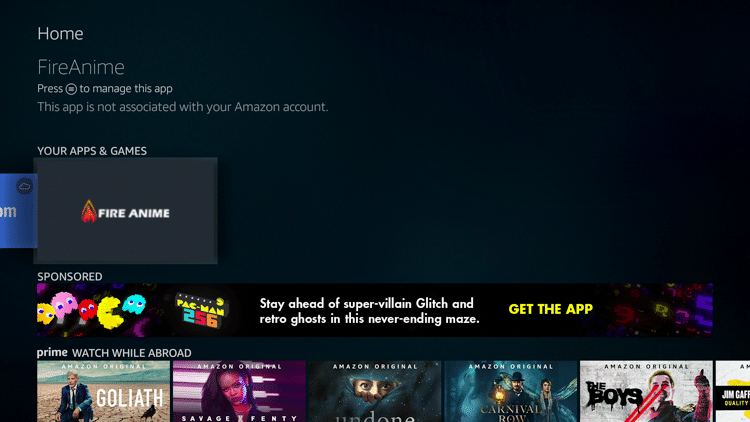
While installing the app don’t skip any of the steps to install AnimeFever without any error.
Invite keys for AnimeFever:
AnimeFever requires you to have the invite keys for registration. The AnimeFire app is invite-only. AnimeFever does not want people to abuse their free accounts so they accepted registrations from people only who have invite keys. Here are some invite keys for you. Once you launch the application, you will be asked to sign up with google. Just Sign Up and you will get a mail via code. You can enter that code or can try out the codes given below:
RUFKObTR gdrBWFBj hbZEqtrR EazgJtWg QzuPQlXu
If you need your invite keys you need to log in to the AnimeFever app using the Google account. Once you log in you will get your invite key in your email ID. You can use it in the AnimeFever app to start streaming.
FAQs
Yes, you can change your audio option. There is an option in the built-in video player to change the audio of the movie. You can use the option to change the audio of the movie from Japanese to any other language of your choice. At present only premium users can stream the anime in 1080p. To get the premium account you need to donate some money to the developers of the AnimeFever app. Other free users can watch only in 720p. In-app downloads in AnimeFever mean to download an anime movie inside the app just like the download option on YouTube. You can watch the downloaded movies/series without any internet connection later. Make sure you have the necessary space on your device before starting the download.Q - Can I change the audio from Japanese to any other language?
Q - How to watch 1080p in AnimeFever?
Q - What are in-app downloads in AnimeFever?
Check it out:
- Syncler APK (TVZion Fork) on FireStick & Fire TV Cube [STEPS].
- CineHub App No Data, No Links Found & Crashing Errors.
- Morpheus TV Rebirth v1.69 APK Download [Release].
Final Words – AnimeFever APK on Firestick/Fire TV
These are the features and steps to download the AnimeFever APK on Firestick. If you like the app, make sure to donate a small amount and get premium access. Also, share the invite key with your friends and let them enjoy the AnimeFever app. If you get any bugs in the app you can seek the help of the developers through their discord channel. You can also ask for the doubt in the comment box below.
