Not so long ago, Terrarium and Morpheus were the only players in the field of third-party streaming applications. However, when they were shut down, several relative applications came up to claim the top spot.
CatMouse APK is one of them and is currently enjoying a sizeable user base. But, it is an unwritten rule that during its initial days, an application will have to deal with a few bugs and issues. Check out: CatMouse APK on FireStick & Fire TV.
Contents
CatMouse APK – Common Errors & Fixes
In this post, we are going to share with you some common issues that the users of CatMouse APK are facing along with the solution to the same.
Buffering Error in CatMouse APK [FIX]
If you are facing buffering issues in CatMouse APK, it is usually due to a weak internet connection. Please check your internet connection. However, if the video is not playing at all, it might be restricted in your region. In such cases, please utilize a VPN service to bypass the restriction.
Subtitles Error in CatMouse APK [FIX]
Follow the below steps to enable subtitles on CatMouse APK.
- Search for the content that you desire to play.
- While opening the link choose the option Play -> Play with Subtitles.
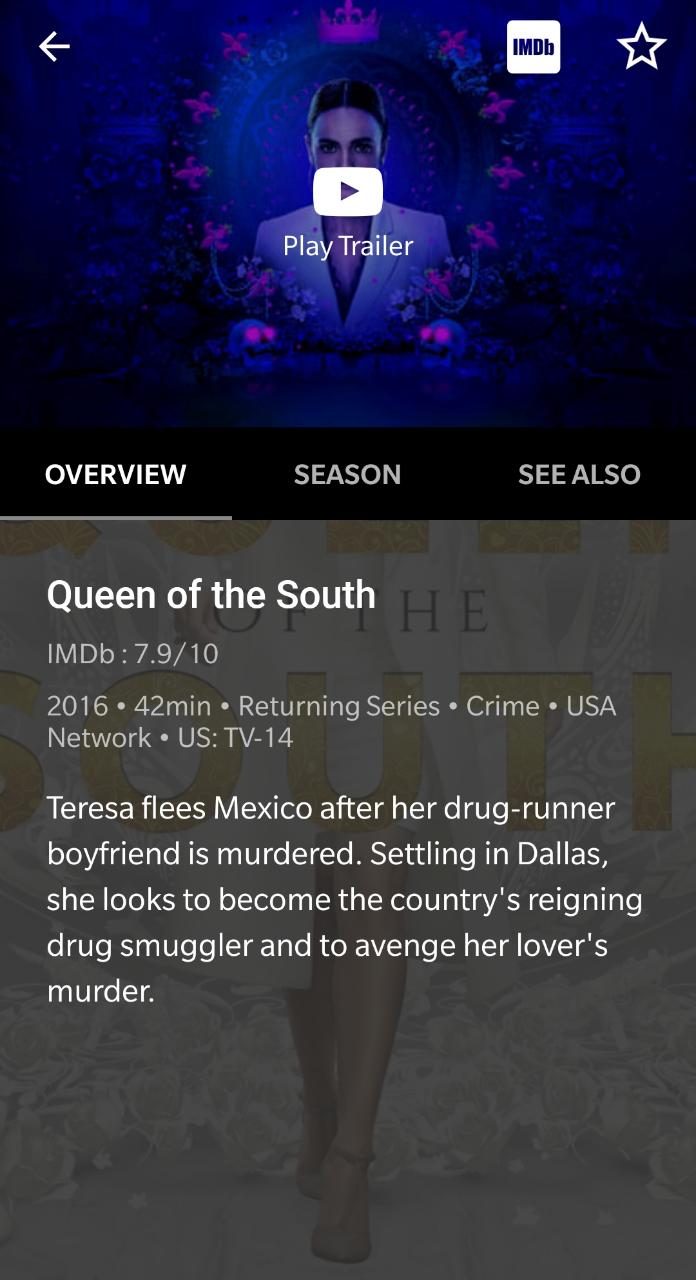
- Select the language that you wish to use for the subtitles.
However, if you aren’t getting the above options, please install a different external player. CatMouse APK allows you to utilize an external player of your choice. You can use MX Player or VLC Player and search for subtitles via their interface.
CatMouse Not Getting Installed/Unable to Install [FIX]
If you are unable to install CatMouse APK it is most likely that you are not following the correct installation steps. Please click here CATMOUSE APK to navigate to our post on the same and follow the installation steps properly.
CatMouse APK Crashing [FIX]
If you have just now updated CatMouse APK to a newer version, it means that the newer version is not compatible with your smartphone. In this case, please revert back to the old version.
On the other hand, if you haven’t updated, it means the current version has become outdated. Check whether an update for CatMouse APK is available. Update to the latest version to resolve the problem that might be causing the application to crash.
CatMouse APK Real Debrid Not Working [FIX]
If you are facing issues with Real Debrid in CatMouse APK, there are no complex steps to fix the issues. Simply, uninstall the application and thereafter reinstall the same.
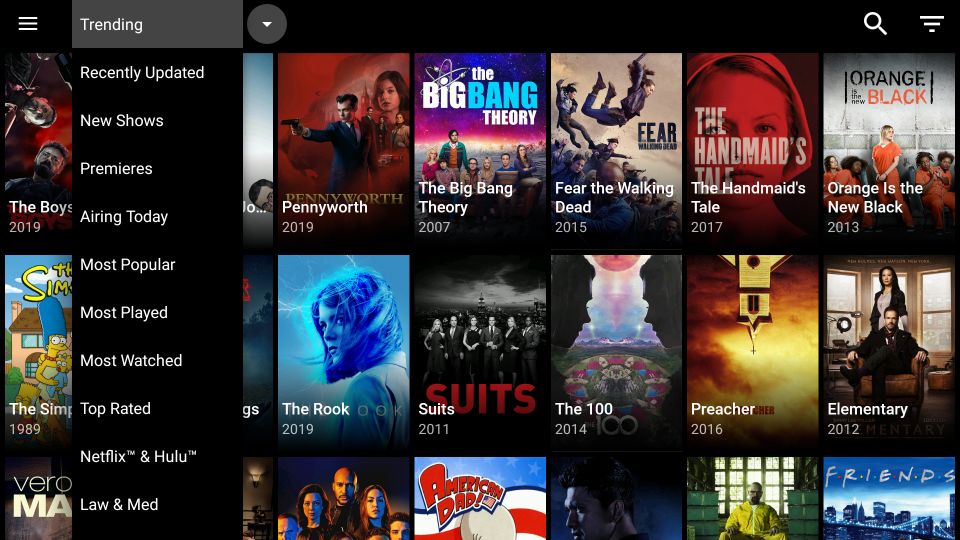
This will resolve any Real Debrid issues that you might be facing.
MUST-READ: CatMouse on Android TV Box | Install CatMouse APK on Smart TV [Guide].
CatMouse APK Buffering, Subtitles, App Not Installed, App Crashing Errors [FIX]
These were the major issues that the users of CatMouse APK are facing worldwide. If you are facing an issue that is not mentioned in the post above, please let us know about the same in the comments section provided below. We will look into the same and provide the required assistance on a priority basis.

Doesnt look like downloads can be resumed/retried. Please add this feature.
Getting an unknown error when trying to watch a film the movie plays but there is no picture just sound
The movie that I was watching froze, the the run time timer still continued to run. What is going on?
battery on my ipad died when i recharged it the video for streaming is not working .. Audio is fine //.. any fix suggestions ?
Links will not load, even after waiting a long period of time. I already uninstalled and reinstalled the app but same issue
I know mine too How can you fix it
Links will not load, even after waiting a long period of time. I already uninstalled and reinstalled the app but same issue
How do I change color and background of subtitles? The tools section doesn’t allow altering
Nothing is working on this catmouse for me. Everything buffers. I have high speed Internet. It took 1 week to download 1 movie and it won’t play at all. What is the issue then can anyone actually help me.
Ive got decent internet speed. 100mbs pes second download 20 mbs pers second uploaded.
But its buffers the whole time. But youtube and netflix play no problem.
There seems to be more negatives than positives about this product in all reviews I’ve read. Not sure why I would want to load it. Seems like product needs a lot more work.
Hi, I have downloaded and installed but each time I go to launch the app it hangs for a bit then tells me catmouse has stopped working.. any ideas, thanks
Catmouse installing on my Samsung tab 3 but every time I try to open it, it says ‘sorry, catmouse stopped working’. Tried every version all the way back from 1.9, every time the same. Cleared cache, cleared data. Running on 4.4.2 so should work???
Nothing will load. I just keep seeing the circle loading but nothing loads no matter how long I wait.
My catmouse saying no data found or loads up but finds no links. Its realy annoying . Has been a good app until recently.
Just downloaded this, tried to watch a film but it is only coming up with HQ-Movies25V2. No 1080 link is coming up at all.
Suggestions please? Have downloaded apk onto android tablet and transferred it to Firestick 4k using Easy Fire Tools.
Thanks.
I’m just installed Cat mouse and I’m to thrilled. It was supposed supposed to be the greatest thing since sliced bread. Not. TV works reasonably well but movies are miserable. Most movies won’t open at all and those that do only offer 3 to 4 providers and some of those don’t work.
All tv shows work fine but non of the shows have any sound, up to a few days ago all worked ok.
Have tried uninstalling and reinstalling, i use tract tv and my tv box is a T95Q with Android 9
Hi all
Just recently when I select an episode of any TV show doesn’t matter which one for some reason it won’t play the full episode it stops about 3 quarters way though!! Which I find really odd any ideas anyone please
Thanks
Catmouse either say’s no data found or loads but finds no links / link error . Tried uninstalling and reinstalling cleaned the cache nothing has inproved . Whats going on ! ! ! Has been a realy good app until recently.
Hey,
Here is the Step by Step Guide to Fix the Cat Mouse APK No Data & No Links Available Issue, this one we prepared for everyone after getting a lot of messages from our users. Finally, app is up and running like a beast.
Thanks for the support, buddy 🙂
Hi. The app works fine on my sky router but doesnt find any links when I use it on a bt one
I downloaded catmouse to my firestick and it works perfectly on TV shows but when I want to watch movies it struggles to find streams and then when it does none of them work and I have tried it on a few devices and they are all the same TV shows work movies don’t any suggestions.
Hi I only get the choice of one source and it just says can’t be resolved I’ve uninstalled and re installed no change, can any one help
I can’t get the English language on my subtitles! It keeps going to a foreign language. I have mx player and the Vic player and have tried both but still have the same problem. What can I do?
The same subtitles continually show up, how do I stop this from happening?
I keep on getting a Error :HTTP Error :Code =509
app has been great until recently, when almost nothing will play. Either it just buffers continually without playing at all (the blue line travels across the top of the screen, and the circle indicating loading just goes round), or we get the notice that no links are available. Please either fix it, or let us know what we can do to fix it.
Is carousel shutdown for good??
Is catmouse down??
Cat Mouse won’t play because it is play protected. Can I install if it is play protected. On a Channel Master device.
Catmouse is showing ‘no data’ when you try click on a show, none of the download links are working tried reinstalling
Hey, Jiral.
Fix ‘Cat Mouse APK No Data Issue’, with this guide, you can fix it in couple of minutes.
Thanks for reporting the broken download links, we have just updated the latest working links, please do check it now. You can find all the latest version of the app and ad-free version also here in this: Download Cat Moue APK – UPDATED VERSIONS ADDED.
Thank You.
Try bee TV or sofa and peacock
I dont know why but its saying no data for anything and unknown error
Hey, Linda.
Check it here – Solution to Fix CatMouse No Data & Unknown Errors, it’s the best guide you see today on the internet about our favorite app.
Hope that resolves every issue.
Thank You.
Keep showing no data
Hey, Randy Park.
Please check this GUIDE to Fix Cat Mouse APK No Data Issue, Everyone asking the same, so we prepared a complete tutorial instead of telling the same in DM.
Hope that helps.
Thank You.
I get ‘ unknown error’ for everything and then ‘no data’ message. How do I fix this?
I have uninstalled and re installed the app (fire stick) a few times following the link advice but still showing no data for anything and doesn’t load movies at all even after a while
I’m getting a no data error on everything I click on. How can I fix it?
Hi, catmouse unknown error no data again, when will it be up pls?
I cannot get CatMouse to function properly. There is no synopsis given in either tv shows or movies, no play button or season info for tv shows. I’ve deleted and reinstalled, even changed the player- nothing has worked. Please help! Thank you!
Tried to install 2.5apk & 2.3apk on Samsung 5E tablet, keeps saying “app not installed” Is it no longer compatible with my tablet?
Hi,
Most of the shows are loading fine but I cant load any of the movies.
Suggestions anyone?
I use it on an android phone and android tablet.
Many Thanks