CatMouse App is not working! Are you getting an error like “No Data” and “No Links Available” on your device? Don’t worry, we are here to help you resolve those issues. These are very common errors which most of the users face just like you.
In this article, we will guide you on how to fix Cat Mouse App to make sure that you can watch all your favorite TV shows and movies at the touch of your button with no hassle. Though you will find CatMouse as one of the best streaming apps, the users still complain about a few issues. Do check out: Cat Mouse APK Download on Roku [Steps].
Contents
Cat Mouse App “No Data” Issue
There are few solutions for running the CatMouse App smoothly and fixing errors like “No data” and “No Links available” on your device. Since it faces many glitches and has few flaws this adds to the disadvantages of using this app. Each error mentioned above can be solved through different approaches. Kindly follow the steps mentioned below to solve your problem.
If you are looking for an updated version of Cat Mouse APK, do get it from below.
To remove errors such as No Data and No links available. Follow the simple steps below-
- Open CatMouse App on your device.
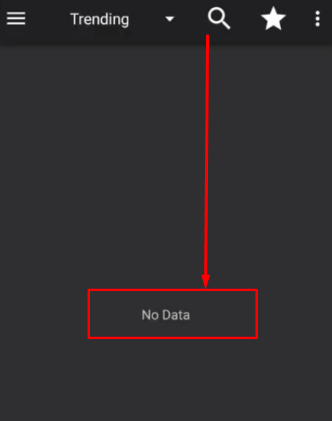
No Data Issue – Cat Mouse App - Go to the app settings option on your device.
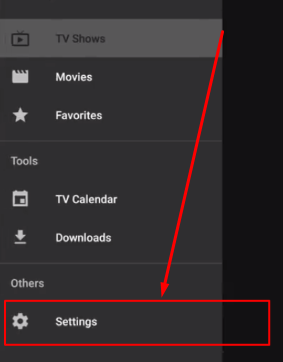
Cat Mouse App Settings - Find the Source list refresh time interval by scrolling down on your device.
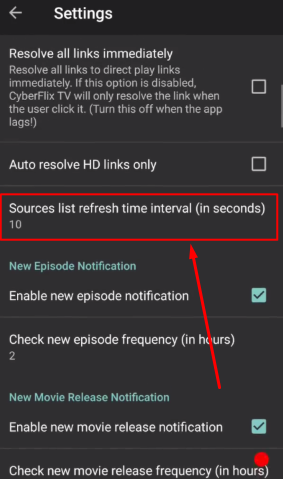
Source List Refresh Time – Cat Mouse App - Click on the mentioned above list and then you will find a pop up saying if your app is still freezing while loading the link. You will have to increase the value to 15 seconds.
- Clear Cache, and it will remove all unwanted data which causes freezing in the app.
Also, check out: Cat Mouse APK Download on FireStick & Fire TV [Guide].
Cat Mouse App “No Links Available” Issue
- Tap open the CatMouse app on your device.
- Open your settings option son your device and Navigate to the cache option
- Kindly clear the cache and free your device from all the unwanted data.
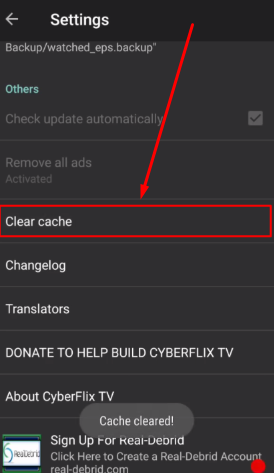
Clear Cache – No Data – Cat Mouse App - Now restart the App and ‘No Data’ & ‘No Links Available’ issue has been removed from the app.
- Now, watch all your favorite movies and tv shows in HD mode.
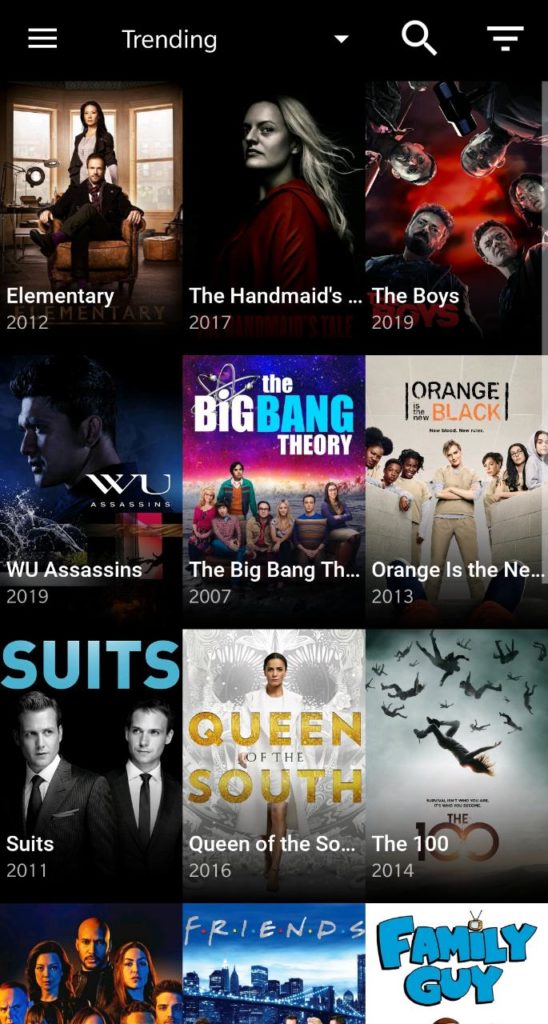
Latest Cat Mouse App UI
CatMouse APK “No Data” Issue – Method 2
In case if you are not able to solve the problem on your device via the above method.
I request you to follow the second method to solve No Data issue on your device for the CatMouse App
Clean Cache Memory
One of the reasons that the app might be facing data error could be due to the cache in your device. Go to Setting -> Application -> Cat Mouse App-> Storage -> clear cache. The cache clearing could be different for different devices and one can delete as per their device.
Check Network Connection
Network connection creates a problem in the Cat Mouse App. There could be a chance that you are not in a stable network or there is some noise in the connection. Try to reboot your Wi-Fi and check the connected device. You must check this app ‘CineHub APK Download on Android Box & Smart TV‘ to replace the ShowBox and Terrarium TV in your devices.
Use IPVanish VPN to connect
A VPN means a Virtual private network where you’re IP Address and Device gets an anonymous identity and no one can trace your device. The main reason to use a VPN is to make sure that you are using the internet privately through an encrypted connection and nobody can trace over the internet. Download VPN > Install on your device > Sign up and connect safely and privately.
Update the App
The “No Data Error” could be because you haven’t updated the app for long. It is always advisable to download Cat Mouse Apk from the official source. Click on the LINK to download and fix the “No Data” issue error of your Cat Mouse App.
Download Cat Mouse APK [LATEST]
Re-Install the CatMouse App
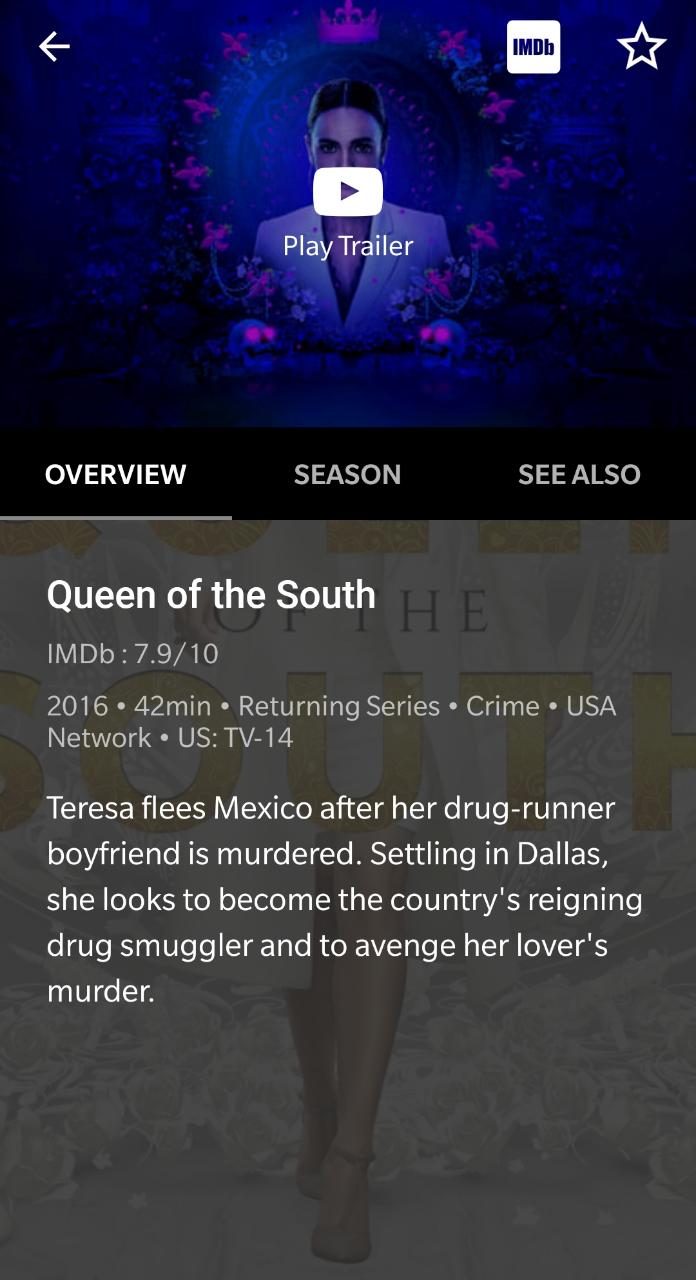
Uninstall and Re-install the app again on your device. There are chances that the Cat Mouse APK file might have some sort of issue. Downloading the app again might solve the “No Data” issue.
Keep the App Updated
The Cat Mouse App developers keep the app updated at frequent intervals. If you see any pop up for updating the app make sure that you follow the instructions. Running an outdated version could be a reason that your Cat Mouse App is facing the issue.
Disable Adblockers
Are you using ad blockers on your device? Is yes then please disable them. Enabled adblockers could be a reason that is creating a “No Data” issue on your Android device.
Also, do check out:
- Cat Mouse APK on Nvidia Shield [Full Guide].
- Cat Mouse APK Download on PC (Windows 10/8.1/8/7 & Mac).
- Cat Mouse APK Alternatives – Similar Apps Like CatMouse App.
Conclusion – Cat Mouse APK No Data & No Links Available Errors Fixed
These are few hacks that will help you to fix the “No Data” and “No Links Available” problems on your device. The above-mentioned ways will assist you to solve the issues by yourself without any external assistance. Don’t forget to use a VPN when you are using the CatMouse App on your android device. If you have any queries please let us know in the comment section below.
Thank You.

I found where I was supposed to change the interval to refresh, but I was not able to use the fire stick controller to do it. I was only able to press OK or Cancel. Sad face emoji.
Me too and it’s less time now 😩
Still not working for me … no link available, even on movies that I already saw.
Same thing happend to me not even with a keyboard
Hi,
Followed the steps for Android still no links or data. Also the max interval is can change it to is 6.
Please help.
Done all of the above and still getting no data message
None of these suggested resolutions fixed my “no links available” issue.
I did everything this site said to do and nothing helped. It kept saying unknown error. I also tried changing the player. That did not help. I did have a problem though with one of the fixes. It said to click on Sources List and change it to 15. I could not make any changes to this. I tried every button on the firestick remote and all it would do was highlight either cancel or ok. I uninistalled catmouse, restarted firestick, cleared the cache, restarted catmouse, installed catmouse. Unknown error was still there. I finally uninstalled catmouse and won’t use it again. I am a real-debrid premium user.
I am trying to watch show cat mouse n it saying no link available.what to do
Still not working. Tried everything
I wasn’t able to increase it to 20, I have only options to choose from 1 to 7
Can not get any links. Running up vanish. Tried clearing cache and was unable to change settings for seconds as described. So does this mean the app is dead. Anyone still working?
Movies works but tv shows no data on all shows
I did all this but when I go to the program it comes up at the bottom “unknown error” and there is still no data on the season selection for all programs
I tried all the ways to fix it and I still can’t get it to work
I am unable to solve the problem i have tried all the fixes but it still says no data
how do you increase the refresh time to 15 seconds? my app will only scroll up to 6. I’ve tried ALL the options to get rid of the no data but even after uninstalling and re installing the app it is still there. I also have the latest version HELP!!!!!!
Same as Nanette. I can’t use the Fire Stick controller to change the interval with refresh. I’ve tried all of the other options and it isn’t working. Cat and Mouse has been out of commission for the past week for me.
Same!!! Have you figured out a way to change it?
Sins gisteren storing.
Ik kan wel films kijken, maar geen tv series.
Heb alles gedaan wat hier boven staat en de nieuwe versie 2.5 erop gedaan.
Al ons 3 telefoons doet precies het zelfde wel films maar geen tv series.
Graag hulp
Ps bij de nieuwe versie 2.5 gaat de interval niet hoger dan 6
In the No Data fix section, you stated to change the Sources list refresh time interval (in seconds) to 15, however, the max value it allows is 6.
I can’t set the interval to refresh more than 6 seconds, nether the less 15 as suggested.
Cat mouse is dead. I reloaded ive done everything on list. No data available
Cat Mouse APK No Data & No Links Available Issue
Did everything suggested in the settings and cache, updated and reinstalled, restarted phone etc. Nothing worked, still showing no data, no links etc.
Must note: In the Source list method, it would not let me change the figure it was set at (6) the scroll wheel only started from 1 and ended in 6 and there was no way to increase that above to 10 etc, fixed on the number 6.
In the past CatMouse has worked fine no probs, on my phone (LG G7) no system settings have been changed. Since the update from ver 2.3 I have had nothing but probs with data and lin errors. Updated each time which cured it for a while, however since the last 2 updates which included ver 2.5 CatMouse has not worked.
Its a shame because it was my most favourite app, now its just waste space on my home screen.
I have been through all of this over and over trying to install “the only apk I will ever need” on my firestick, but all I keep getting is No Data after I click on a show. It won’t even give me a list of seasons. Of course, I have cleared my cache. I go in and completely uninstall the program and then use a file hunter to get rid of any trace of it on my firestick and start the reloading fun again. I first found this on Filelinked at someone’s site and it worked so great and I loved it. Then an update came through and it’s never worked again. And I have spent hours messing with this. I know there are buttons above to download it, but I need the URL to use my Firestick.
Refresh value options only goes up to 6. How am I supposed to get it to 15?!
8/20/2020
tried all the fixes you said…uninstalled three times still no data on two differant devices
100/100 mbs speed. the app just no longer works. had it for a long time
download Ciberflix which works fine
You are on which version, buddy ??
Please let us know, all the issues got fixed in this latest version and everything is fine now 🙂
Thank You.
@Nanette I’m having the same issue 🤦🏾♀️
I have catmouse on both firestick and my kindle. I haven’t updated on my kindle from the 2.3 to the 2.5 yet and it’s still working great. However I’m facing troubles: my firestick version was updated to 2.5 and now get a “no data” message only after I’ve selected a movie or show to watch. I’ve cleared cache with no effect and when I try to increase the refresh time interval I’m only able to select cancel or ok…I accidentally selected ok and now my refresh is at 2 seconds.grrr. Trying to restore my setting had NO effect except to re-select the auto update checkbox close to the bottom of the settings menu. Plz help!! I thought about uninstalling from the firestick and downloading v2.3 since its still working great on my kindle. I don’t know how to do that yet, but I’m sure I’ll figure it out tonight. In case that fails too plz contact me!!
Woohoo!! I deleted campuses then installed v2.3 and now it’s working fine afain. You should really take down the v2.5 update link since it only seems to cause problems!!
V2.6: failed to download. Content is or less than 0.
Same here, I cannot change. It only gives the option to cancel or OK. Very sad that I now have to use another apk when I have all my favorites saved here.
this did not work -no data
I am having same problem, after updating to version 2.6 I only get “No Data” when I do a search for movies or TV shows on my Amazon Fire Stick. Strangely enough, my Samsung phone using version 2.6 does not have this problem. Using the Fire Stick remote I cannot change the refresh interval from the default, can only select “OK” or “Cancel” as others have noted.
Was a solution for this issue provided? I just recently installed catmouse and having the same issues. Is there a solution or not? Without a fix for this, this app is just a frustrating waste of space. Looking for a solution soon before I uninstall it.
I’ve had catmouse for over a year, and right now it just isn’t working. No Data. Is there a fix?
Tried all the above and it’s still saying no links
Cleared cache on app and on device didn’t work
Uninstalled app and reinstalled still doesn’t work
Any advise?
This is to the developers of catmouse. While I appreciate this app for tv shows, it really seems like you guys need a new coder for your movie side. What happened? I upgraded to v2.5 and all the sudden I can’t watch movies… To be completely honest, if there was a similar app unlike popcorn time, I’d uninstall catmouse and go with it. It really shows a lack of competence when you say this problem is “fixed” yet your comment box is full of complaints from people that say that your solution didn’t work. Js
Are you guys done supporting this app
I would like to know so if you are I can delete it. If not and you are looking for a work around I will say a loyal customers.
And yes I have donated to keep this app going I have had this app for going on 4 years.. I started using this after show Box was shut down
Stil not fixed…crap! Same as shoebox plus 2 and 3 crap!
*w!
People.. the name is Cat N Mouse.. You all have been the cat and they are the mouse. They have had you chasing them for over a year now
Crap app. Just downloaded it and no links. It sucks.
I am having the same problem as everyone else. Tried the fixes and still no data and no links