CatMouse APK allows you to stream the latest movies and TV series in HD on your mobile device. Taking it a level further, in this post, we are going to discuss how you can install Cat Mouse APK on Roku thereby making Roku an extremely powerful streaming device.
CatMouse APK, in a short time, has acquired quite a considerable number of users under its hood. With its multi-platform compatibility, the app is highly likely to surpass a lot many of the third-party streaming apps in popularity. Must Read: Guide to Install Cat Mouse APK on FireStick & Fire TV.
Contents
CatMouse APK on Roku – Requirements
Prior to initiating the process to install CatMouse APK on Roku, you must take care of certain prerequisites. Following is the list for your reference.
- You need the CatMouse APK File. For your convenience, we have provided the link to download the same:
- An Android mobile device.
- A working internet connection.
Once you have taken care of the prerequisites, please follow the below steps to install Cat Mouse APK on Roku. Check out: Cat Mouse for PC.
CatMouse APK on Roku – Installation Steps
- As a first step, please install Cat Mouse APK on your Android device.
- Next, launch the Google Play Store and download the ‘Local Cast’ application.
- Post successful installation, please launch the app. There will be a yellow-colored casting icon available on the bottom right.
- Please tap on the casting icon to see which devices are available for streaming.
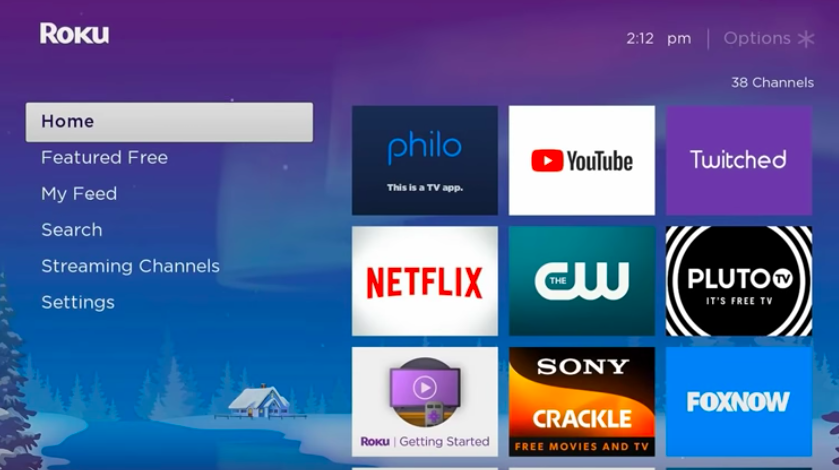
- Tap on ‘Change Scan Active For’ option and using the ‘Change’ option, please turn ON the switch button for Roku. Hit ‘OK’ thereafter.
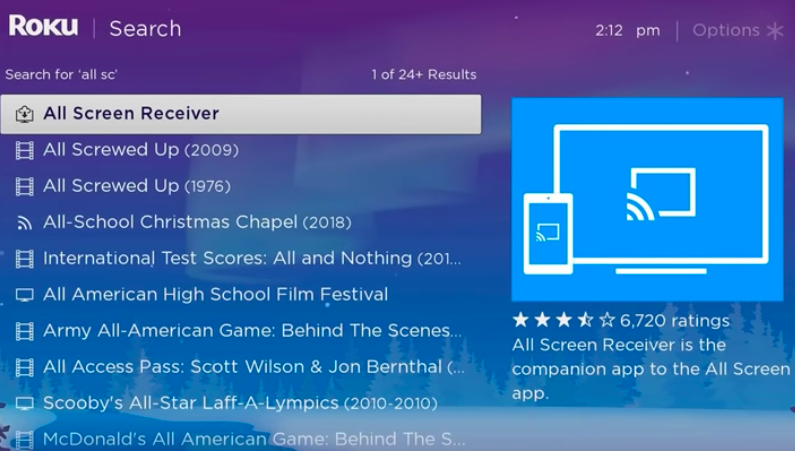
- Next, please tap on Cat Mouse APK. Look for your favorite title on the app.
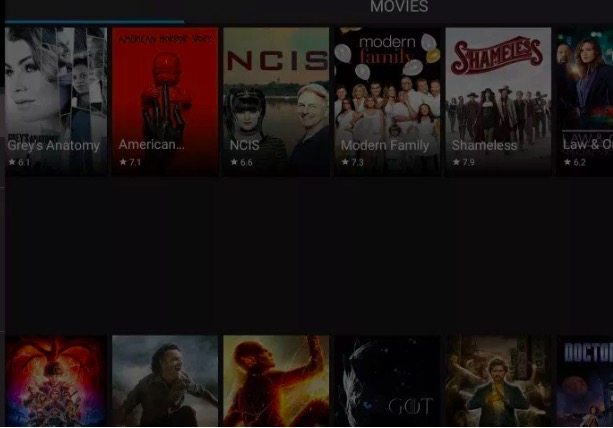
- When playing utilize the option Play With > Local Cast > Roku to commence streaming from CatMouse APK to your Roku device.
Most simple guide ever on Cat Mouse APK on Nvidia Shield.
Cat Mouse APK on Roku- FAQs
- Is it legal to install CatMouse APK?
Yes! It is completely legal to install CatMouse APK. However, all titles available on the app might not be legal to stream. Though end-users are rarely affected, it is still advisable to use a good VPN service before initiating streaming from any third-party application.
- Will I be able to utilize my smartphone for other services while streaming on Roku?
Yes! Absolutely! You can utilize your smartphone at the same time while streaming on Roku from Cat Mouse APK.
Best CatMouse App Guides:
- Best CatMouse APK Alternatives – 6 Similar Apps.
- Fix – Cat Mouse Buffering, Crashing, Not Loading Any Sources & All.
Final Words – Download Cat Mouse APK on Roku
That was all from our side regarding how to stream on Roku via CatMouse APK. If you have any questions or queries popping up in your mind, please feel free to put them down in the comments section provided below.
We will try our best to provide you with the required answers on a priority basis.
