The power of Kodi is unparalleled and unequaled. Kodi brings in limitless entertainment on your device. However, Kodi is quite complex to use and is really not that fast. In this post, we are going to talk about a new app in town that goes by the name Watched. According to the developers and going by a ton of user testimonials, the Watched app can be hailed as a faster and a better alternative to Kodi.
In this post, we are going to talk more about Watched and share with you the steps to install Watched APK on Android Mobile/Tablets. check out: Cat Mouse APK Download -LATEST VERSION, it’ the recent best application with almost zero bugs.
Contents
Watched APK for Android – What’s New?
Watched APK, like Kodi, is based on add-ons. The more community add-ons you utilize, the more content you will get in the form of movies, TV shows, and live TV channels. However, there’s a significant difference of performance between Kodi and Watched.
- Watched APK is faster and much simpler to use as compared to Kodi.
- Adding add-ons to Watched is a one-step process unlike a series of steps that have to be following in Kodi.
- Installation of Watched APK is easy.
- Watched APK is free to use and doesn’t come with those disturbing ads to ruin your streaming experience.
Going forward, let us check out the steps to install Watched APK on Android mobiles and tablets. FireStick Guide: Cat Mouse APK Download on FireStick Under 1 Minute [2020].
Install Watched APK on Android Devices [STEPS]
Before proceeding with the installation, make sure you navigate to Settings > Security on your Android device and turn ON the option of Unknown Sources. Next, follow the below steps.
- Please download the latest Watched APK for Android on your device. For your convenience, we have provided the link to download the same below.
- Wait for the APK file to download.
- After successful download, navigate to the download location and tap on the APK file, to begin with the installation process.
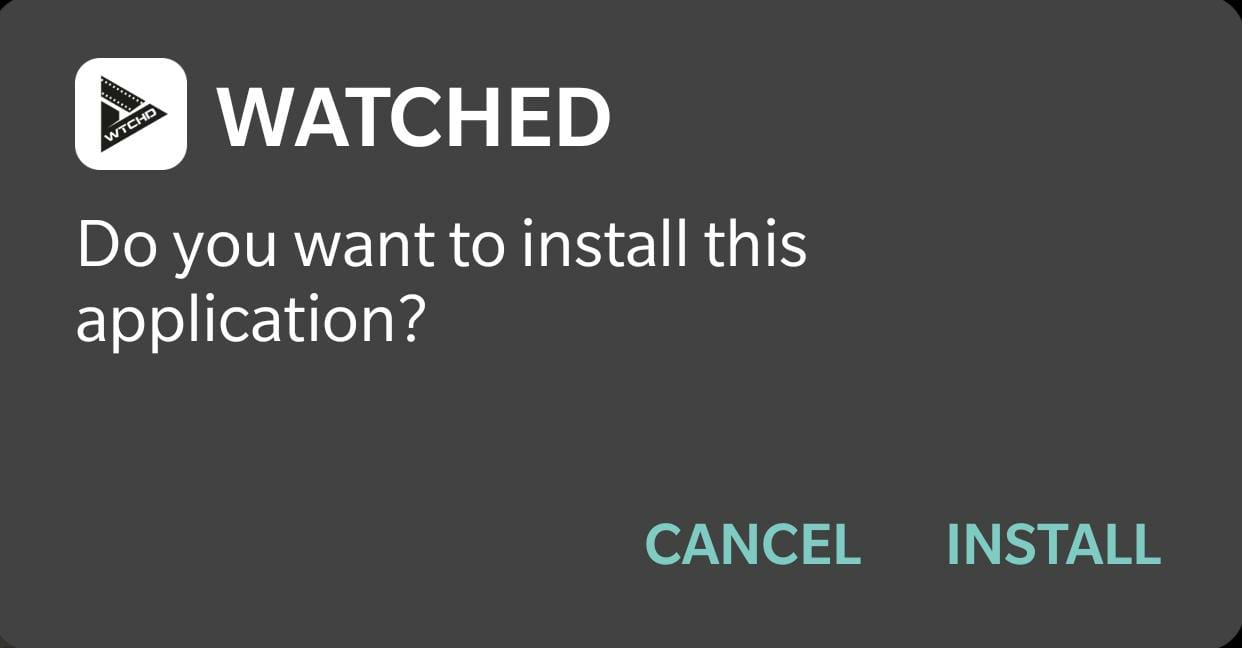
- The installation screens will come up in front of you. Please provide the necessary permissions to the application when asked.
- Continue with the installation process and within a minute the app will get installed on your Android device.
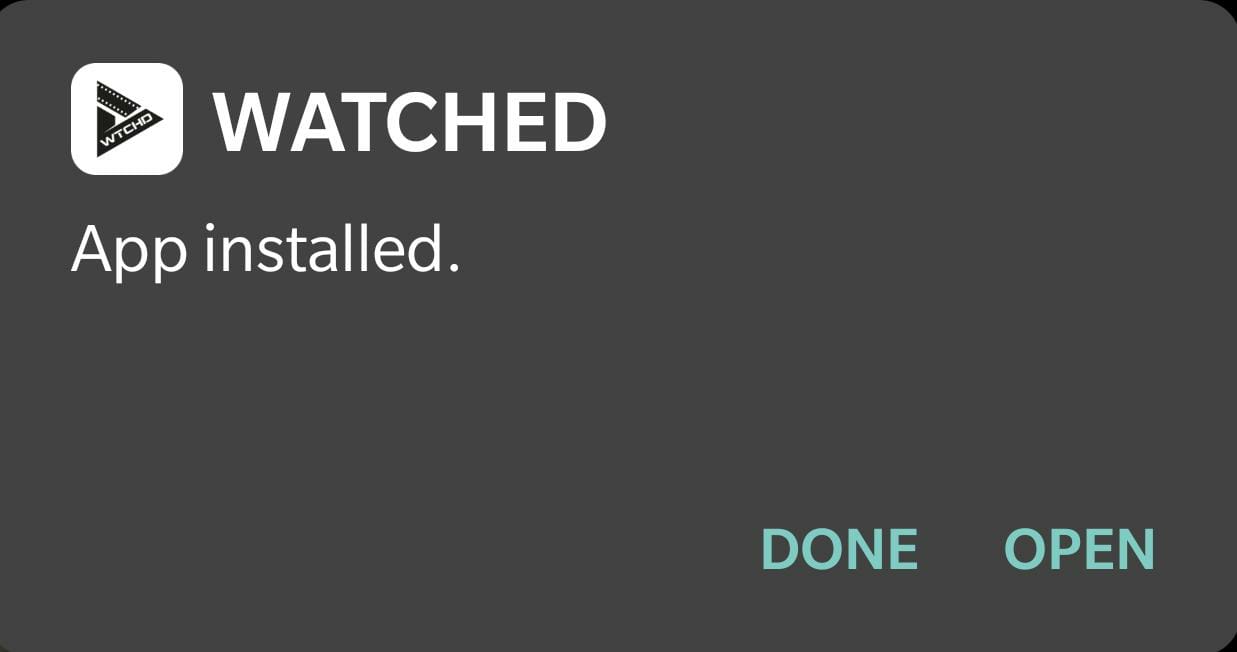
- Tap on Done to exit the APK installer.
- You can locate the icon of Watched APK on the home screen as well as in the app drawer of your Android device.
How to Watch Movies on Watched APK?
After a successful installation, please follow the below steps to get content on Watched APK.
- Please launch Watched APK on your Android device.
- You will witness the primary screen of the application coming up with a message “To set up WATCHED, install a bundle first.”
- On the top-right corner, you will see a plus (+) icon. Tap on it and a space to enter a URL will come up.
- Please enter huhu.to and submit.
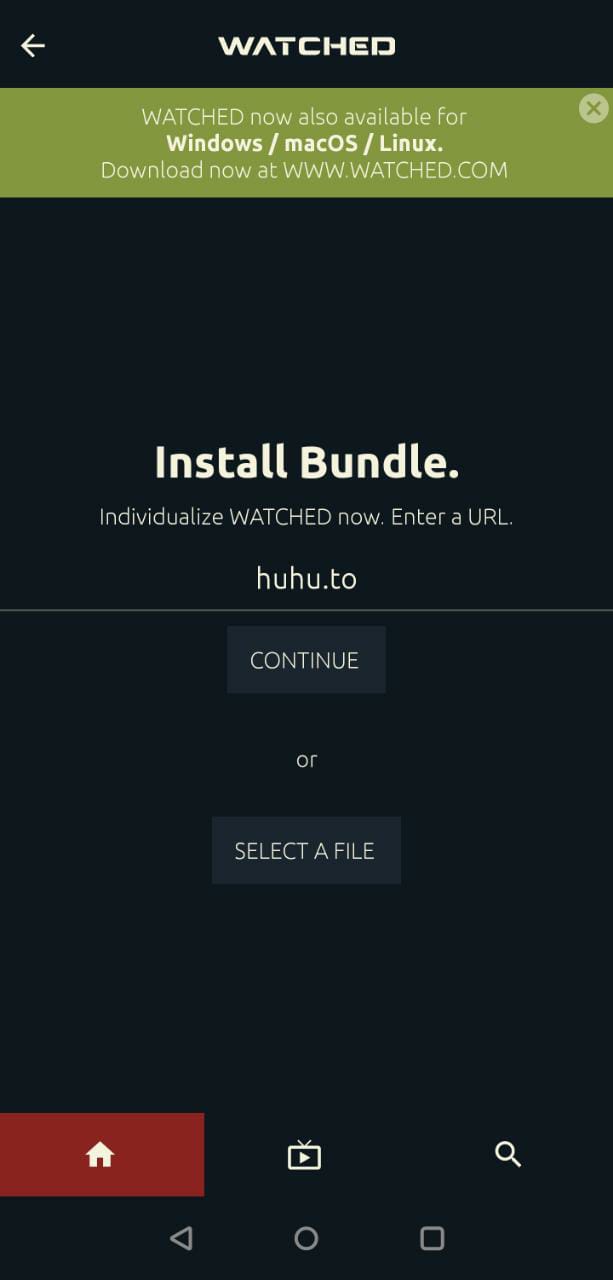
- After submission of the URL, you will see the latest as well as popular movies, TV shows, and Live TV channels coming up in front of you.
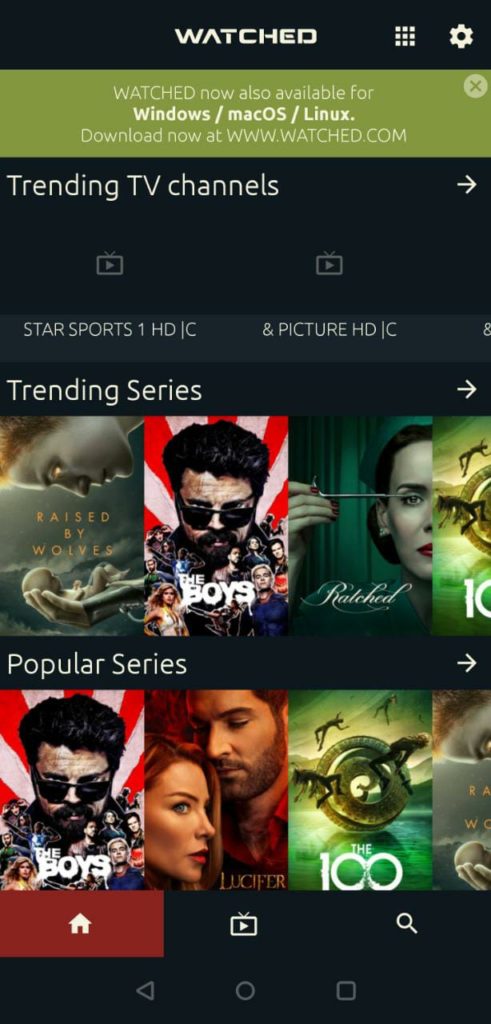
- You can select the language of the application from Settings.
- That’s it! Start consuming the limitless entertainment provided by Watched APK on Android.
- You can add more community add-ons to Watched to get more content.
Watched APK- FAQs
Q – How to add personal add-on to Watched?
For that you require turning ON the developer mode of Watched from Settings. Check out the steps for the same from here.
Q – Does Watched APK asks any of my personal info?
No! Watched APK doesn’t ask of any of your personal information. Hence, you can utilize the services of the app safely.
Also, check out these guides:
- CineHub APK Download on Roku [Guide].
- CineHub App Download on PC (Windows 10/7/8.1/8 & Mac).
- MovieBox Pro VIP Free APK Download – Best Movies App.
Conclusion – Watched APK [MultiMedia Browser] on Android
A lot of users around the world are using Watched APK and going by their testimonials, the application is great in terms of performance as well as content. So, what are you waiting for? Get Watched APK on Android and start streaming your favorite content for free without ads. In case you have any questions to ask, please reach out to us via the comments section provided below.
