Syncler App No Data/Not Working, Crashing/No Links Available Error Fixing Guide: With the abrupt ending of TVZion, the users of the platform were left stranded. However, Syncler was quick to take its place. Unlike TVZion, Syncler doesn’t carry any scrapers or provides links of its own.

The developer wanted to make sure that Syncler doesn’t have to face the same fate as TVZion. Syncler is a great platform to manage your Real-Debrid and Trakt.tv services. Moreover, in future updates, the ability to add third-party add-ons and user-built scrapers will be added. But, just like any other app, Syncler too faces its fair share of issues. In this post, we are going to have a look on some of the primary issues that the users are facing with Syncler and provide the fixes for the same. Also, check out: Cat Mouse APK Download on Android (Best Android Movies APK).
Contents
Syncler APK – Errors & Their Fixes
Let’s dig in to know in detailed fix for each and every error and it’s perfect fix to make our favorite app up again.
Syncler App No Data/No Links Available Error
- As a first, if you are hoping that Syncler will carry links of its own; then you are incorrect. The developer has made it clear that Syncler won’t carry links of its own. However, he will add support for third-party add-ons and user-built scrapers in the future updates. So, make sure that you are using the latest version of Syncler on your device.
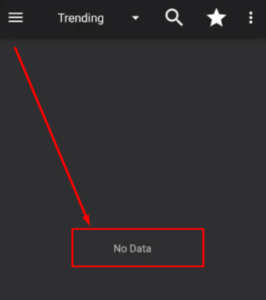
Syncler App No Data & No Links Available Fix - Also, please note that if you have ad-blockers installed on your device, they can cause issues sometimes for the add-ons to fetch the links. So, if you are using third-party add-ons on Syncler, make sure you disable the ad-blockers.
- Furthermore, if you are trying to view content that’s not available or restricted in your geographical region, you won’t be able to stream it. For this, you require subscribing to a good VPN service.
Must check guide: Cat Mouse APK Download on FireStick & Fire TV Within 1 Minute.
Syncler App Has Stopped working & Syncler Not Working FIX
- If Syncler has suddenly stopped working on your device, try clearing the cache to resolve the issue. For that you require navigating to Settings > Apps and Notifications > Syncler and under Storage option.
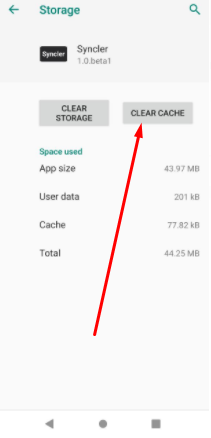
Clear Data & Cache – Syncler App - you will find the option of Clear Cache, Tap on it and clear the cache.
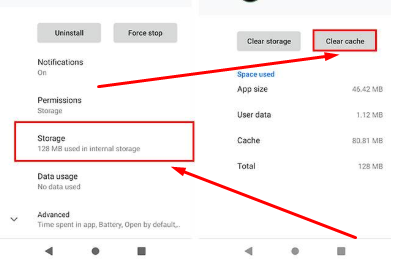
Clear ‘Cache’ & Data – Syncler App - Make sure that after clearing the cache, you close all open windows of the application and relaunch it again.
Also, check out: MovieBox Pro VIP Free APK Download on Android TV Box & Smart TV.
Syncler Not Streaming & Not Playing Error
- If you are unable to stream even links from your Debrid-Cloud on Syncler APK, it means the current version of Syncler is not compatible with your device. Hence, to resolve the issue you require downgrading to the previous version and thereafter refrain from updating.
Syncler Subtitles/Captions Not Working/Subtitles Not Loading Error
Syncler supports external players such as VLC and MX as well for playback. So, in case you are facing any issues with subtitles or captions while playing the content in the internal player, you can always utilize the Play with option to playback your content in either VLC or MX. Thereafter, you can turn ON the subtitles from these external players.
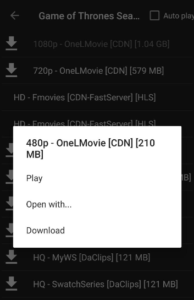
Please note that Syncler allows you to set up a default player as well. So, if you are tired of consistently using the Play with option, you can set up a default player for your titles in Syncler. Then all you go to do is tap on the title and it will start playing in your preferred player. You must check this out: Cat Mouse APK Download on Nvidia Shield TV (Step by Step Guide).
Syncler Not Getting Installed & Unable to Install Syncler
If you are unable to install Syncler on your compatible device, it means you are not following the proper installation steps. All you need to do is tap on the link provided below to check out the detailed installation steps of getting Syncler App on your device.
https://noxemulator.org/syncler-apk/
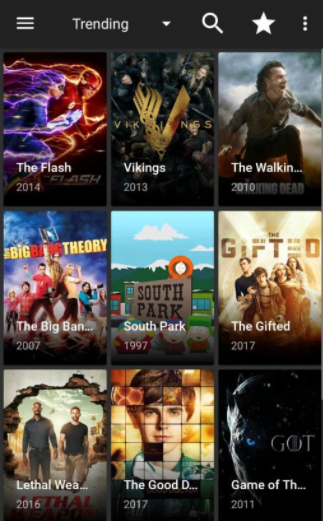
Syncler Buffering Issues Fix
- The most likely cause of you facing buffering issues on Syncler is that your internet connection is facing some issues. Please go ahead and check the speed of your internet connection. If the speed is too low, you got the reason of all the buffering you are facing.
- On the other hand, it could be an issue that your ISP itself is blocking access to the content that you are trying to play. So, if this is the case, please subscribe to a good VPN service to bypass the issue.
Also, check out: PikaShow APK Download for HD Live TV – Best App.
Syncler Crashing Issues Fix
If the crashing started immediately after updating your application to a latest version, it clearly means that the new version of the application isn’t compatible with your device. In this case, you have to downgrade the platform to the previous version to stop it from crashing.
On the other hand, there could be bugs in the current version of the app. So, please go ahead, and check for updates. If you see an update is available, please update the platform to the latest version to clear all the unwanted bugs.
Syncler Real-Debrid Issues Fix
If you are facing issues in managing your Real-Debrid account through Syncler, then, as a first, you must uninstall the application. Post uninstalling the application please reboot your device and thereafter, reinstall the application once again.
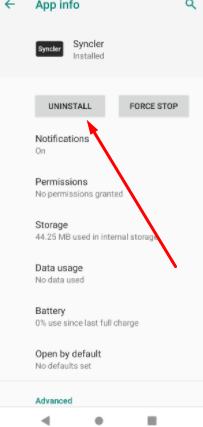
In most of the cases, any kind of Real-Debrid issues are resolved like this. However, if you still happen to face Real-Debrid issues after uninstalling and reinstalling the platform, you might want to write to the developer about it.
Must check guides:
- CineHub APK Download on PC(Windows 10/8.1/7 & Mac).
- FilmPlus Mod APK Download on Roku(Full Guide).
- Cat Mouse APK Alternatives – Similar Apps like Cat Mouse App.
Syncler Crashing/Server Not Working & Not Streaming Error Fix
These were the primary issues that the users of Syncler have been facing. We have tried our best to gather all the issues for you under one roof and provide possible solutions. Let us know in the comments section provided below if you are facing any issue in using Syncler which isn’t mentioned in the post. We will get back to you with a possible solution on a priority basis.
Thank You.

tried to syncler for first time, wouldnt play, says may be several reasons , all to do with debrid.my acc with rd lasts until jan 21, i don”t use ip vanish, only express.did try turning off express, same prob!…
Hi there,
I just paid for Syncler APK, and I’m having trouble with Failed links and one or two links generating. What do I do? I’ve also had some TV show’s not work, and or it’s tough to get links to it. I’ve set everything upright. Real-dried, Express, etc., but it’s still not working on some TV shows. Can you please help me?
Thank you,
Brett
Links come in on Syncler but do not resolve (Failed to Resolve) HELP
What are the proper settings for Express?