Built on the sidelines of Kodi, Syncler, and Stremio; Rokkr APK on Firestick fetches content, whether its movies or TV series, on the basis of the add-ons or bundles URLs that you will add to the application.
The coolest part of the Rokkr App is that it comes with a simple interface making it incredibly easy to add the bundle URLs or add-ons. This simplicity of Rokkr APK makes it tremendously popular among media buffs. Check out: Max Movies APK Download on Android [2021].
How to Add Bundle URLs/Add-Ons on Rokkr APK
As mentioned above, the process to add bundle URLs to Rokkr Ad-Free APK is effortless. Moreover, you can even configure the interface of the application to work with a language of your convenience. Following are the steps that you require following to add a Bundle URL to Rokkr.
- Launch Rokkr App.
- From the side menu, please tap on Manager.
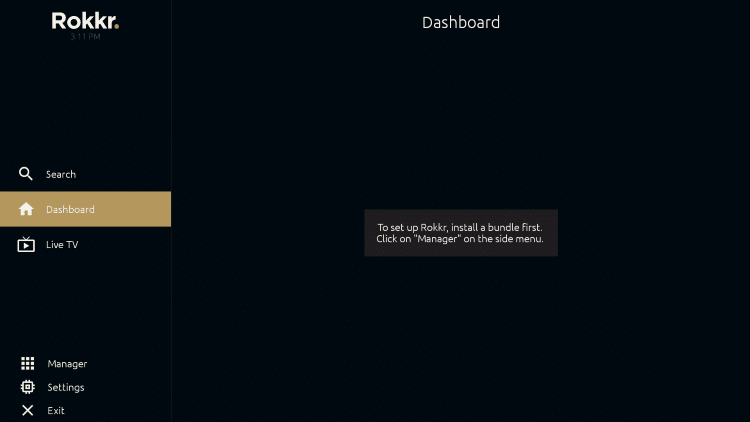
- Under the provided space, please enter the Bundle URL.
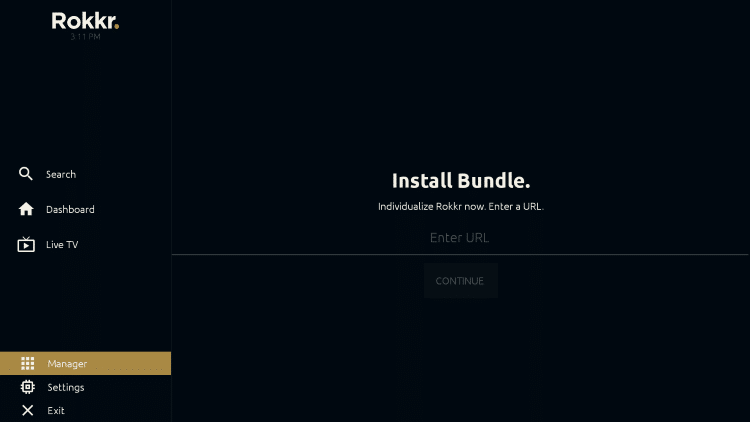
- Tap on Continue.
- A Resolving caption will come on your screen. Please be patient.
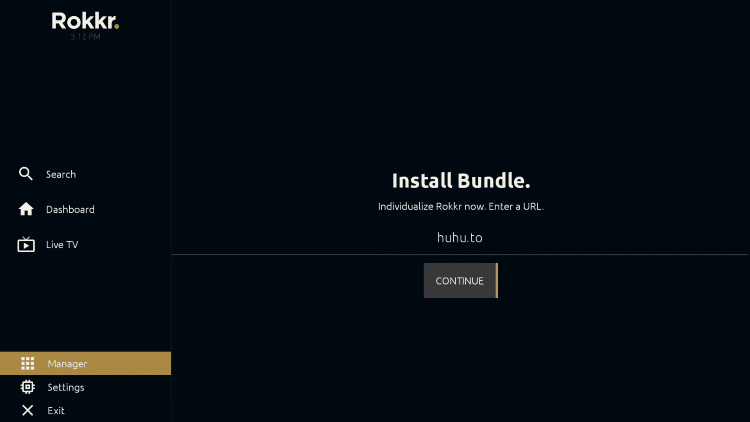
- Once the process is complete, you will be able to see the content associated with the Bundle URL on the interface of the application.
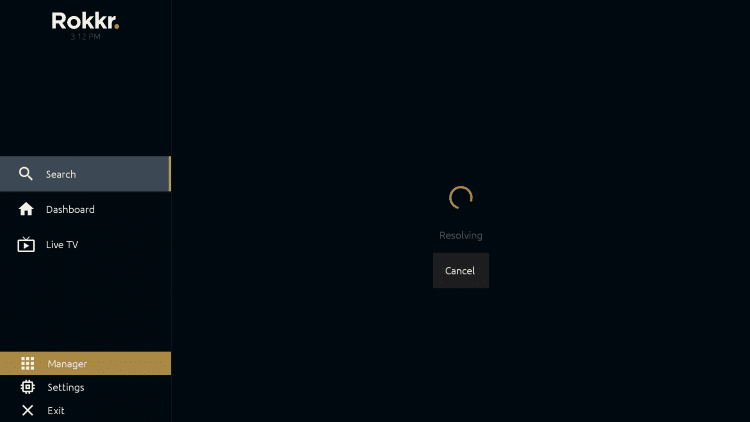
Install Rokkr APK on Firestick [STEPS]
Are you interested to install Rokkr on Firestick now? Please follow the below steps to install Rokkr Latest Ad-Free APK on Firestick/Fire TV.
- From your Firestick home screen navigate to Settings > My Fire TV > Developer Options.
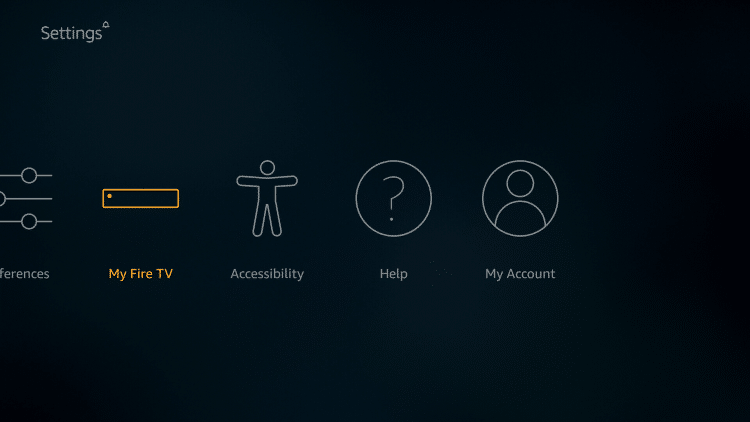
- Hit the option Apps from Unknown Sources.
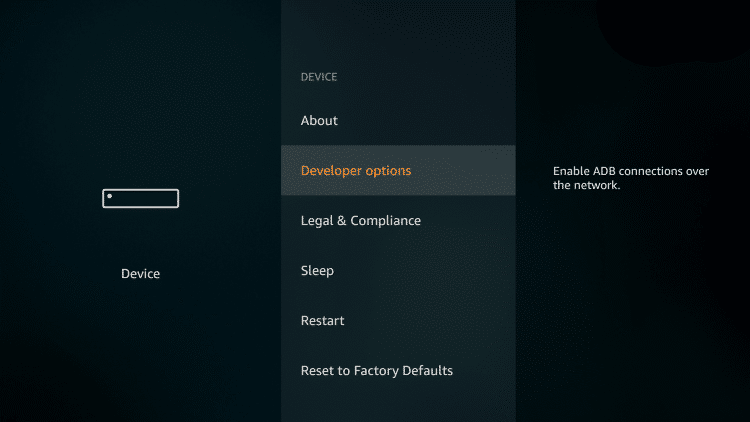
- Tap on Turn ON.

- Launch Firestick and from the home screen tap on the Search Icon.
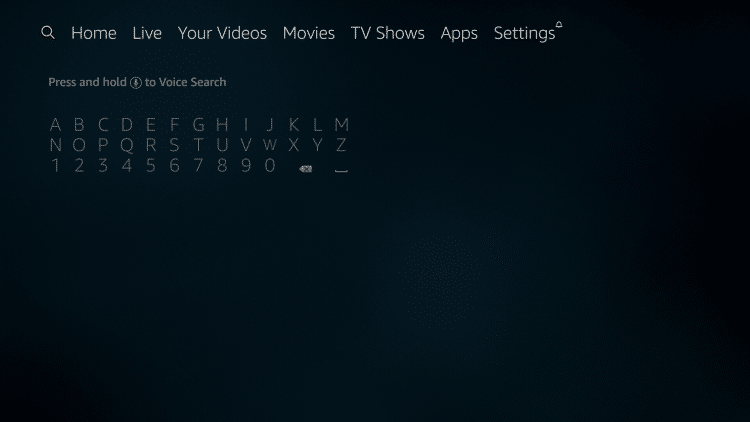
- Type Downloader and click on the search icon.
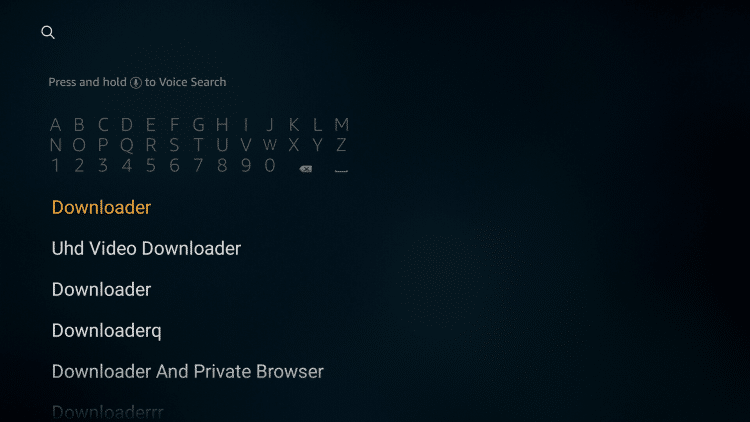
- You will see Downloader coming under quick suggestions. Tap on the same.
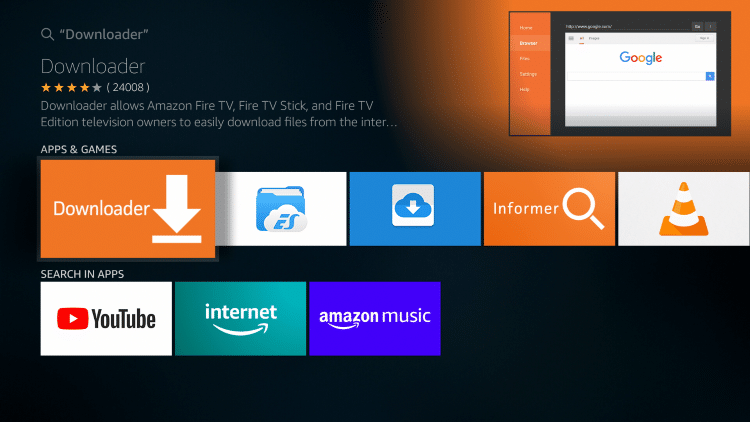
- Hit the Get/Download icon to install the Downloader App on your Firestick.

- Tap on the Downloader App Icon.
- Upon the initial launch, the Downloader app will ask for your permission to access files on your device. Hit Allow.

- From the side menu, please tap on the Home option in the Downloader App, and under Enter the URL option, please enter the below URL to download Rokkr APK File on Firestick and HIT Continue.
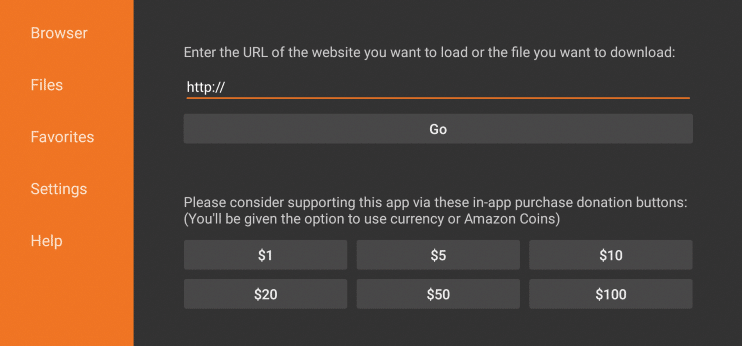
- Rokkr APK will download on the Firestick now.
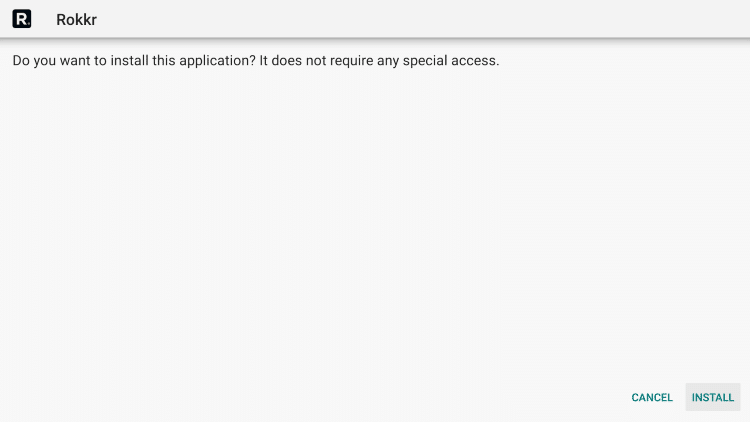
- Once the download is complete, the installation will kick-start. Please tap on Done to exit the installation screen.
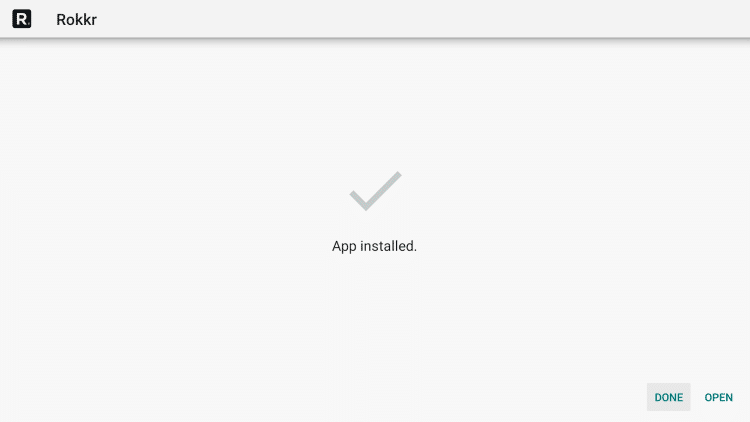
- After the installation is complete, please tap on Done to exit the installation screen.
- Your Firestick will ask you to delete the downloaded Rokkr APK file. We recommend deleting the APK file since a Firestick is limited in space. Hit the Delete option and thereafter tap on Delete
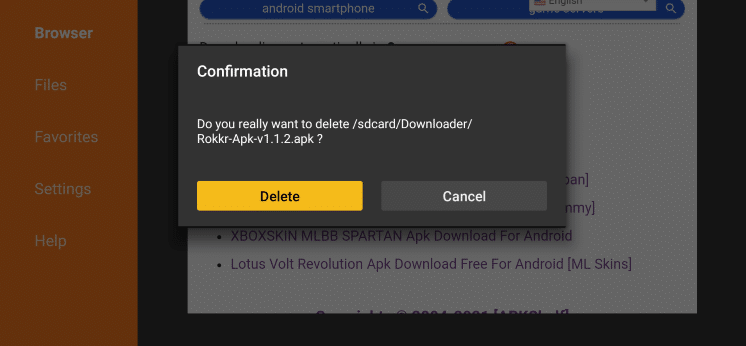
That’s it! You have successfully installed Rokkr on Firestick. You can access the same from Your Apps & Channels.
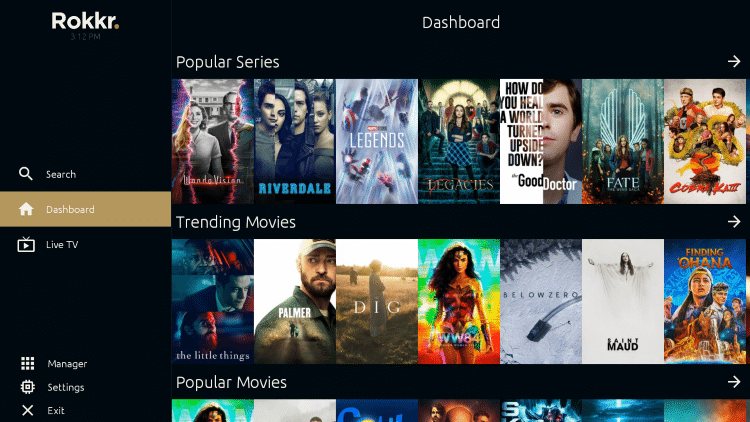
Rokkr APK on Firestick | [FAQs]
Q – What are the different URLs that we can use with Rokkr?
Basically, you can add any external URL to watch content on Rokkr. The most popular one is huhu.to which will get you the latest movies and TV shows in HD for free. Apart from this, Rokkr APK comes with hundreds of live TV channels as well from countries like the USA, UK, Canada, Spain, and UAE. Moreover, it does support on-demand content as well.
Q – Does Rokkr comes with trakt.tv?
No! As of now Rokkr doesn’t support trakt.tv.
Q – Does Rokkr comes with Real-Debrid access?
No! As of now the developers haven’t made Real-Debrid access a part of Rokkr TV.
Q – Does Rokkr has Chromecast support?
No! The platform doesn’t have Chromecast support as of now.
Q – Is Rokkr compatible with other devices?
You can install Rokkr on Android devices, iOS devices, Android TVs, Nvidia Shields, Mi Boxes, and more.
Q – Is offline watching available on Rokkr?
No! As of now, you cannot download content and watch the same offline using Rokkr.
Q – Is Rokkr legal?
While Rokkr does fetch contents protected by copyrights, you can stream the same by subscribing to a good VPN service. If not, we recommend streaming content that’s present in the public domain.
Check it out:
- Syncler APK (TVZion Fork) on FireStick & Fire TV Cube [STEPS].
- CineHub App No Data, No Links Found & Crashing Errors.
- Morpheus TV Rebirth v1.69 APK Download [Release].
Final Words – Rokkr Latest APK on Firestick/Fire TV
That’s all regarding Rokkr Ad-Free APK Free Download on Firestick. If you have any further questions popping up in your mind regarding Rokkr, please reach out to us with your queries via the comments section provided below. We are happy to assist you.
