Just like me did you get terrified of finding CineHub App not working on your device? If Yes, then don’t worry we are here to help you with how to overcome this issue. It is normal to get such errors and can be fixed by following the few simple steps mentioned below in the article. A great combination of features and access to unlimited content makes it one of the best options to download on your Android devices. CineHub App also comes with an option that lets the user download videos on SD card for offline watching at their convenience.
CineHub App can be easily downloaded on any Android smartphone or tablet to stream your favorite movie and TV shows. Though CineHub App is a great app it has its limitations too. Are you facing errors like the “No Data” or “No links available”, “buffering and crashing issue in CineHub App then let me tell you that you are not alone! Many users face these errors which are very common and can be fixed easily.
CineHub App with “No Data “ Problem
If you are facing an error on your device of “No Data on CineHub App”. Kindly follow the few below mentioned ways and keep trying and figuring which one is working on your device. These are most the common ways that you can do to fix “No data issue in CineHub App”. Also, do check out: CineHub Download on Roku [Step By Step Guide].
- Open the CineHub App on your Android/Tablet.
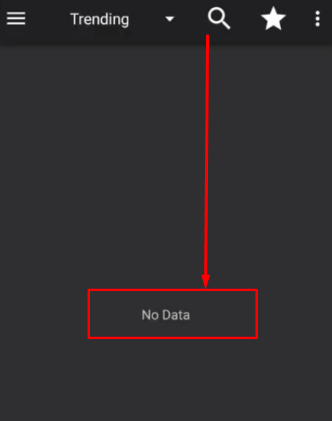
No Data Issue – CineHub App - Go to the option of App settings.
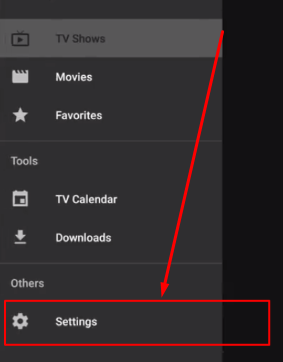
CineHub App Settings - Figure out Source little refresh time interval by scrolling down.
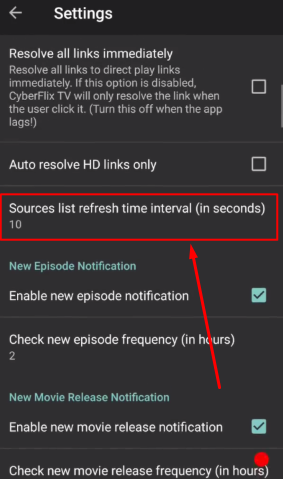
CineHub App Settings - After selecting the source list mentioned above you will see pop up saying if the app keeps freezing while loading for links, please increase the vale to 15 seconds.
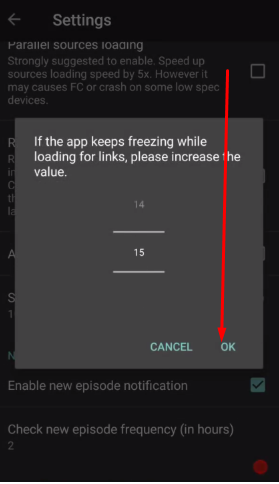
Links Issue Fix – Cat Mouse App - Clear cache and free your device from the unwanted data.
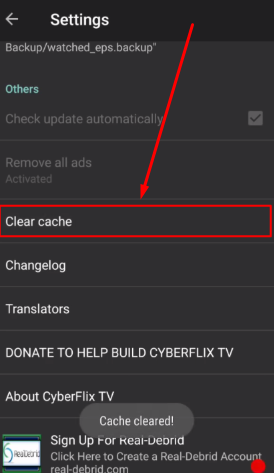
Clear Cache – No Data – CineHub - Go to the home screen and then restart the app.
- Boom. CineHub No Data Issue is just gone from our app.
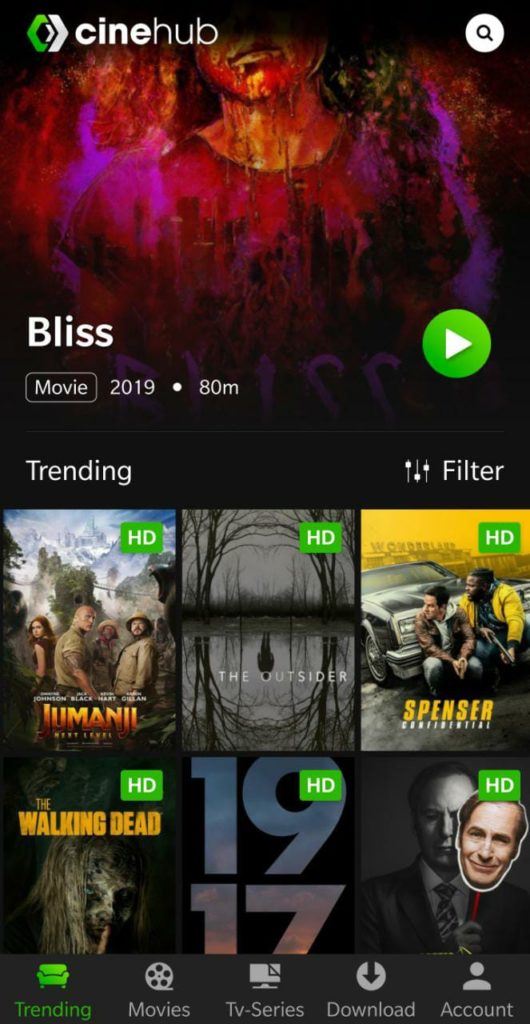
Clean Cache Memory from Your Device
The basic solution to the problem could be overcome by just clearing the cache from your device. Sometimes this creates a lot of issues you should clear the cache memory of your Android smartphone/Tablet. To clear the cache memory of your device kindly go to Settings>Applications>CineHub App>Storage>clear cache and it may vary from device to device.
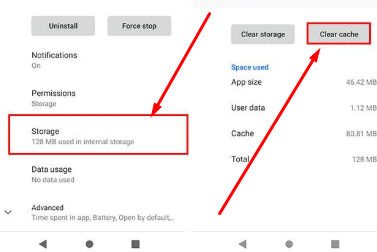
Check the Network Connection on Your Device
Sometimes your network connection also creates the problem. If you are facing CineHub No Data issue one reason could be your network connection problem and you will have to look into it. The network connection might not be stable and there could be some noise in the connection. Check the connected device to the Router and also the apps those devices are using. Also, try to reboot your Wi-Fi router and try again.
Must check guide: Cat Mouse APK Installation on FireStick & Fire TV Under 1 Minute.
Use IPVanish VPN to connect
CineHub App uses links to stream the content which is already available on the internet. Because of these links our devices and our data are always exposed to unwanted hackers, organizations, and people. Since we don’t know the source of the content that we are watching this becomes a threat. It is always advisable to use a VPN to connect your device to the internet before using the CineHub app on your Android smartphone or tablet. A VPN means a Virtual private network where your IP address and the device get an anonymous identity and no one will be able to trace you or your data.
The use of a VPN basically means that you are basically using the internet privately through an encrypted connection where no other person can see your activity over the internet. Follow a simple process Download VPN> Install>sign up> Connect privately and safely.
Update the App
Make sure you have updated CineHub App from the official source only and it is always recommended to download the latest version of the CineHub App. Download using this
Re-Install CineHub App
To resolve the “No Data Issue” of the CineHub App you should try to install the app again. There might be a chance that your installed copy has some sort of issue. Re-installing the app fixes the “No Data issue” problem sometimes for the users.
Keep the CineHub App updated
Make sure that the App on your device is updated from time to time. If you are still using the outdated version you may face errors like the “No Data” issue while you use the CineHub App on your device. You can get access to your watch history and favorite content so you did not worry about updating the app always.
Disable Adblockers
Are there any adblockers on your device? If yes, then please disable them immediately. Adblockers could be a reason that you are facing an error in your CineHub app.
If the CineHub app is still not working then there might be some problem you might have to wait for the developer’s action.
Another great guide to fix Cat Mouse App Errors:
Check this guide, Fixed ‘Cat Mouse APK No Data, No Links Available, Not Working/Opening, Crashing, Buffering and other Similar Errors‘, This will definitely fix all your issues with the app and you’ll get addicted to this movie application.
CineHub App No links Available Error
- Open the CineHub App on your Android/ Tablet.
- Go to the option of App settings.
- Figure out Source little refresh time interval by scrolling down.
- After selecting the source list mentioned above you will see pop up saying if the app keeps freezing while loading for links, please increase the vale to 15 seconds.
- Clear cache and free your device from the unwanted data
- Go to the home screen and then restart the app.
CineHub App Buffering and Crashing Issue
Maybe the cache of the app and the device is creating the problem. You need to clear the cache memory from your device.
Go to Wi-Fi Settings> Clear the cache and memory> Turn on the Wi-Fi on and refresh the app.
Excess usage of an application can cause such errors to resolve the issue the user must switch off the device itself and restart it.
CineHub App not Working on Firestick/ Android & Windows PC
Uninstall and Re-Install the old version of the CineHub App again on your device if you face such kind of error.
- Must check:
Cat Mouse APK Download on PC – BlueStacks & Nox Emulators
CineHub Download on Android TV & Smart TV [Full Guide]
Conclusion: Fixed CineHub App No Data, No Links Available, Crashing & Not Working
We hope that we were able to solve the CineHub App of No Data, No links available, CineHub has stopped working, CineHub Not Opening, and buffering and crashing issues of your device. Let us know in the comment section if you find any difficulty in solving the problem. Hope you are able to now enjoy your favorite movies and TV shows after you resolve the issues.
Thank You.
