HDTV IPTV App is a perfect combo of Live TV and Radio. HDTV Ultimate APK contains over 1000 Live TV channels and a host of international radio stations. Covering popular channels from USA, UK, Europe, India, France, and more; HDTV Live TV App is a king among relative applications.
Since it is compatible with Firestick/Fire TV, you can enjoy all the cool Live TV channels on the big screen of your television. In this post, we are going to cover the steps to install HDtv Ultimate APK on Firestick/Fire TV. Check Out: HDtv Ultimate v4.0 APK Download for Android [Latest Version].
Contents
HDTV Ultimate v4.o | Features:
As mentioned above, the app comes with over 1000 Live TV channels. What’s great is that even if you are unable to locate a particular channel on the app, you can always ask the development team to add the same for you. Following are some more of the major features.
- The user interface is simple and effortless to navigate.
- The app covers regional channels as well.
- The app doesn’t require much storage space making it ideal for Firestick/Fire TV as they come with limited storage.
- HDTV Ultimate v4.0 consists of multiple streaming links for a title. So, in case, if one link is broken, there’s always another link for you.
Now, since you know how HDTV Live TV App is best for Firestick/Fire TV, let us check out the download and installation steps for the same.
Install HDtv Ultimate v4.0 APK on Firestick [STEPS]
- Since you are going to install a third-party app on your Firestick/Fire TV, please navigate to Settings > My Fire Device or My Fire TV > Developer Options.
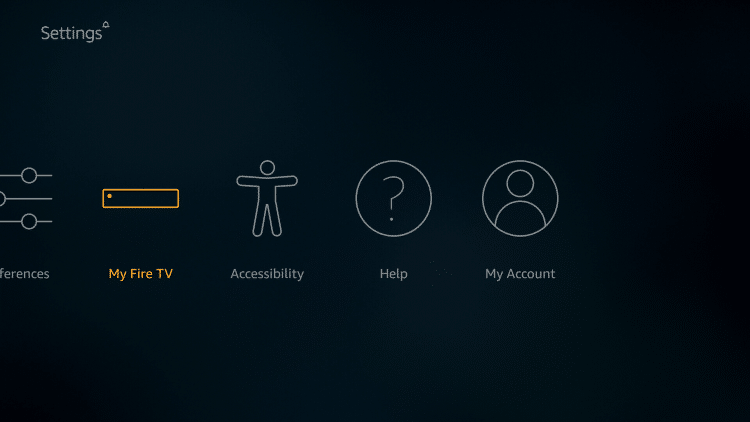
- Toggle ON the option of Apps from Unknown Sources.

- Make sure you have the Downloader App installed on your Firestick/Fire TV. You can utilize the Search functionality, present on the home screen of your Fire device, to look for Downloader App and install the same on your Fire device.
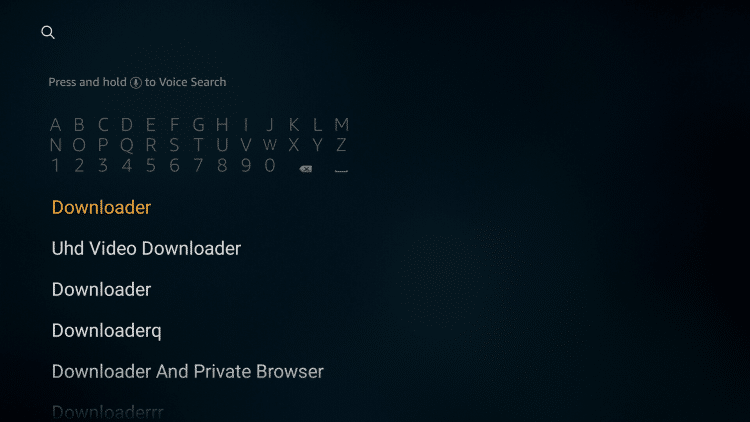
- Please launch the Downloader App on your Fire device.

- For the first launch, the app will seek your permission to access photos, media, and files. Please tap on Allow.

- From the Downloader App Menu Options, go to Settings and enable JavaScript
- Next, from the Downloader App Menu Options, go to Home.
- Please enter the following URL in the space provided and hit Go.
https://catmouseapk.org/dl/hdtv4.0.apk
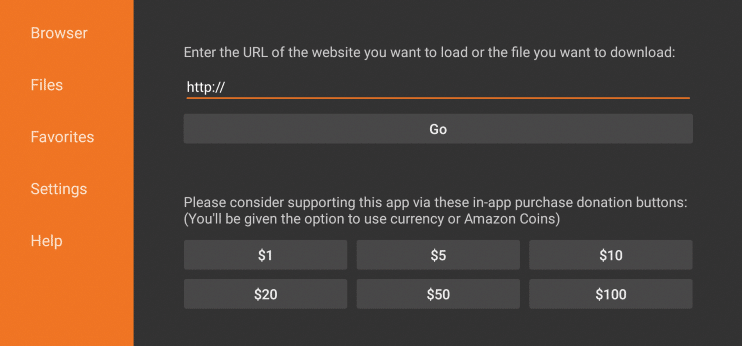
- This will download the HDTV Ultimate Latest APK on your Fire device.
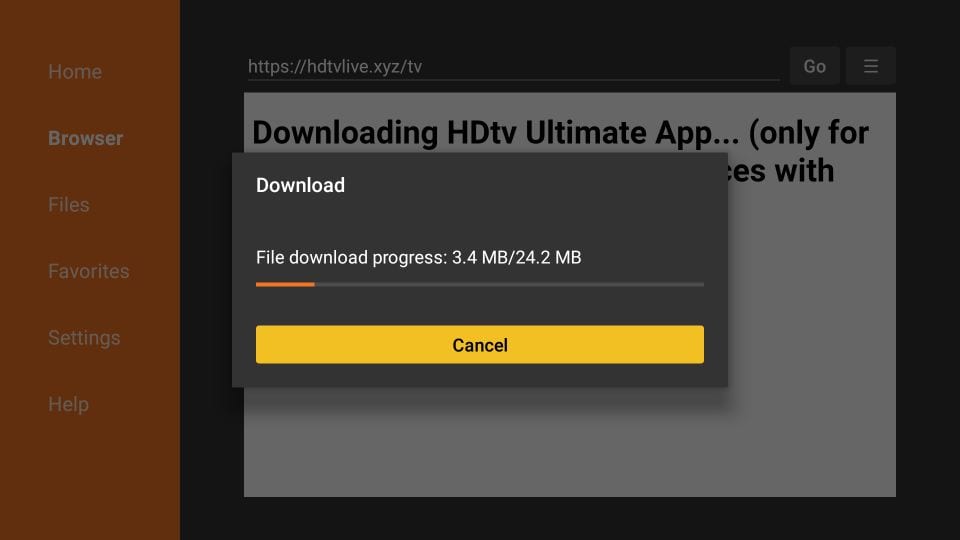
- Wait for the download to complete.
- Make sure you allow the installation when the prompt comes up and tap on Install to initiate the installation process of HDTV Ultimate APK on Firestick.
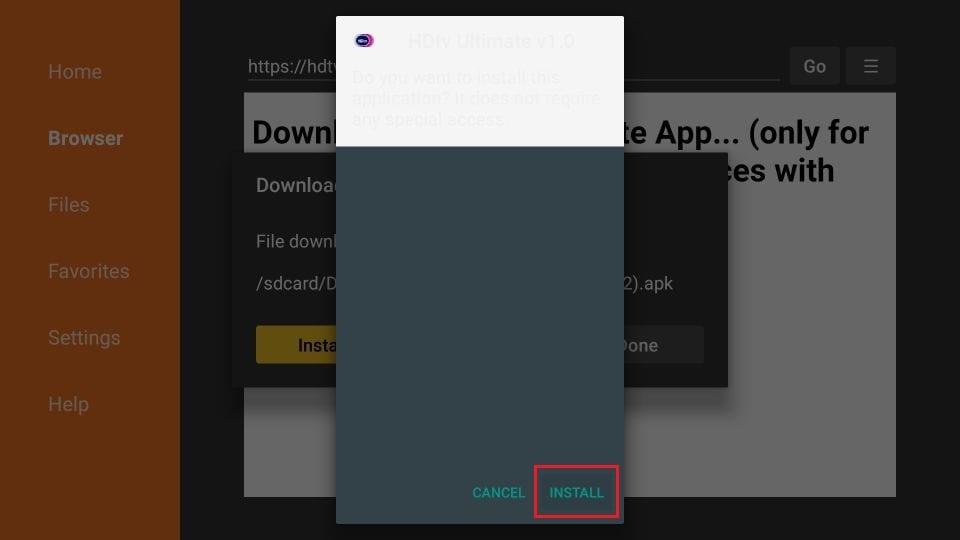
- Wait for the App Installed notification to come up.
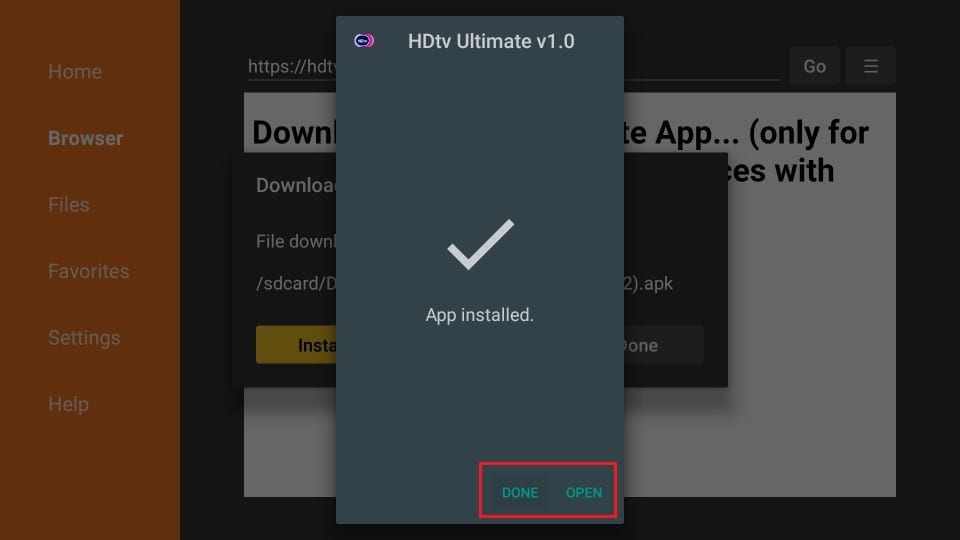
- Hit Done to exit the installation screen.
- Thereafter, your Fire device will recommend that you delete the APK file to conserve space. Tap on Delete and then hit Delete.
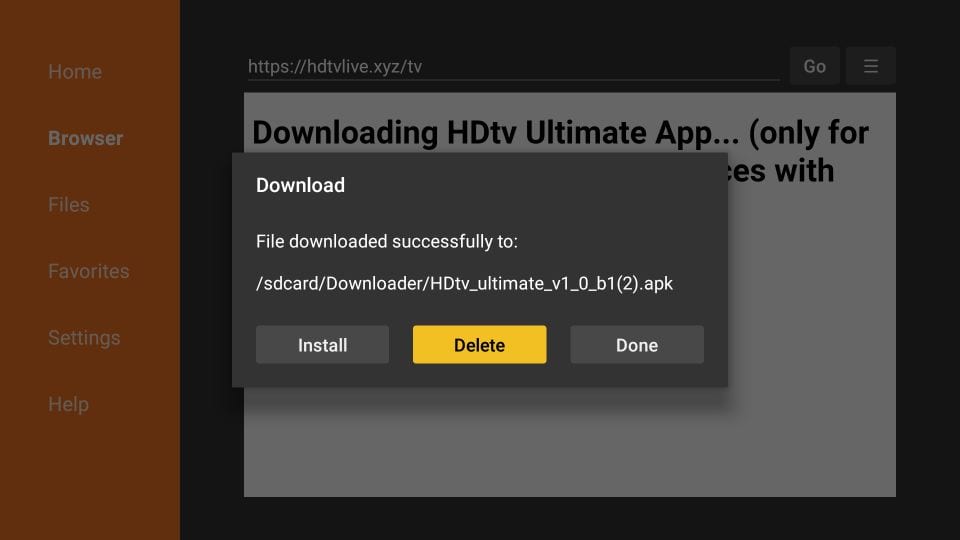
- Please navigate to Your Apps & Channels on your Fire device.
- Scroll to the bottom of the App List and you will have the icon of HDTV
- Please, either move the icon to the beginning of the list or send the same to the home screen of your Fire device for quick access.
How to Use HDTV Ultimate v4.0 APK on Firestick?
- Upon launching the application, you will see the primary screen of the app will have options viz Live TV, Sports, Movies, Radio, and Search.
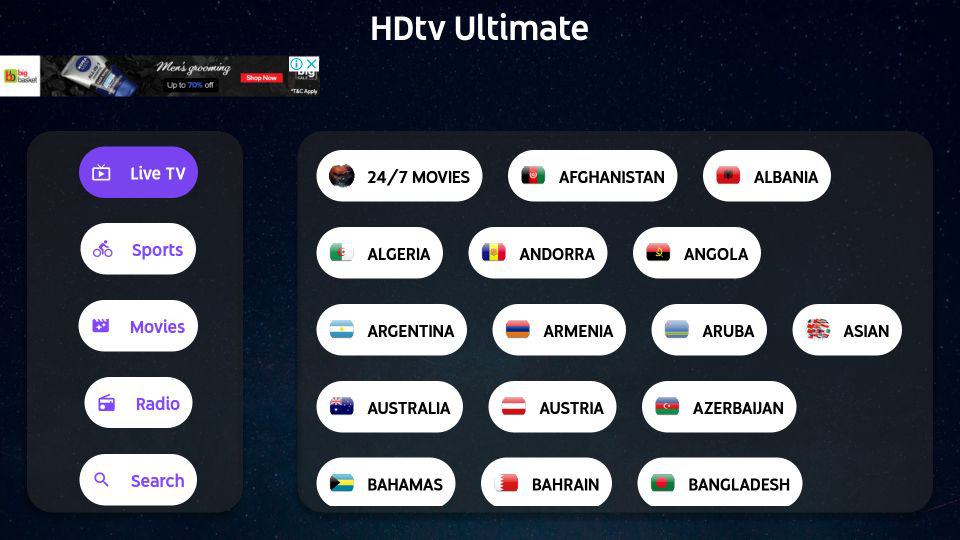
- Under Live TV, you will have more than 100 countries listed. Under each country are different genres which, in turn, contain the channels belonging to that genre.
- The Sports section has Live Sports Events for sports enthusiasts. This section also comes with multiple links. So, if one link to your favorite sporting event fails, there’s always the other one.
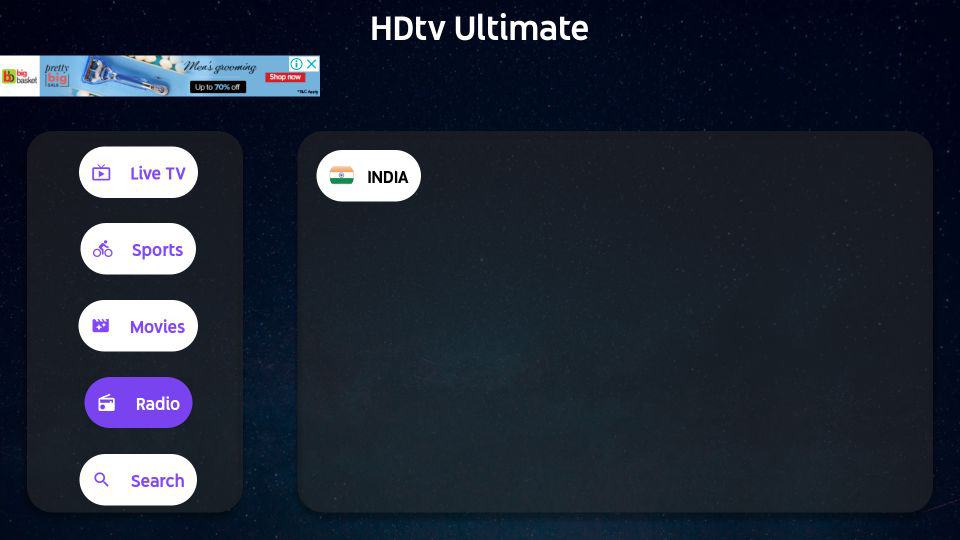
- Under the Movies section, you will have sections namely India, Spain, UAE, Turkey, and the World.
- The radio section holds international radio stations for music lovers.
HDTV Ultimate APK | Pros & Cons
Pros:
- Contains over 1000 channels from over 100 countries.
- Comes with a Channel Request feature.
- Live Sports Events are covered.
- On-demand movies are present as well covering Bollywood as well as Hollywood.
- The user interface is simple to use.
- The application consumes less memory space.
Cons:
- The application does contain ads.
- The user interface is really simple and it has no customization offerings at all.
- The Settings basically contain just one option viz to choose an external player for playback.
Best Alternatives for HDtv Ultimate APK
Swift Streamz APK
The application does come with more than 700 Live TV channels in high-definition. The biggest benefit of installing Swift Streamz is that the high-quality servers running at the backend provide you with a great streaming experience.
Rapid Streamz APK
Rapid Streamz APK comes with 800 Live TV channels from different countries in HD. The app’s team takes special care that there are no broken links available on the application. Request a Channel feature allows you to place a request with the app’s team to add a particular channel if the same is already not available on the application.
Ocean Streamz APK
Though Ocean Streamz primarily caters to free movies and TV Shows, it does come with a Live TV section. The section covers a decent number of popular channels from different countries.
HD Streamz APK
With HD Streamz APK, you can stream 1000+ Live TV channels for free. Covering countries like the USA, UK, Middle East, Turkey, and India; the app is totally free to use. Again, the app comes with a Request a Channel feature and boasts multiple streaming links for a single title. The app receives updates frequently in the form of new channels and content.
HDtv Ultimate v4.0 | [FAQs]
Q – is HDTV Ultimate a paid app?
No! HDTV Live TV App is completely free to use.
Q – Can I download content from HDTV Ultimate?
As of now, the app does not cover the download option.
Q – Can I playback content on an external player from HDTV Ultimate Live TV APK?
Yes! You can select an external player like VLC/MX to playback content from HDTV.
Check it out:
- Install Lepto Sports APK on FireStick.
- Syncler APK (TVZion Fork) on FireStick & Fire TV Cube [STEPS].
- CineHub App No Data, No Links Found & Crashing Errors.
- Morpheus TV Rebirth v1.69 APK Download [Release].
Final Words – Latest HDTV Ultimate v4.0 APK on Firestick/Fire TV
So, here we are with the amazing HDTV Live TV APK on Firestick/Fire TV. If you get a doubt anywhere during the installation process or have some questions to ask, we are here to take up your queries. Just drop us the same in the comments section provided below.
