Popularly hailed as an alternative to Terrarium, CatMouse APK is a third-party streaming application that allows you to watch movies/TV shows on your Android smartphone. With CatMouse application, you don’t require subscribing to official streaming apps as this platform provides you the latest content for free.
In this post, we will learn about the steps to install CatMouse APK on Android Box/ Smart TV.
CatMouse App | Features:
The following are some major points that might convince you to download and install CatMouse application on your Android Box or Smart TV. Check out: CatMouse APK on FireStick & Fire TV.
- As a first, you don’t require a rooted device for CatMouse APK to work.
- As of now, there exist more than 50 thousand titles on the platform.
- Multi-lingual subtitles are available.
- A majority of the servers from where the content is streamed are Google servers.
- You will get support for Real Debrid and trakt.tv.
- There is no need to perform any kind of registration or availing any kind of subscription on this platform.
- You will get notified when new episodes are available for your favorite TV shows.
- Enjoy buffer-free streaming provided you have a good internet connection.
- Availability of HD 1080p content making it seamlessly enjoyable to watch your favorite titles on the big screen of your television.
| App Name | CATMOUSE APK |
| Developer | CM |
| Latest Version | v3.9 |
| Category | Movies and Shows |
| Size | 24MB |
| Available On | Catmouse APK |
Requirements:
Prior to commencing the installation procedure, please take care of the following prerequisite:
- On your Android Box or Smart TV, please navigate to Settings -> Security and Restrictions (Personal) and toggle ON the option of ‘Unknown Sources.’
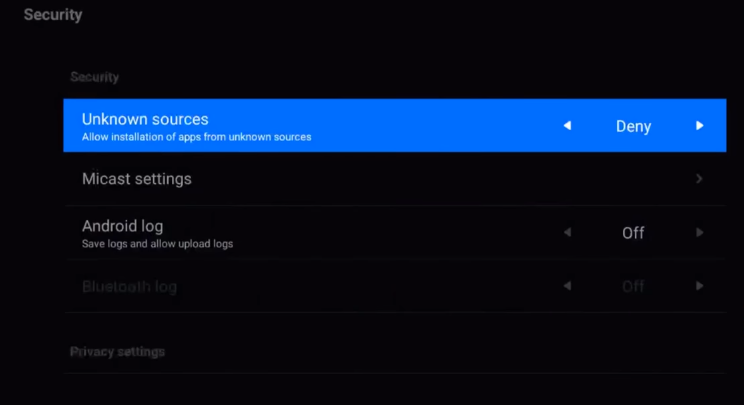
Install CatMouse APK on Smart TV
- Please look for ES File Explorer on your Smart TV App Store and install the same.
- Launch the application after a successful installation.
- Under ‘Favorites’ please select the option of ‘Add.’
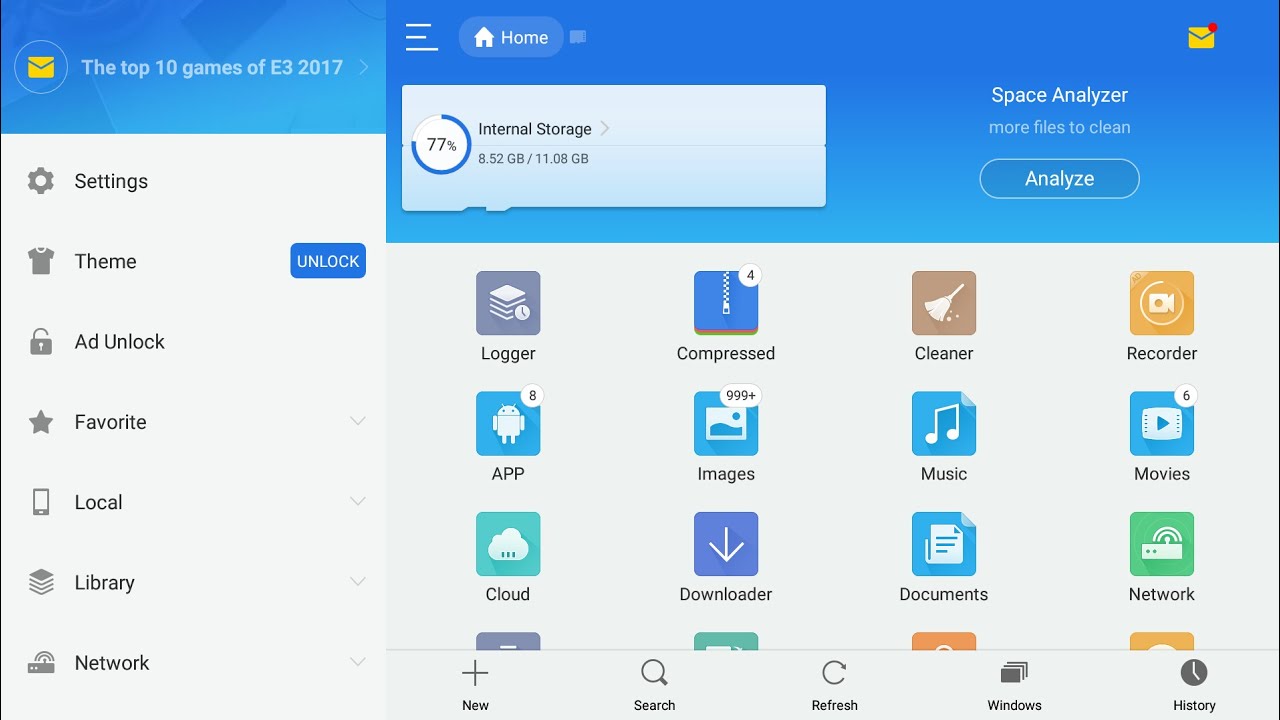
- Enter the following URL [https://catmouseapk.org/download/cat.mouse.apk] and name it as CatMouse APK.
- Tap on the bookmark and the APK file will download on your Smart TV.
- Now, you can install the application from the APK located in ‘Downloads.’
Install CatMouse APK on Android TV Box
- Launch the default browser on your Android TV and enter the following URL [https://catmouseapk.org/download/cat.mouse.apk] to download the latest CatMouse APK file.
- Let the download complete. Once the same is done, please tap on the APK file.
- This will initiate the installation process. Hit ‘Install’ to continue with the installation process.
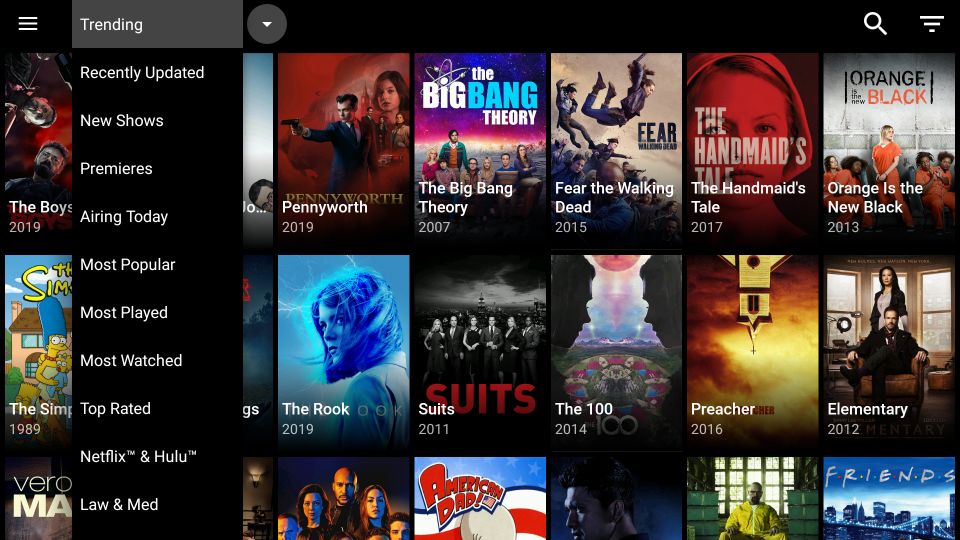
- Within a few minutes, you will have CatMouse APK installed on your Android TV Box.
- Launch the application from the list of apps.
Check out these tutorials:
- Syncler APK (TVZion Fork) on FireStick & Fire TV Cube [STEPS].
- CineHub App No Data, No Links Found & Crashing Errors.
- Morpheus TV Rebirth v1.69 APK Download [Release].
FAQs
Is Catmouse Application is free to use?
Yes, this application is completely free of cost to use and you don’t want to do any kind of force payments.
Can I connect my TV with CatMouse App?
Yes, you can connect this application with your TV using technologies like Amazon Firestick and Chrome Cast and it’s completely Hassle-free.
On what devices, I can use CatMouse App?
You can try out this application with any device that’s compatible with Android Applications.
Final Words – CatMouse APK on Android TV Box / Smart TV
These were the simple steps to download and install CatMouse APK on Android TV Box or Smart TV. If you have any further questions to ask, please let us know about the same in the comments section provided below.

Hi I have cat mouse app for a while now But the tv programs work great
But now the Movies are not working
Can u help please
Updated the providers and resolvers.
Please check now, buddy, everything is smooth now.
Thanks for unconditional support 🙂
hi just installed this but when i have gone to watch something their is’nt links. help please Marion
Tried to download but you have to many links Spotify 100 times better
Cat Mouse is showing NO DATA today. Was working up until an hour ago. How do we fix?
Hey, Tina.
Could you please check out this “Guide on Fixing Cat Mouse APK NO DATA Error“, and it surely helps you and let us know if you need more assistance.
Thank You.
Catmouse keeps saying no data. It was working a few hours ago…What’s going on???
I have a H96 max android TV box. I downloaded your app for my TV. but it didn’t fit the TV screen. It was to large for my screen.
thank you
Can you please tell me what new version of catmouse I should use. One minute it’s fine next day it’s no data. Being trying for 30miutes on different version but when I download it says no data
Sorry to say even when it’s working the worst part is the movies which is 0 out 10 because it seems never to work, u get the odd films but oh boy!! do u have to wait and then it freezes. Tv is fantastic to watch so it will be appreciated to know how to solve the movies. Thank
CatMouse came preinstalled on my new Android TV Box. But when I select something to watch, it tells me that there are no links. How do I rectify this or are there any settings I need to change?
Thanks a mil.
I just downloaded the CatMouse APK on my Android TV Box and it’s so much fun! I love the different animations and sounds it makes.