Weyd is the new video streaming platform that is best in streaming movies and videos that can be accessed anywhere from the world using the app. The main purpose of this Weyd app is to stream movies, TV series across all the devices that you own.
There are a lot of streaming devices available in the market just like Amazon’s FireStick, Chromecast, and much more. Among them, the Nvidia shield stands out with its unique features such as Dolby vision Atmos, Video quality upscaling, and the support for 4K HDR videos. The unique notable feature of this Nvidia Shield is the AI upscaling feature which is very awesome. Using the AI it can upgrade your normal HD video to 4K video. Check out: Install Nekkoto APK on FireStick in 1 Min [AniKo Invite].
Install Weyd APK on an Android device:
Downloading this app is easy since this app is available in the playstore. Just open the playstore and search for Weyd and click on install to install the app. It is as simple as that. But if you want to install the app on Nvidia Shield you have to follow the below steps. Here is the complete guide on Install Weyd APK on Android.
Install Weyd APK on Nvidia Shield:
There are two easy methods available to install the Weyd APK. You can either install the APK in Nvidia shield using the ES File explorer or you can do it via Google Drive.
Installing via ES File Explorer:
Before you start the installation make sure you have enabled the “Unknown sources” installation in the Nvidia Shield.
- Make sure you have the proper internet connection and the Nvidia shield is connected to the device. Either a TV or a desktop.

- Download the Weyd App APK from the below-given link. The APK file will be downloaded in the Downloads folder.
- Open the app ES file explorer app in the Shield TV.
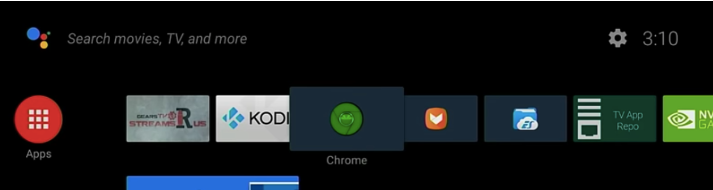
- In the app locate the APK file and tap on the file to start the installation of the Weyd app. Once installed you can now open the Nvidia Shield to check the same.
- You can check the homepage of the Nvidia Shield. There you can see an option called apps. Open that and you can see the Weyd app installed there. From there you can open the app in the Nvidia Shield.
Installing via Google Drive:
You need to download the Weyd APK from a trustable website first and then you have to follow the below steps.
- Upload the downloaded Weyd APK file to Google Drive.
- Login to Google drive from the Nvidia Shield. From the Shield TV open Google drive.
- Now you have the download the APK file to the Shield TV from Google drive.
- Now click on install to install the Weyd app in the Shield TV.
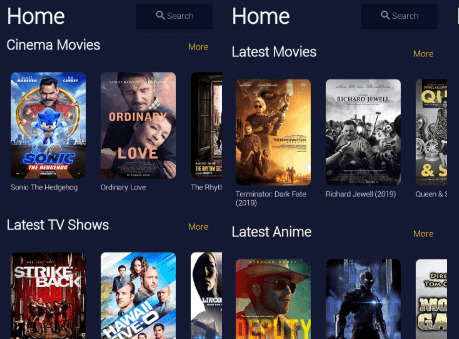
- After the installation, you can see the changelog on the screen. Now the app is installed without any error.
Check it out:
- Syncler APK (TVZion Fork) on FireStick & Fire TV Cube [STEPS].
- CineHub App No Data, No Links Found & Crashing Errors.
- Morpheus TV Rebirth v1.69 APK Download [Release].
Conclusion: Weyd APK Download on Nvidia Shield
The size of this app is very small around 27MB. So you need not worry about it consuming space in your device since most Shield TVs have limited space in them. Also, this app is compatible with all the platforms such as Android, Chromecast, Mac, etc. Hope you have installed the Weyd APK on Nvidia Shield using the steps mentioned above. If not you can ask your query in the comment box below.
