Are you looking for a platform that provides limitless entertainment free? Enter OnStream APK for Android TV. OnStream Android APK is a one-stop solution to get all your favourite movies and TV shows under one roof. Apart from movies and TV shows, you can access content from YouTube, Twitch, and even Live TV channels.
![]()
This post will tell you how to install OnStream APK on Android TV & Smart TV to take your entertainment to the big screen. Check Out: Radio.net PRIME MOD APK Download on Android.
OnStream APK on Android TV – Features
The most remarkable feature of OnStream MOD APK is that the platform is free. There are no hidden costs or in-app charges. Moreover, you do not need an account to log in and use the application’s services. Install the app, launch it, look for your favourite title, and hit the play button. Check out some more features below.
- Subtitles Support
The app supports subtitles in all major international languages. Hence, you can stream foreign content even if you do not know the language.
- Multiple Servers
A single title is available to stream on multiple servers. Hence, just in case a server is not working. You can always go for the next one.
- Download Available
You can download any title you wish to your local storage and stream the same offline without requiring an internet connection.
- Mark Favorites & Share
The app comes with a customer favourite list where, for quick access, you can add titles that you wish to re-watch later. You can even share your favourites with your family and friends.
- Daily Updates
OnStream is the fastest to bring the latest content compared to relative applications. Whenever a new movie or an episode comes up, check out your OnStream Android App, and you will have the same available.
- Request a Title
In case a particular title is not available, you can place a request from within the application for the developers to make the title known as soon as possible.
Install OnStream APK on Android TV & Smart TV
Android TV
- Turn ON your Android TV and ensure the WiFi connection is active.
- Go to Settings > Security & Restrictions on your Android TV and enable the Unknown Sources option.
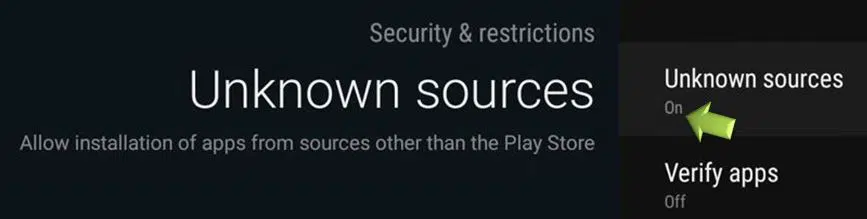
Option 1
- Launch Play Store on your Android TV and install the Analiti.
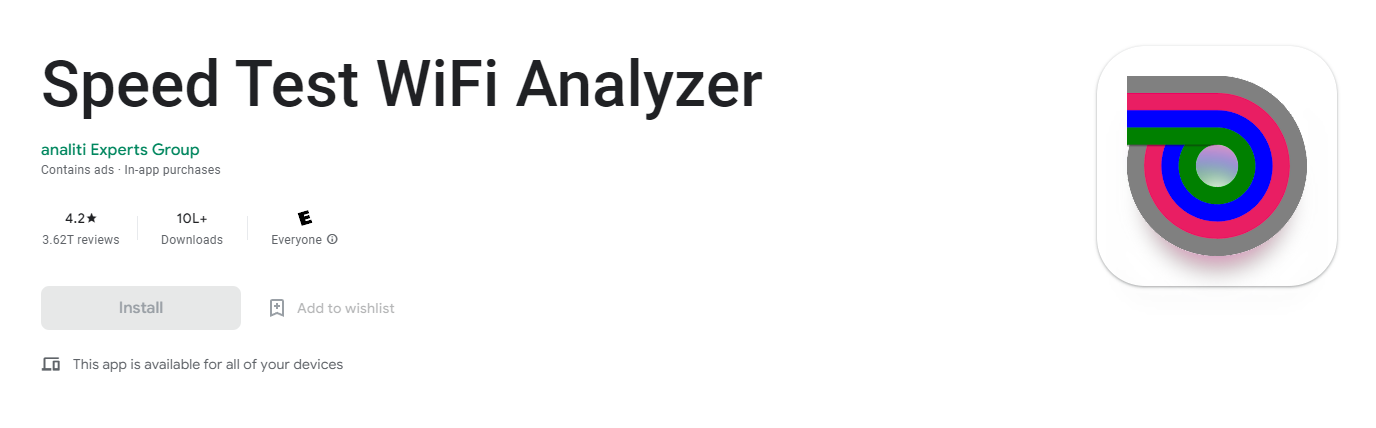
- This app measures the speed of the internet connection. However, installing this application is to access the inbuilt web browser.
- Make sure you provide the required permissions to the application when asked.

- Using the inbuilt web browser, go to the following URL to download the OnStream APK file.
https://catmouseapk.org/onstream-apk/
- After a successful download, tap on the APK file to trigger your Android TV to kick-start the installation process.
- Once the installation is complete, please tap on the done button to exit.
Option 2
- If you have an inbuilt browser app for your Android TV, you can also utilise the same for the purpose.
Smart TV
Smart TVs from LG & Samsung do not run on an Android OS. LG TV runs on WebOS, and the Samsung Smart TV runs on Tizen OS. Though you cannot install Android APKs directly on LG & Samsung Smart TVs, you can buy an Android TV Box and connect the same to your television using an HDMI port. Simply put, it is like a set-top box, allowing you to install preferred apps from Google Play Store.

You can download the OnStream APK on Android TV file directly using the browser app or connect an external storage device to the Android TV Box and transfer the APK.
Frequently Asked Questions
Q – What is OnStream app?
OnStream APK allows you to stream movies/TV shows free on a compatible device.
Q – Is OnStream APK ad free?
Yes!
Q – Does OnStream Android app supports Chromecast?
As of now, Chromecast support is not present; however, the same will make its way in future updates.
heck this Out:
OnStream APK on Android TV & Smart TV [Free Movies]
Now, you can enjoy free big-screen entertainment with OnStream MOD APK on Android TV. We will love to know about your experience with the application. Feel free to put down your questions/queries, if any, in the comments below.
