Cloudstream 2 APK is a free open-source anime, movie, and Tv shows streaming app. It stands out from other streaming apps because of its unique features. This app is one of the favorite streaming apps for anime lovers. All the anime movies, series are available to watch with subtitles in all languages. This app updates its database by fetching details from MAL (MyAnimeList). This site has details about all the latest released anime movies, web series, and Tv series.
Just like the first version of the Latest Cloudstream2 APK, the second version also doesn’t store any anime or movie content on its own servers. It follows anime sites like kissassanime, gogoanime, and animeflix to get the streaming links. In Cloudstream 2 you can watch movies, anime, Tv shows without any disturbing ads. It has its own in-build video player to stream anime. Also, Cloudstream 2 is a complete open-source application. People around the world are contributing to the development of this app. Must Read: TvTvMob APK Download on Android [TVTap Pro].
CloudStream 2 APK | Features:
- Free to use: Cloudstream 2 APK is completely free to stream movies, TV shows, and series. You need not even register for the app. You can just install and start streaming.’
- Completely ad-free: No annoying pop-up ads or display ads in the Cloudstream 2 APK. It has a custom-built web view that streams anime episodes without any ads.
- Bookmark Favourites: Bookmark all your favorite channels in the app. So that you need to search for them again when you open the app. Also, the video resumes from where you left watching.
- Download to watch later: The download option is provided in all movies, Tv shows, anime movies which allows you to download and watch them later. Make sure you have the required space on your device before you download the video.
- Pre-loaded subtitles: Most of the shows in Cloudstream 2 have pre-loaded subtitles from the opensubtitles.org website. You need not download the subtitles. You can just choose the subtitle language and start watching.
Download & install CloudStream 2 APK on Android
You have to follow the below steps to download and install Cloudstream 2 APK on android. Cloudstream 2 is highly compatible with all android devices. It will work perfectly on phones, tablets, and Firestick.
Note: Since Cloudstream 2 APK is not in the play store, we have to install it directly on our device using the APK file.
- Download the Cloudstream 2 APK from the below-given link.
- Now you have to enable “Unknown Source” in the settings if you have not enabled it before. Go to Settings -> Security -> Device Management -> Unknown Source. Enable the option to allow app installation from an unknown source rather than the play store.
- Now go to the downloads folder using the File Manager app where the downloaded APK is present.

- Double-tap on the Cloudstream 2 APK file to start the installation process.
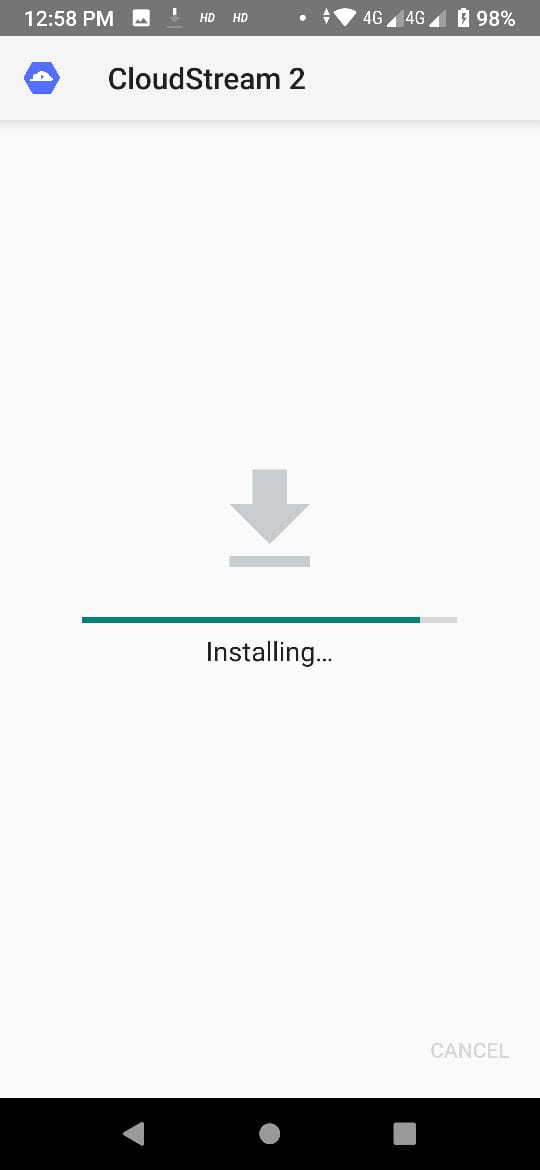
- It will ask for few permissions. Grant the permissions to install the app without any errors.
- Once installed you can launch the app from the Cloudstream 2 icon on the home screen of the device.
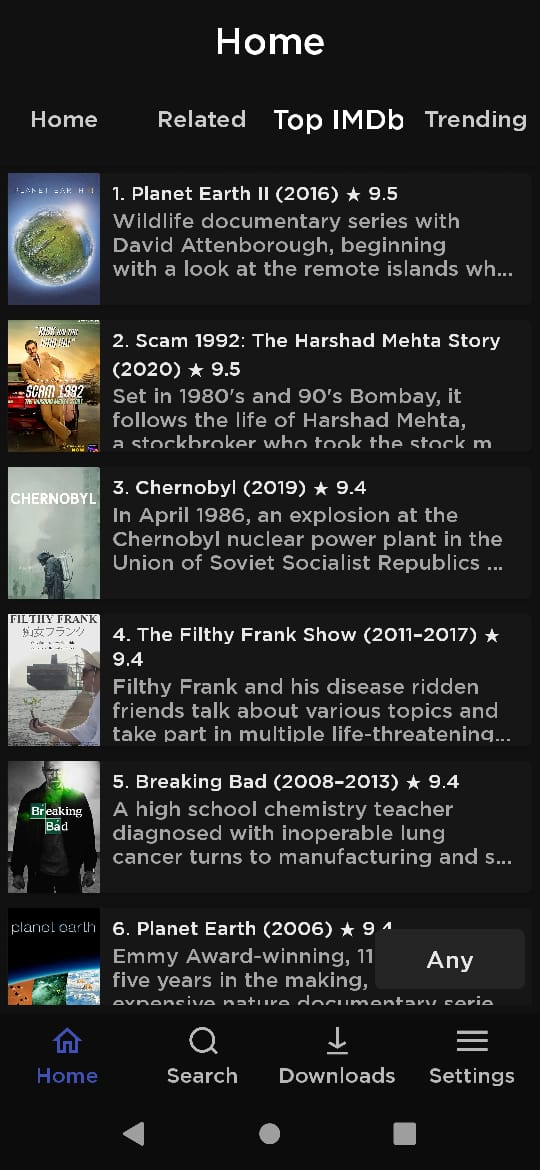
- Using the search box you can search for your favorite anime movie and start watching for free.

Follow the above steps to install the Cloudstream 2 APK on your device. Make sure to never skip any step to install the APK without any errors.
CloudStream 2 APK | FAQs
Do I need any third-party video player to stream links from the app?
Cloudstream 2 provides you with an in-built player with minimal features. You can directly watch videos in the player. But Cloudstream 2 recommends you integrate third-party video players such as VLC/MX Player for better streaming.
Why do I get the “Install Blocked” error when I try to install Cloudstream 2 APK?
If you have not enabled “Unknown Sources” in your security settings you will get this Install blocked error when you try to install the Cloudstream 2 APK directly on your device. Make sure to enable the option and try again.
Is Cloudstream 2 Android TV compatible?
In the current version, Cloudstream 2 doesn’t support Android TVs. But you can mirror cast your mobile device to the TV to watch anime movies on the big screen. Support for Android TVs will be added in the next update.
Check out these apps:
- FireAnime APK Download on Android Devices.
- Tachiyomi APK Download on Android.
- ROTV APK Download on Android.
- HDO BOX APK Download on Android.
Conclusion – CloudStream 2 APK Download on Android
These are the steps to download and install Cloudstream 2 APK on your android device. This Cloudstream 2 is an open-source application and is updated continuously. If you have any questions regarding the installation of the app do let us know in the comments or you can ask the developers directly in the respective forum or in the Github page.
