Enjoying the premium features of YouTube was easy for the Android community with YouTube Vanced in the picture. However, the sad news is that with the official shut down of YouTube Vanced, citing legal reasons, due to the lack of updates, the current available version will stop working soon. Fret not, in this post; we are going to talk about an app similar to YouTube Vanced that goes by the name YouTube ReVanced.

Please note that the developers of YouTube ReVanced are not the same as YouTube Vanced. The good news is that the application, apart from Android mobile devices, is compatible with Android Smart TV, Android Emulators, Android TV Box, and even Firestick/Fire TV. Moreover, you get to enjoy all the YouTube Premium features viz No Ads, Background Playback, PiP Mode, and Auto-Repeat free. Apart from this, the easy-to-use interface adds a kick to the overall popularity of YouTube ReVanced Android APK. Check Out: Install HDtv Ultimate APK on FireStick in 1 Min [STEPS].
How to Install ReVanced APK on Firestick
Prior to moving to the steps to install YouTube ReVanced APK on Firestick, you should know that the ReVanced MOD comes with advanced features as well like Dislike Button, Remove Creator Branding from Videos, 60 FPS Playback, Block Sponsor Ads/Community Posts/Home Ads/UI Ads, Remove Comments, and more. We guess it is more than enough now to help you understand the reason behind the towering admiration and acceptance of YouTube ReVanced in the Android community. Let us check now the steps to install ReVanced Android APK on Firestick/Fire TV.
| Name | ReVanced |
| Size | 136 MB |
| Version | 17.45.36 |
| Developer | oSumAtrIX |
| Updated on | November 24, 2022 |
Install ReVanced APK on Firestick & Fire TV
Since ReVanced APK is a third-party application, you require enabling the option of Apps from Unknown Sources on your Firestick/Fire TV, prior to commencing the installation process. We have put down the steps for the same below.
- Go to your Fire device’s main menu and make your way to Settings > Device or My Fire TV.
- Click on Developer Options.
- Tap on the option of Apps from Unknown Sources.
- Tap on TURN ON in the window that comes up next.
That is it! Now you are all set to install ReVanced APK on Firestick/Fire TV. We recommend utilizing the Downloader App for the needful. However, you can use ES File Explorer as well. Check out the steps below for both.
- From your Fire device’s home screen open Search.
- Key in Downloader.
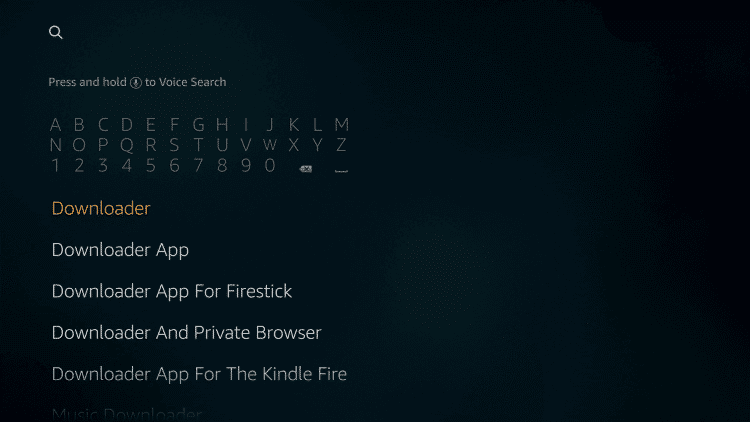
- From the search results, tap on the Downloader App. It will have an icon of orange color with a Download Arrow in the center.
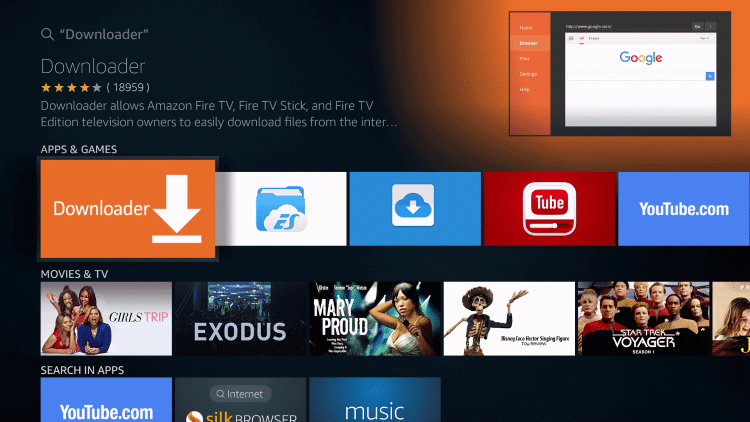
- Install the Downloader App on your Fire device.
- Launch the app.
- On the first launch, the app will seek permissions to access photos, Medias, and files on your device. Tap on Allow.
- In the Downloader App, from the menu on the left, tap on Home and you will see a space where you can enter a URL.
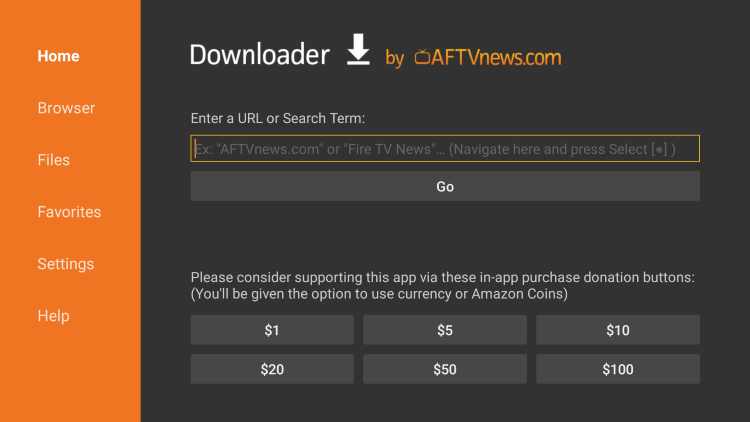
- For installing ReVanced APK, as a first you need to install Micro G APK that will help you to utilize your Google Creds on ReVanced.
- In the space to enter URL, please enter the below link and hit GO.
- After the download is complete, the installation screen will pop-up automatically.
- Hit Install on the screen that comes up next.
- Now, the installation process for Micro G APK will start. After the installation is complete, please tap on ‘Done’ to exit the installation screen. You will see an App Installed Message.
- Next, move back to the Downloader Application again and this time, in the space to enter URL, enter the below link, and hit Go, to download ReVanced APK on Firestick.
[https://catmouseapk.org/dl/manager.apk]
- Follow the same instructions as above to install ReVanced APK on Firestick.
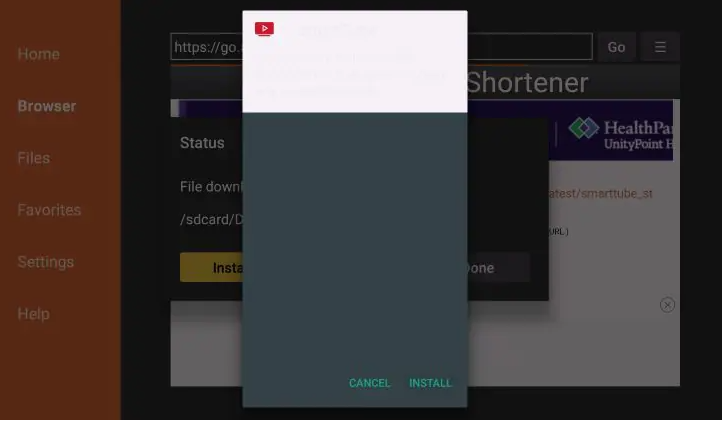
- Please note that after the installation of both Micro G APK and ReVanced APK, you will get a pop-up asking you to delete the APK file from your Fire device to save space.
- Since the Firestick already has a limited space, we recommend removing the APK files after the installation is over.
- For that, please tap on Delete and then hit Delete again for the final confirmation.
Check Out: Install FilmPlus APK on FireStick Within 1 Minute [GUIDE].
Install ReVanced APK on Firestick & Fire TV [ES File Explorer]
- This time, using the Search option, you are going to look for and install ES File Explorer on your Fire device.
- Launch the app after the installation is complete.
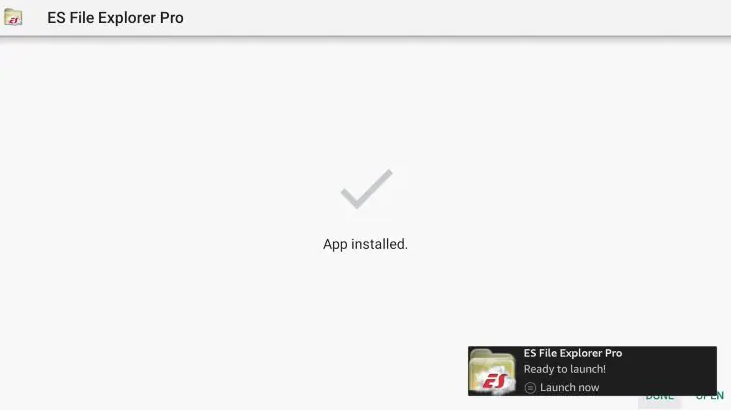
- From the menu on the left, go to Tools > Download Manager.
- Hit the +New option available at the bottom.

- A window will come up where you can enter a URL and provide a name for the same.
- As mentioned above, you require downloading both Micro G APK and ReVanced APK.
- Utilize the URL to download Micro G APK.
- After entering the URL, click on Download Now.
- After the download is complete, tap on Open File and hit Install to start with the installation process.
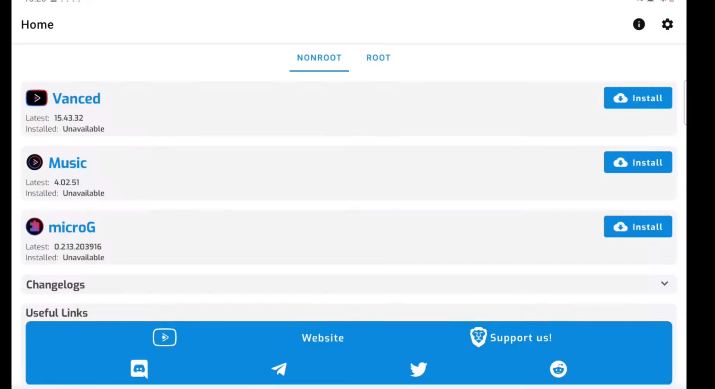
- Wait for the installation process to complete and you will see an App Installed.
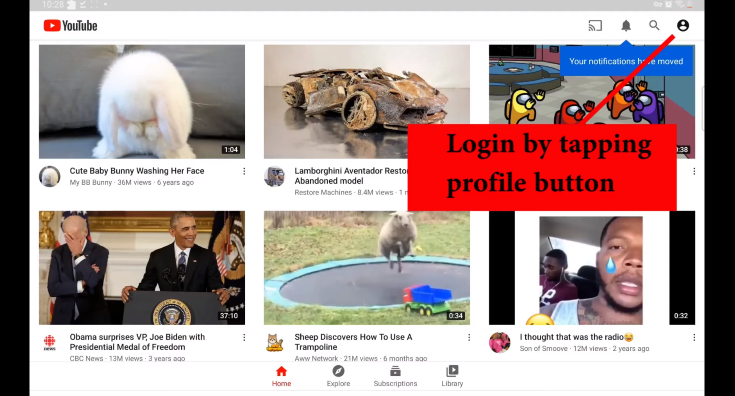
- Exit the installation window and follow the same steps for installing ReVanced APK. Utilize the URL to download and install ReVanced APK on Firestick/Fire TV using ES File Explorer.
After the installation is complete, follow the below steps to locate ReVanced APK on your Fire device.
- From the home screen, please go to Your Apps & Channels.
- Tap on See All.
- Scroll to the end and you will see ReVanced APK.
- Long tap on the app and drag it to bring it to the top of the list.
- Alternatively, you can add the icon to your Fire device’s home screen for a more convenient access.
Frequently Asked Questions
Q – Can I install YouTube Vanced after ban?
The app will no longer receive updates and will soon stop working. Hence, we recommend going for YouTube ReVanced.
Q – Does YouTube ReVanced work on rooted devices?
YouTube ReVanced works on both rooted and non-rooted Android devices.
Q – Is YouTube ReVanced safe to use?
Since the app works on non-rooted Android devices and utilizes Micro G Login, it is safe to utilize the same on a compatible device. Moreover, the app goes through serious checks for any kind of viruses or malware.
Check Out:
- Install SmartTubeNext on Firestick/FireTv [Ad Free YouTube].
- Install Unlinked APK on FireStick in 1 Min [Steps].
Install ReVanced APK on Firestick – Conclusion
That was all from our side regarding the installation of ReVanced APK on Firestick. For any kind of questions or queries that you might have, we recommend dropping down the same in the comments section below. We will love to hear about your experience of using ReVanced APK as well.
